1 date code format, 5 conventions used in this guide, Conventions used in this guide – Emerson SM-ETHERCAT 0471-0128-02 User Manual
Page 9
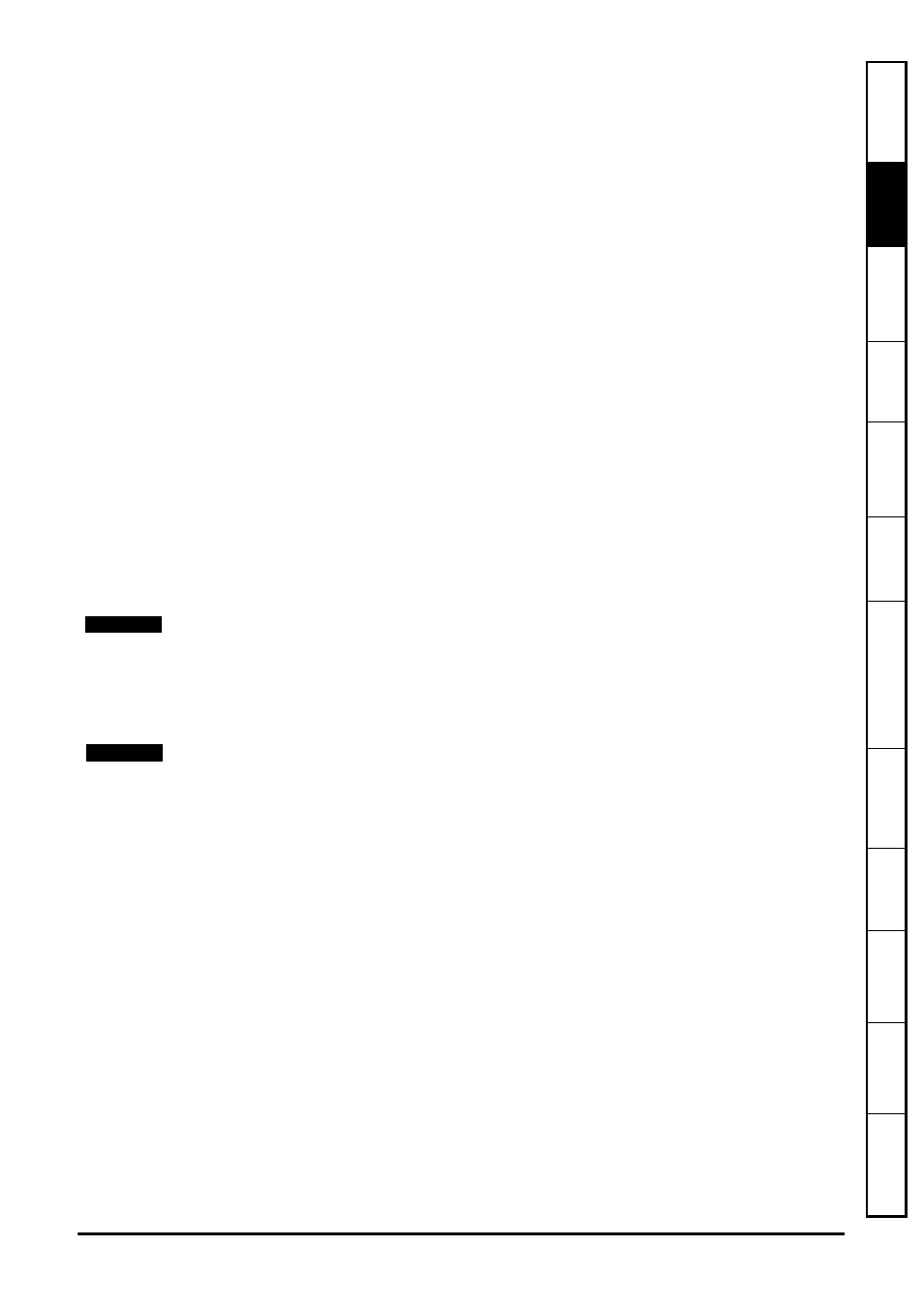
SM-EtherCAT User Guide
9
Issue Number: 2
www.controltechniques.com
S
Int
rod
ucti
Mech
El
G
P
D
Ad
vanc
ed
D
Q
Gl
In
2.4.1
Date code format
The date code is split into two sections: a letter followed by a number.
The letter indicates the year and the number indicates the week number (within the
year) in which the Solutions Module was built.
The letters are alphabetical in order, starting with A in 1991 (B in 1992, C in 1993 etc.).
Example:
A date code of Q46 would correspond to week 46 of year 2007.
2.5
Conventions used in this guide
The configuration of the host drive and Solutions Module is done using menus and
parameters. A menu is a logical collection of parameters that have similar functionality.
In the case of a Solutions Module, the parameters will appear in menu 15 for the
Commander SK, in menu 15 or 16 for Affinity and in menu 15, 16 or 17 for the Unidrive
SP, Digitax ST and Mentor MP depending on the slot the module is fitted into. The menu
is determined by the number before the decimal point. The method used to determine
the menu or parameter is as follows:
•
Pr xx.00 - signifies any menu and parameter number 00.
•
Pr MM.xx -
where
MM signifies the menu allocated to the Solution Module
(this could be 15, 16 or 17 on the Unidrive SP, Digitax ST or Mentor MP, 15 or
16 on the Affinity, but will always be 15 on the Commander SK) and xx
signifies the parameter number.
All references in this manual to SM-Applications/Plus should also extend to SM-Applica-
tions Lite/Lite V2. The exceptions to this are references to SM-Applications/Plus input/
output, CTSync or the RS485 port, as these are not supported on SM-Applications Lite/
Lite V2. For full details of the differences see the SM-Applications Modules and Motion
Processors User Guide.
It is strongly recommended that the latest firmware be used where possible to ensure
that all features are supported.
NOTE
NOTE
