5 getting started, 1 quick start guide, 1 sm-ethercat version compatibility – Emerson SM-ETHERCAT 0471-0128-02 User Manual
Page 13: 2 sm-ethercat xml file, Getting started, 1 quick, Start, Guide, Etti, 5getting started
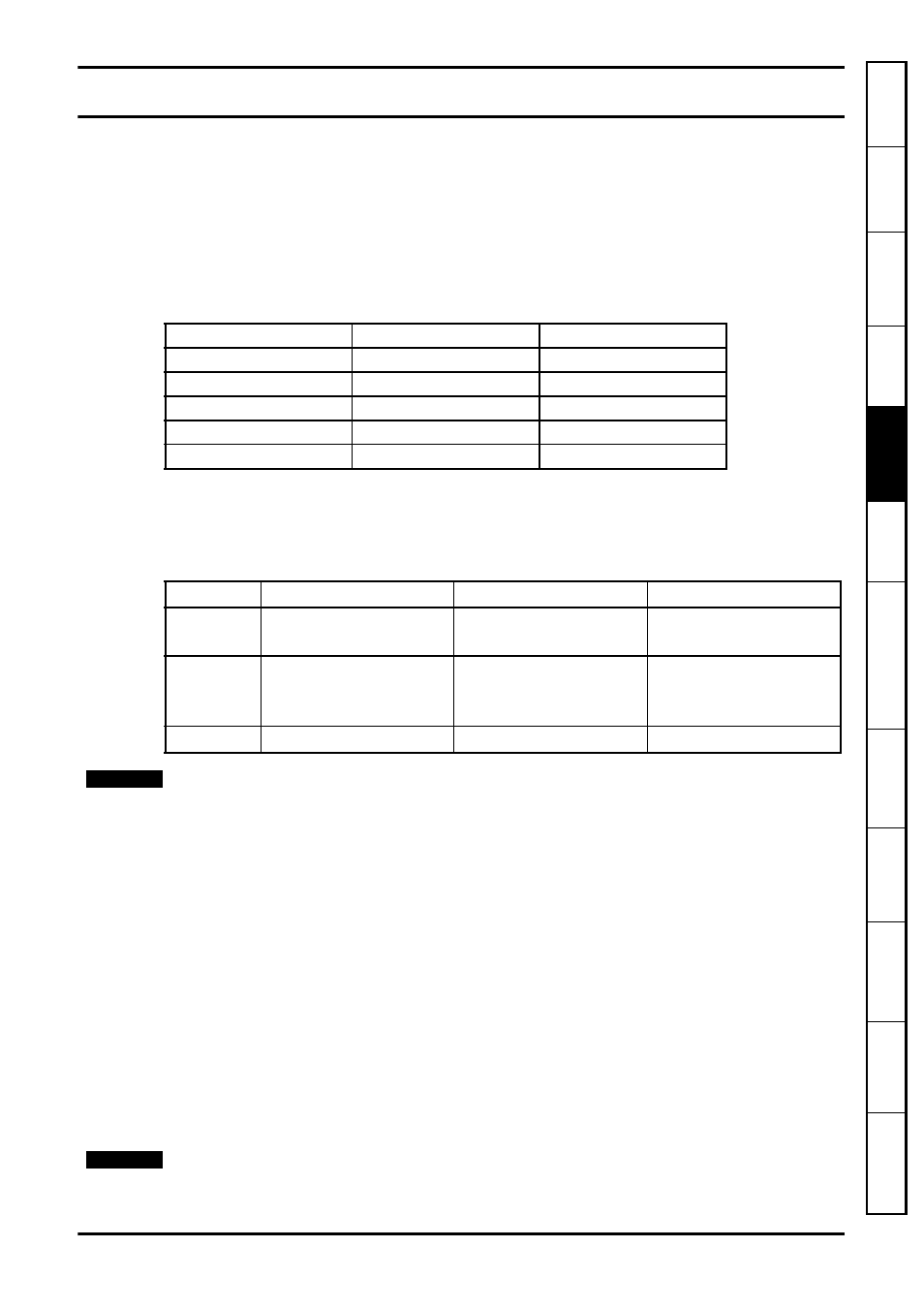
SM-EtherCAT User Guide
13
Issue Number: 2
www.controltechniques.com
S
In
Mech
El
G
Pr
Dri
ve pr
of
Adv
D
Q
Gl
Ind
ex
5
Getting Started
5.1
Quick start guide
This section is intended to provide a generic guide for setting up SM-EtherCAT with a
master/controller PLC. It will cover the basic steps required to get cyclic data
communicating using the CANopen over EtherCAT (CoE) protocol on the SM-EtherCAT
module.
5.1.1
SM-EtherCAT version compatibility
For the purpose of the example this section will follow the steps required to set up cyclic
communications using one RxPDO and two TxPDOs. These PDOs will consist of the
mappings shown in Table 5.2:
Due to the large number of different masters that support CoE, details cannot be
provided for a specific master. Generic support is available through your supplier or
local Control Techniques Drive Centre. Before contacting your supplier or local Control
Techniques Drive Centre for support please ensure you have read section
9 Diagnostics on page 56 of this manual and have checked that the SDO/PDO
configurations are correct.
5.1.2
SM-EtherCAT XML file
Control Techniques provides an EtherCAT device description file (Control Techniques
SM-EtherCAT.xml). This file provides the master with information about the SM-
EtherCAT module to aid with its configuration. The file can be downloaded from the
Control Techniques CTSupport.com website or from your local Control Techniques
Drive Centre or supplier. It should be placed in the directory specified by the master e.g.
When using TwinCAT this could be C:\TwinCAT\Io\EtherCAT.
Table 5.1 SM-EtherCAT version compatibility
Drive Type
Drive Firmware
SM-EtherCAT firmware
Unidrive SP
V01.08.00 or later
V01.00.00 or later
Affinity
V01.02.00 or later
V01.00.00 or later
Digitax ST
V01.02.00 or later
V01.00.00 or later
Commander SK
V01.06.00 or later
V01.00.00 or later
Mentor MP
V01.00.00 or later
V01.02.00 or later
Table 5.2 PDO test mappings
RxPDO1
TxPDO1
TxPDO6
Mapping 1 0x6040 (controlword)
(16-bits)
0x6041 (statusword)
(16-bits)
Pr 18.22 (16-bits)
Mapping 2 0x6042
(vl_target_velocity)
(16-bits)
0x6064
(position_actual_value)
(32-bits)
Pr 20.21 (32-bits)
Mapping 3 Pr 20.21 (32-bits)
N/A
N/A
It is strongly recommended that the latest firmware be used where possible to ensure
that all features are supported.
NOTE
The master may have to be re-started for the file to be loaded.
NOTE
