2 quick start flowchart, 2 quick, Start – Emerson SM-ETHERCAT 0471-0128-02 User Manual
Page 17: Flowchart, Sm-ethercat user guide
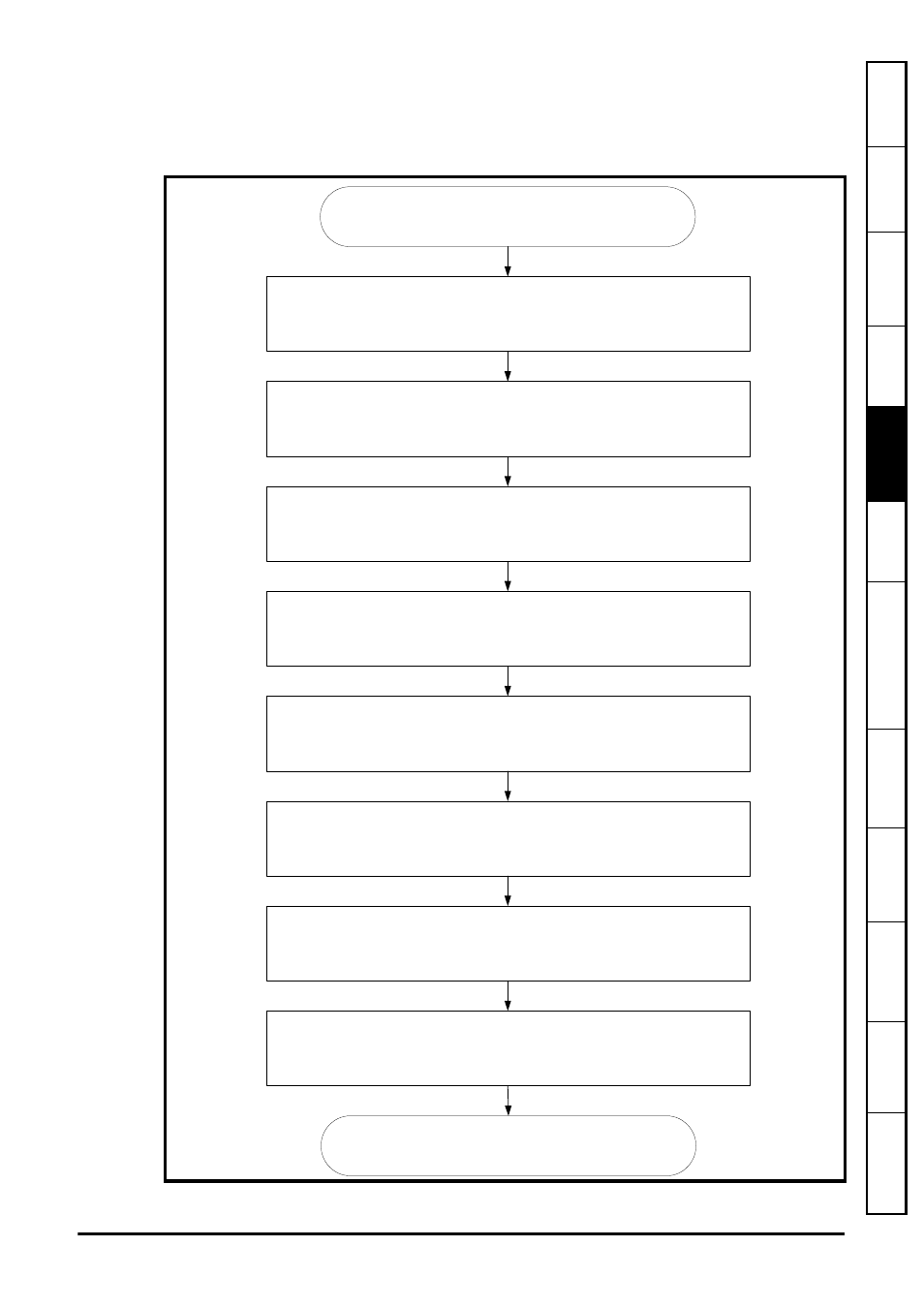
SM-EtherCAT User Guide
17
Issue Number: 2
www.controltechniques.com
S
In
Mech
El
G
Pr
Dri
ve pr
of
Adv
D
Q
Gl
Ind
ex
5.2
Quick start flowchart
Figure 5-3 details the steps required to achieve cyclic communications on the EtherCAT
network. This flowchart should be used as the starting point for all configurations.
Figure 5-3 Quick start flowchart
Ensure the Control Techniques .xml file is in the appropriate
folder on the hard drive of the master
Check the LED status of the SM-EtherCAT module
In the master, scan the EtherCAT network
Select required PDOs
Configure the PDOs with the mappings required
Check the front of the SM-EtherCAT module to ensure that the
LED relating to the connection being used is flashing, this
confirms that communications are functioning
Download or activate the configuration to the master
Configure the Sync managers using the required PDOs
END
START
