8 critical task % free, 9 worst case critical task % free, 10 flash file system % free – Emerson SM-ETHERCAT 0471-0128-02 User Manual
Page 61: 11 updating sm-ethercat firmware, Critical task % free, Worst case critical task % free, Flash file system % free, 11 updating, Sm-ethercat, Firmware
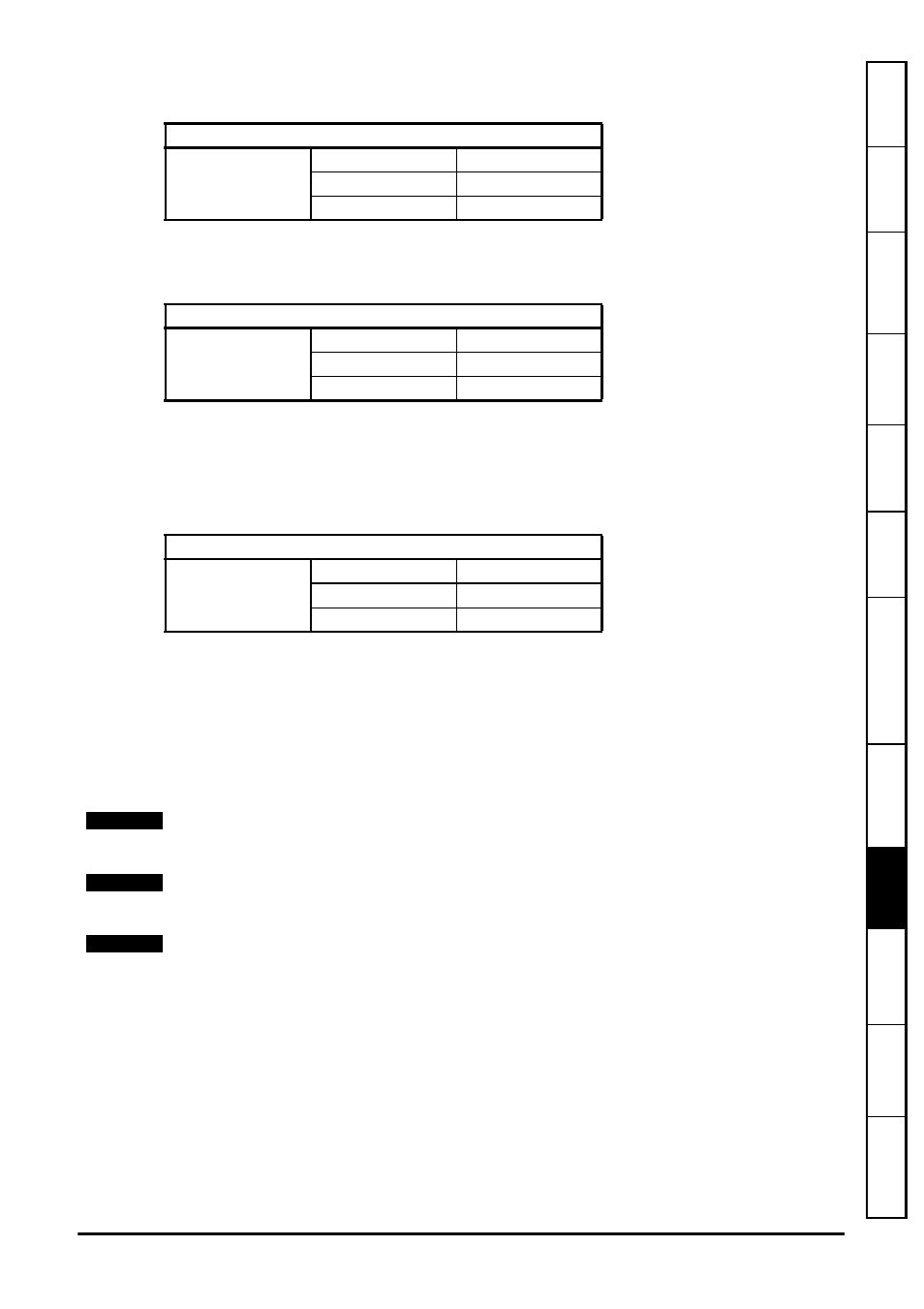
SM-EtherCAT User Guide
61
Issue Number: 2
www.controltechniques.com
S
In
Me
ch
El
Get
tin
Pr
D
Ad
va
D
Qu
ick
G
Inde
x
9.8
Critical task % free
9.9
Worst case critical task % free
Parameters Pr MM.46 and Pr MM.47 indicate how much of the cycle time allocated to
the critical task is remaining and available for other module tasks.
9.10
FLASH file system % free
Indicates what percentage of the flash based file system is unused and still available.
9.11
Updating SM-EtherCAT firmware
The SM-EtherCAT firmware is available from your local Control Techniques Drive
Centre or supplier and can also be downloaded from CTSupport.com. To upload
firmware to the SM-EtherCAT module the use of Winflasher is required, this application
is also available from your local Control Techniques Drive Centre or supplier.
Table 9.14 SM-EtherCAT critical task % free
SM-EtherCAT critical task % free
Pr MM.46
Default
N/A
Range
0 to 100
Access
RO
Table 9.15 Worst case critical task % free
SM-EtherCAT worst case critical task % free
Pr MM.47
Default
N/A
Range
0 to 100
Access
RO
Table 9.16 SM-EtherCAT FLASH file system % free
SM-EtherCAT FLASH file system % free
Pr MM.48
Default
N/A
Range
0 to 100
Access
RO
It is important that the filename of the SM-EtherCAT firmware application file is not
altered, doing so may result in problems with the firmware upload process.
It is strongly recommended that the latest firmware be used where possible to ensure
that all features are supported.
The minimum Winflasher firmware version with SM-EtherCAT support is V03.07.00.
NOTE
NOTE
NOTE
