At the fuser unit, At the fuser unit 4-5 – Visara 5350 User Manual
Page 85
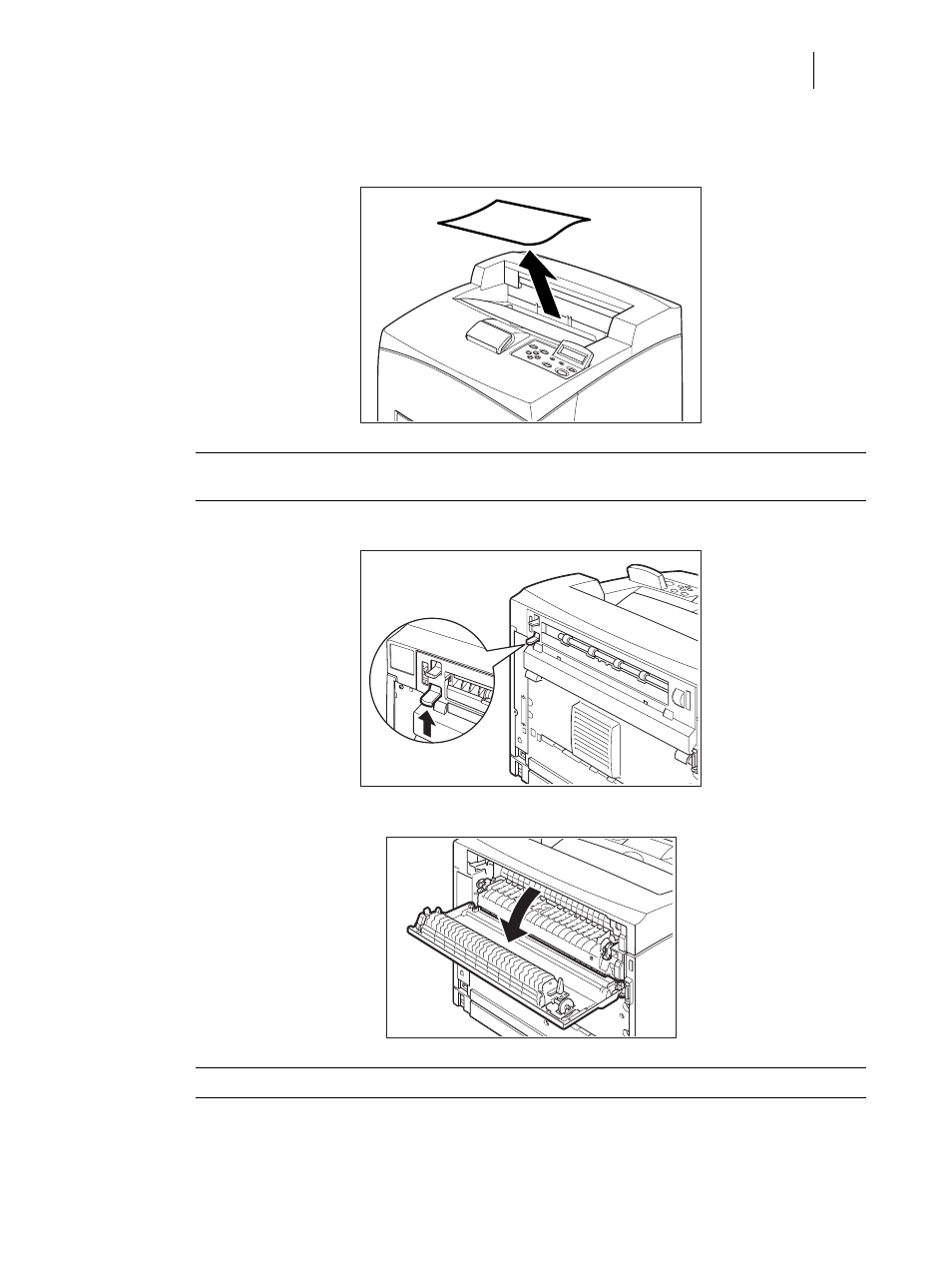
Nov 06
35PPM Laser Printer User Guide
4-5
At the Fuser Unit
At the Fuser Unit
1.
Remove any paper from the center output tray.
NOTE:
If the duplex unit is installed, open the cover of the duplex unit first.
2.
Lift the second lever from the top left corner of the back of the printer.
3.
Open the rear cover.
NOTE:
Do not touch any parts inside the printer.
