Menu structure, Menu structure 7-6 – Visara 5350 User Manual
Page 148
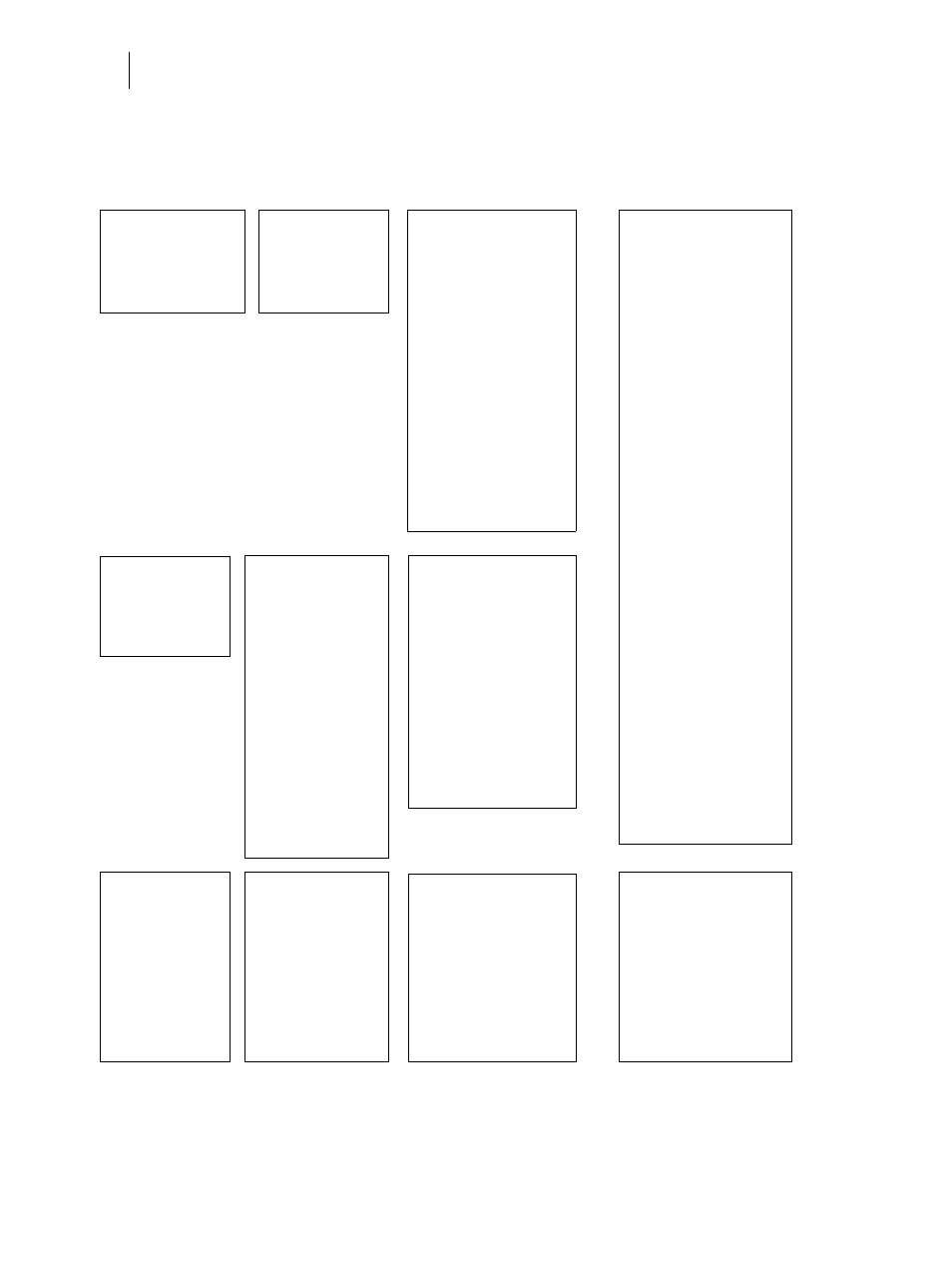
Nov 06
7-6
35PPM Laser Printer User Guide
Menu Structure
Menu Structure
The following figure shows the structure of the control panel main menus and submenus.
Figure 7-3: Printer Menu Structure.
Paper Menu
Copies
Duplex
Duplex Bind
Default Source
Output Tray
Media Size/Type
Tray 1
Tray 2
Tray 3 (optional)
Tray 4 (optional)
Tray Linking
Blank Pages
Output Linking
Auto Resize
Separator Page
Custom Size Unit
Interface Menu
Port
Parallel
Network Card 1
USB
Parallel Setup
Interpreter
Format
Mode
Delay Out Close
Binary PS
Network 1Setup
Interpreter
Format
Network Address
IP Address
Subnet Mask
Default Router
LPD Banner
DHCP
Delay Out Close
Host Name
mDNS
Local Link
mDNS Host Name
mDNS Svc Name
Multi-Session
AppleTalk
Current Zone
Preferred Zone
Binary PS
Connection Speed
Spooling
USB Setup
Interpreter
Format
Delay Out Close
Binary PS
PCL Menu
Orientation
Font Source
Font Number
Pitch
Symbol Set
Macro Filter
Lines Per Page
CR Mode
LF Mode
FF Mode
Print Area
Parameter Values
Paper Source
Paper Size
System Menu
Factory Defaults
Display Language
Power Saver
Wait Timeout
Job Timeout
Jam Recovery
Hex Print
Toner Low
Power on files
Reset Toner Life
Page Compression
Intellifilter
Functions
Reset Printer
Print Summary
Print Test
Print Fonts
Job Accounting
Enabled
Print Info
Reset Info
Flash
Print
Delete
Format Usr Flash
Flash Summary
Job Library
Print
Delete
Date/Time Menu
Month
Day
Year
Hour
Minute
Second
Offset from GMT
Hours
Minutes
PS Menu
Print PS Errors
Quality Menu
Resolution
Toner Saver
Print Density
