Visara 5350 User Manual
Page 202
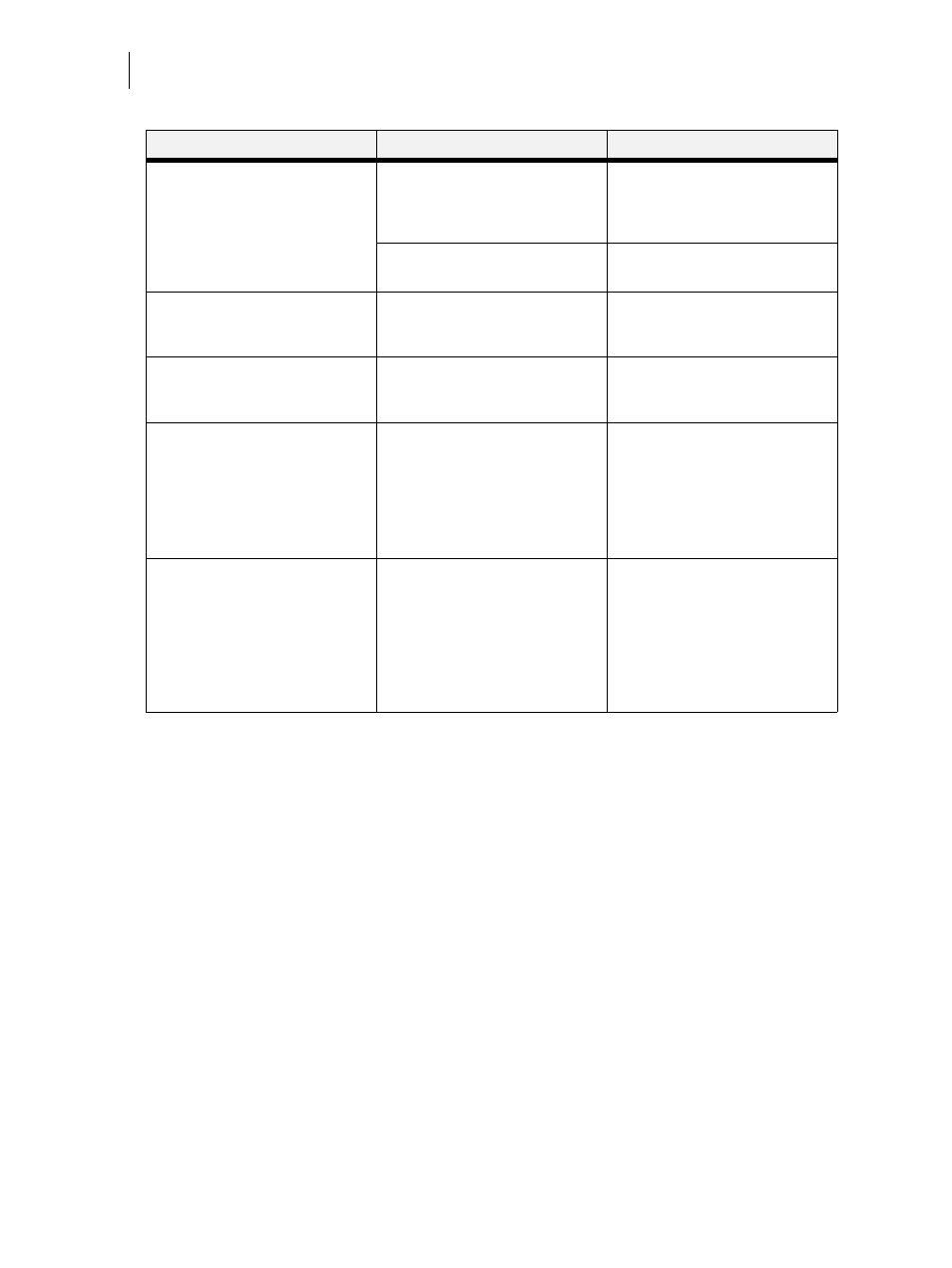
Nov 06
8-34
35PPM Laser Printer User Guide
Accessing the Printer Web Page
Display Job Accounting Info
Displays all job information such
as job name, user name, port,
protocol, pages, date/time and
duration.
Reset All Job Accounting Info
Deletes all stored Job Accounting
information.
Product Support
Direct link to obtain technical
support
Takes you to the Product Support
Website where you can obtain
technical support.
Product Supplies
Direct link to order supplies
Takes you to the Product
Supplies Website where you can
order product supplies.
Fonts and Macros
Allows you to view the PostScript
Fonts and PCL Fonts, stored
internally on your printer. Also
allows you to view Macros stored
on your Hard Disk or User Flash
Options.
PS Fonts
PCL Fonts
Macros
Job Library
Takes you to the job library where
you can view all user folders and
print jobs. Also allows access to
print or delete all files stored in
your job library on your Hard Disk
or User Flash Option. Allows you
to save private jobs with a PIN.
View contents of user folder.
Retrieve files.
Delete or print selected files.
Main Page of Printer Web Site
Submenu 1 of Printer Web Site
Submenu 2 of Printer Web Site
