Chapter 3 troubleshooting 3-1, Chapter 4 clearing paper jams 4-1 – Visara 5350 User Manual
Page 5
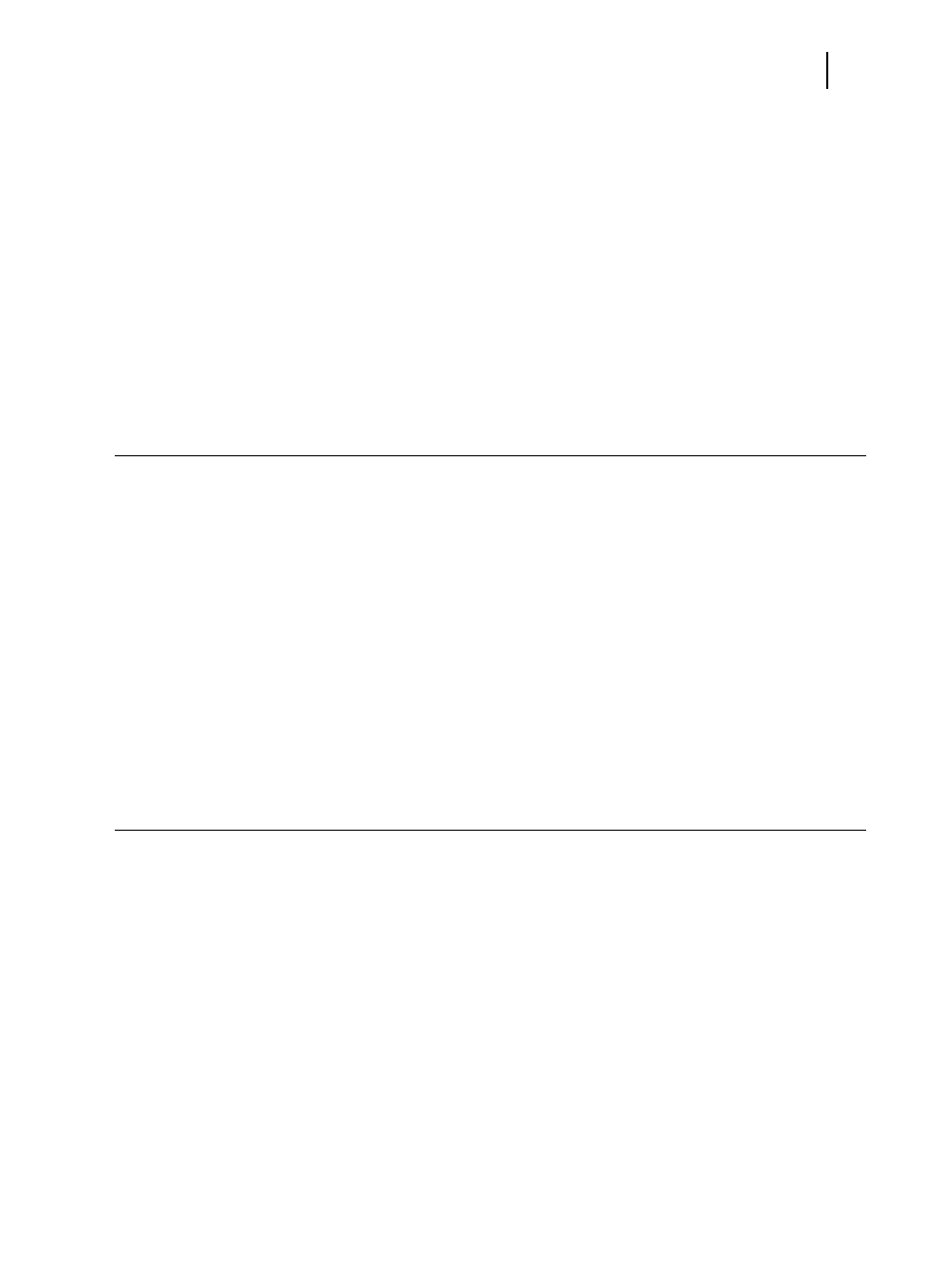
Nov 06
35PPM Laser Printer User Guide
3
Storing locations for paper 2-10
Caution for storing paper 2-10
Loading Paper in Paper Tray 2-11
Loading Transparencies in the Paper Tray 2-13
Cleaning the exterior 2-17
Cleaning the interior 2-18
Cleaning the feed roll 2-18
When Not in Use for a Long Time 2-21
Paper Is Output Blank or All Black 3-3
Printout Is Faded, Stained, Missing, Wrinkled, or Blurred 3-4
Printing Is Not Clear 3-7
Warning Messages and Error Messages 3-11
Warning Messages 3-12
Error Messages 3-13
