Checking the package contents, Checking the package contents 1-6 – Visara 5350 User Manual
Page 20
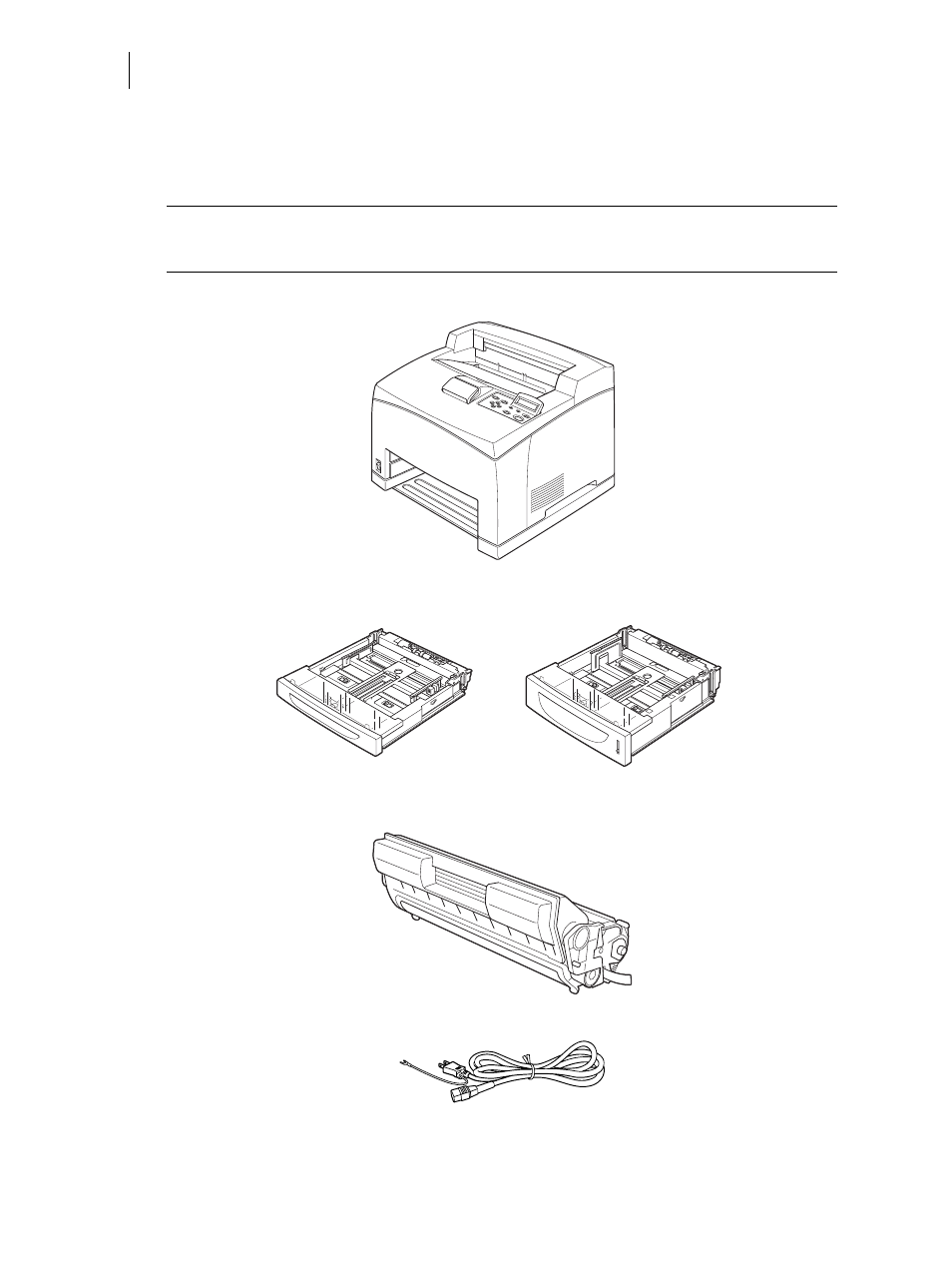
Nov 06
1-6
35PPM Laser Printer User Guide
Installation Space
Checking the Package Contents
The standard configuration of the printer is as follows. Ensure that all the parts are available before
installation.
NOTE:
Retain the packaging material and box for future use if there is a possibility that the printer
will be moved over long distances.
See “Optional Accessories” on page 6-1
the optional accessories.
■
Printer
■
Paper tray (A4/150 sheets) paper tray (A4/550 sheets)
■
Toner cartridge
■
Power cord
■
Quick start guide with CD-ROM
