Visara 5350 User Manual
Page 200
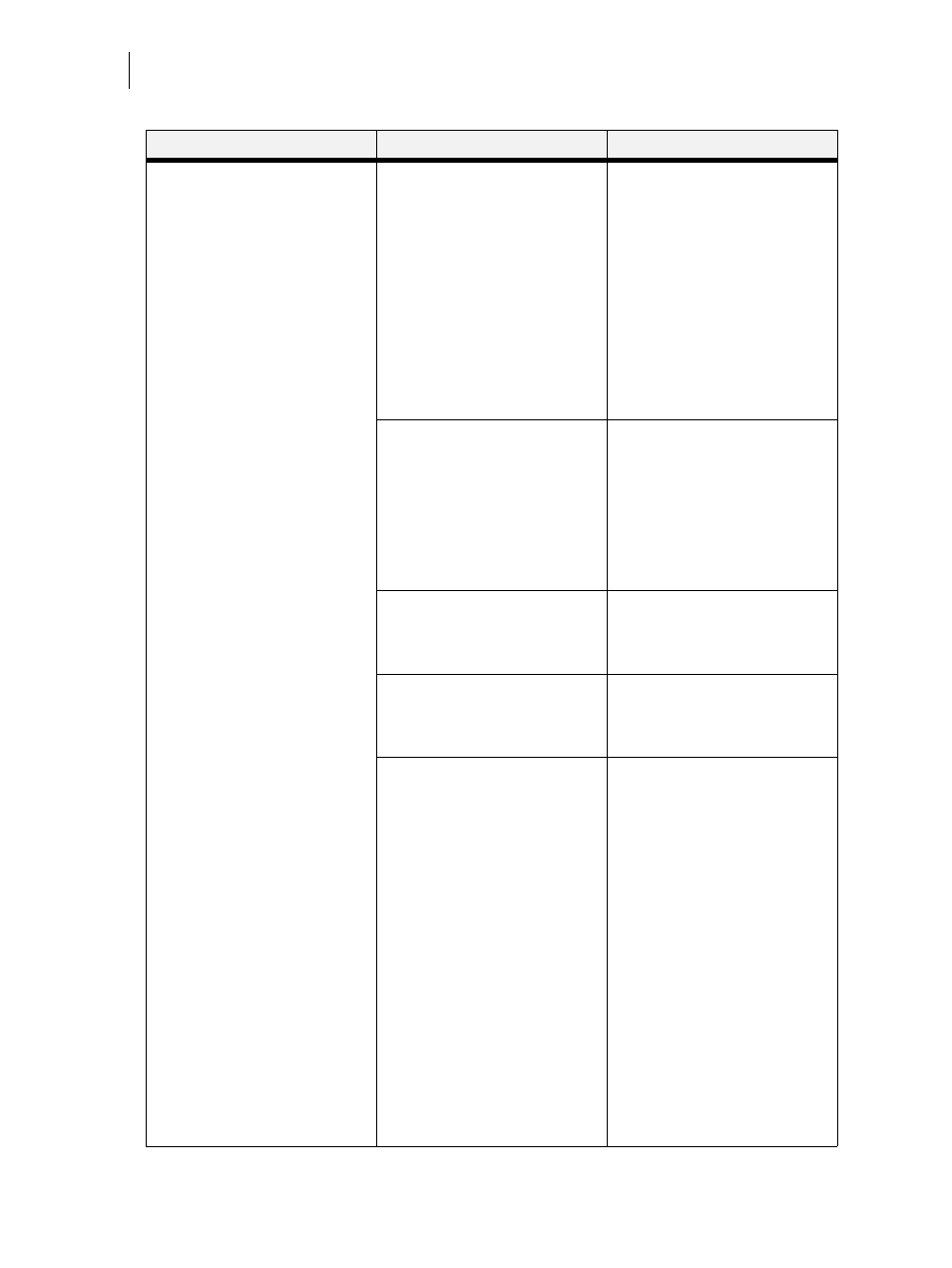
Nov 06
8-32
35PPM Laser Printer User Guide
Accessing the Printer Web Page
PCL Menu
Provides access to the PCL
settings:
Orientation
Font Source
Font Number
Pitch
Symbol Set
Macro Filter
Lines Per Page
CR Mode
LF Mode
FF Mode
Print Area
Parameter Values
Paper Source
Paper Size
System Menu
Provides access to the system
settings:
Factory Defaults
Display Language
Alarm Control
Power Saver
Wait Timeout
Job Timeout
Jam Recovery
Hex Print
Intellifilter
Quality Menu
Provides access to the printer
settings that are related to print
quality:
Resolution
Toner Saver
Color Menu
Contains the settings related to
the quality of printed color:
Screening Mode
Rendering Intent
Color Matching
Alignment
Email Setup
Provides access to the following
settings which allow the
administrator to set parameters
for specific conditions and have
an email alert sent to specific
addresses.
Email Server Settings:
SMTP Server IP Address
Enable Authentication
User Name: (for Authentication)
Password: (for Authentication)
Printer Email Address
Reply-To-Address
Email Address Settings:
Example:jsmith@abc_co.com
Email Alert Conditions:
Re-send Interval
Off Line
Consumables
Toner Low/Toner Out
Paper Low/Paper Out
Paper Jam
Cover Open
Stacker Error
Mass Storage Error
Recoverable Error
Service Call Required
Email Signature Settings
Main Page of Printer Web Site
Submenu 1 of Printer Web Site
Submenu 2 of Printer Web Site
