Paper trays, Installing/uninstalling the duplex module, Paper trays 6-13 – Visara 5350 User Manual
Page 129: Installing/uninstalling the duplex module 6-13
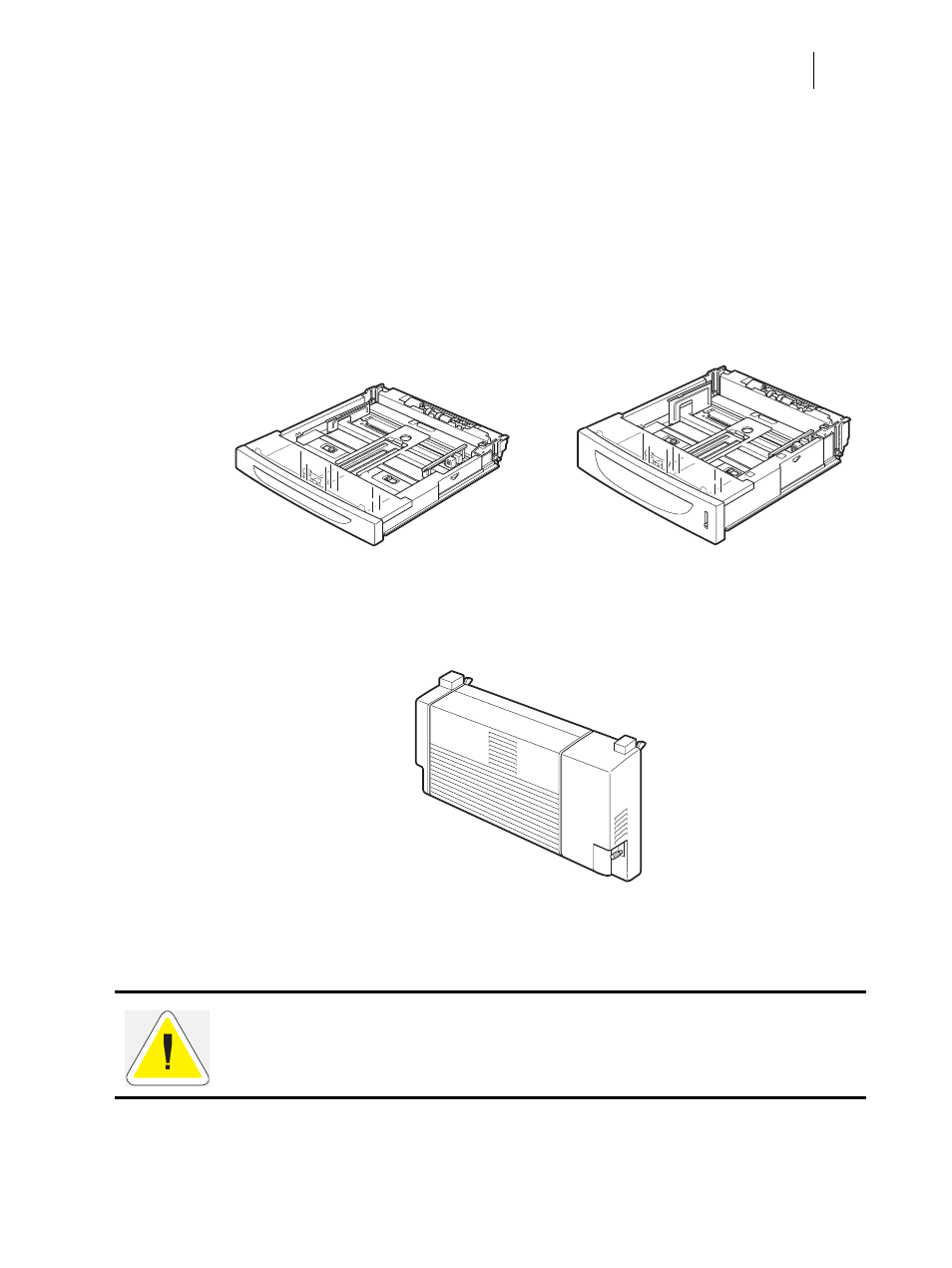
Nov 06
35PPM Laser Printer User Guide
6-13
Tray module (A4/550 sheets)
Paper trays
The following paper tray is available:
Paper tray (A4/550 sheets)
This is the same as the paper tray of the standard tray module (A4/550 sheets) for printers with a
continuous print speed of 34 ppm. Use it in the standard tray module or the optional tray module
(A4/550 sheets).
Duplex module
Install this unit to the printer to enable 2 sided printing.
Installing/Uninstalling the Duplex Module
You can install an optional duplex module to this printer.
150 sheets
550 sheets
CAUTION: Be sure to switch off the power and unplug the power cord from the outlet before car-
rying out the operations. If not, you might get an electric shock.
