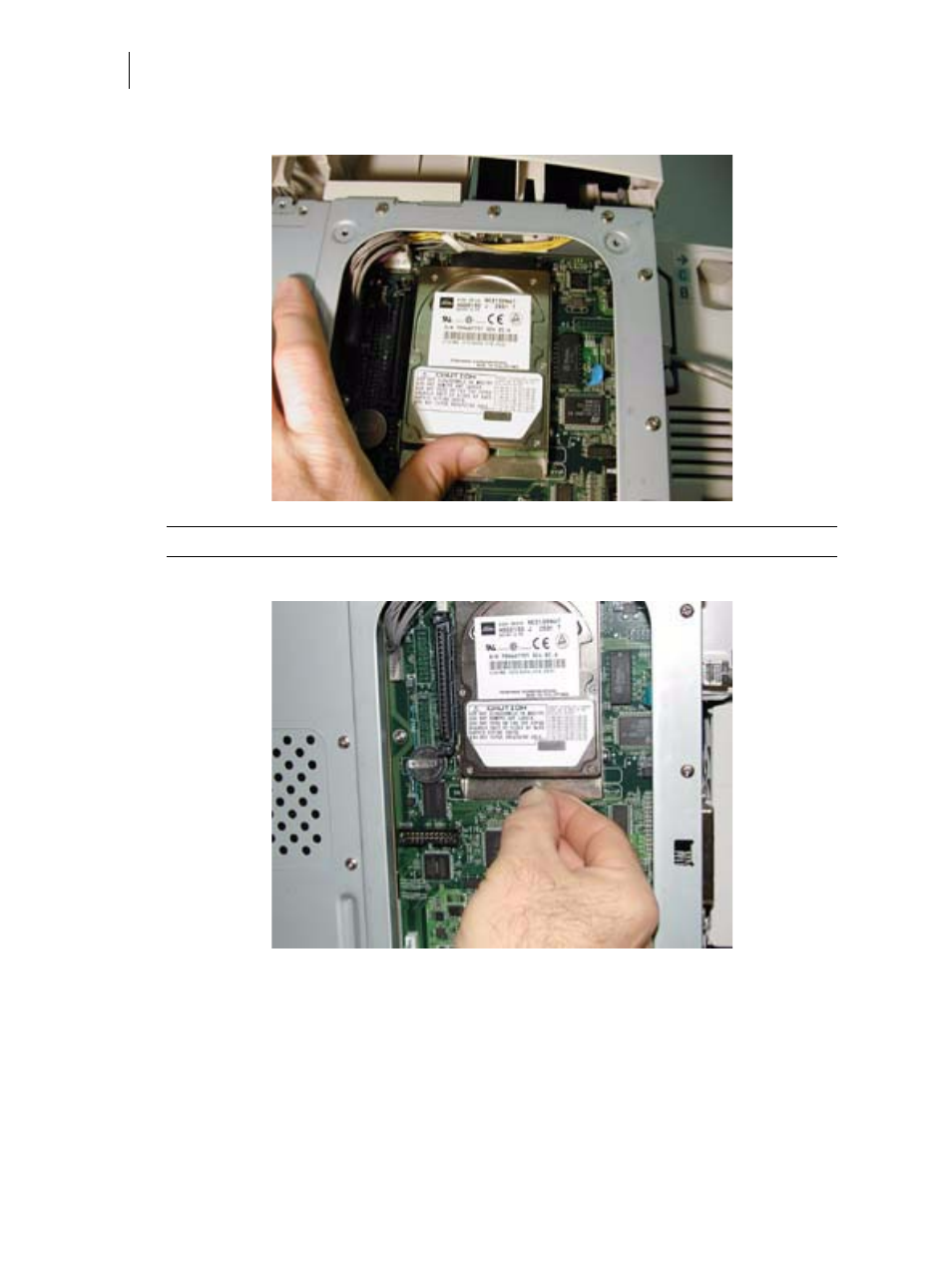
Nov 06
8-8
35PPM Laser Printer User Guide
Installing the Hard Disk Option in the Printer
8.
If there is improper alignment, remove the Hard Drive and reinstall.
NOTE:
Improper alignment will damage the hard drive and possibly the controller board.
9.
Insert the plastic rivet through the aligned hole.