Loading paper, Loading paper in paper tray, Loading paper 2-11 – Visara 5350 User Manual
Page 51: Loading paper in paper tray 2-11
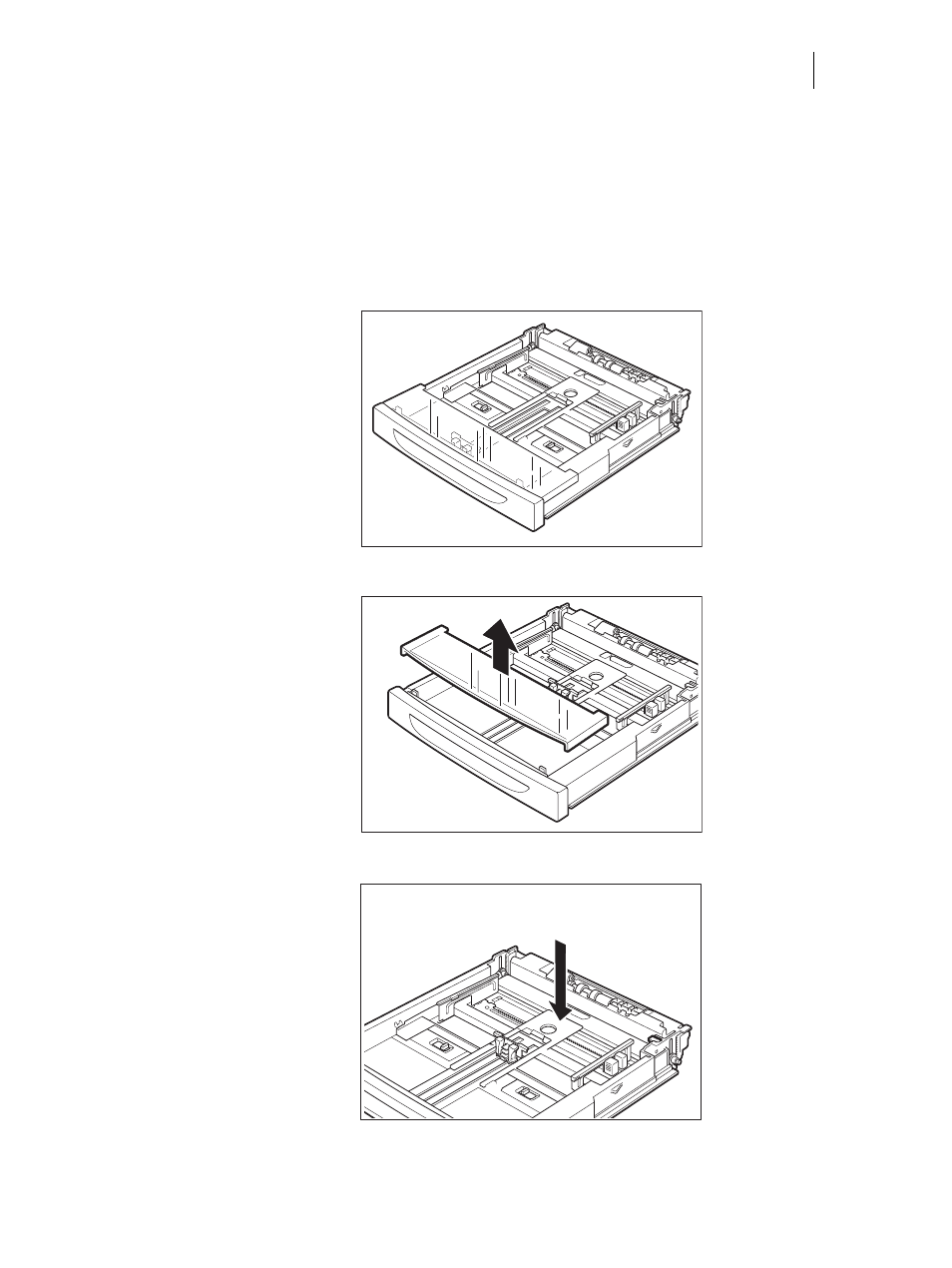
Nov 06
35PPM Laser Printer User Guide
2-11
Loading Paper
Loading Paper
This section explains how to load paper when the paper in the paper tray runs out.
Loading Paper in Paper Tray
for details on the type and size of paper that can be loaded in the
paper tray.
1.
Place the paper tray on a flat surface.
2.
Remove the lid of the tray.
3.
If the base plate of the paper tray is raised, push it down.
