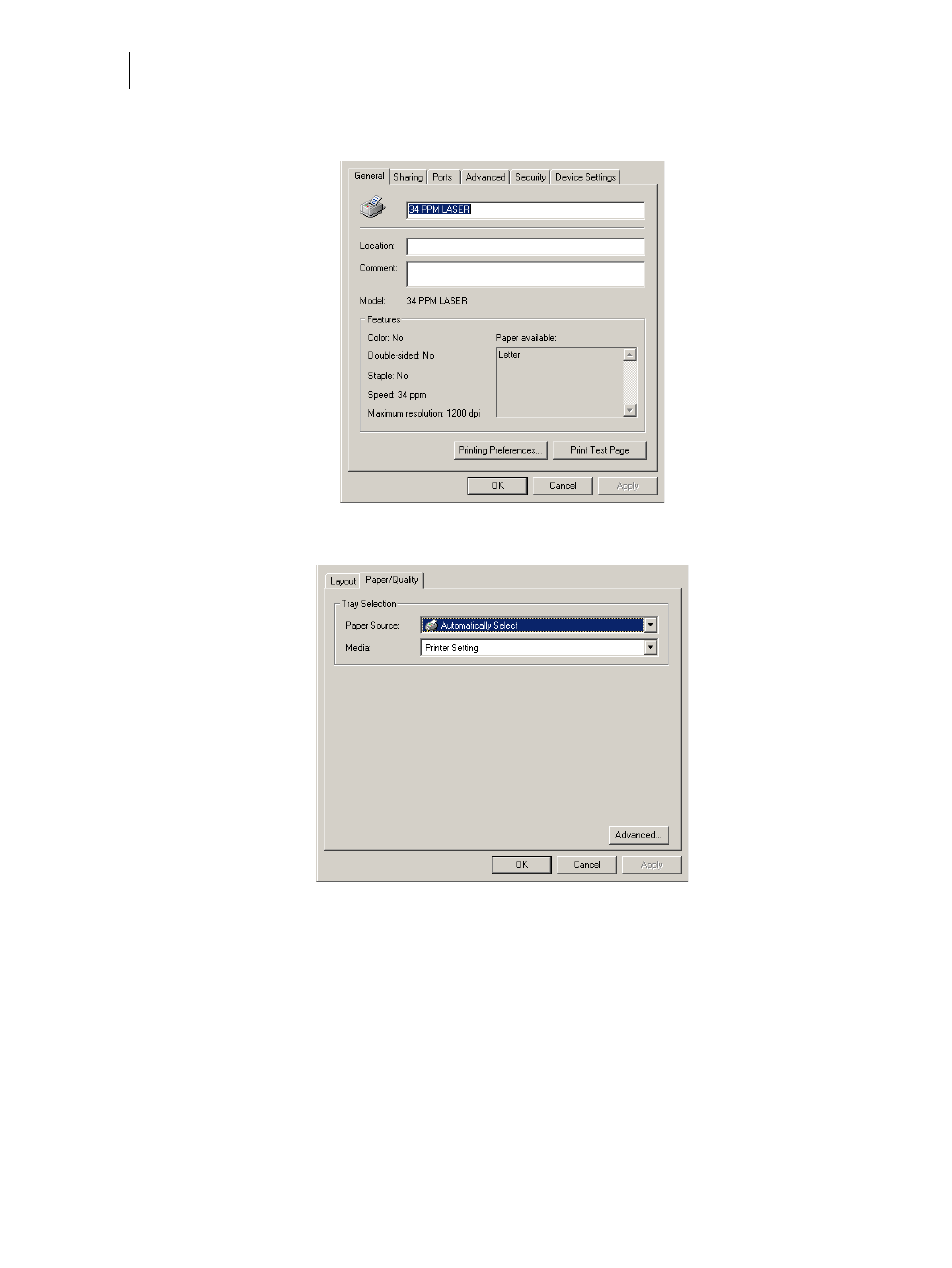
Nov 06
8-26
35PPM Laser Printer User Guide
Using the Hard Disk Option and User Flash DIMM Module
2.
You are now in the Printing Properties menu, click on the Printing Preference button.
3.
Click on the Paper Quality button and then the Advanced button.