Visara 5350 User Manual
Page 155
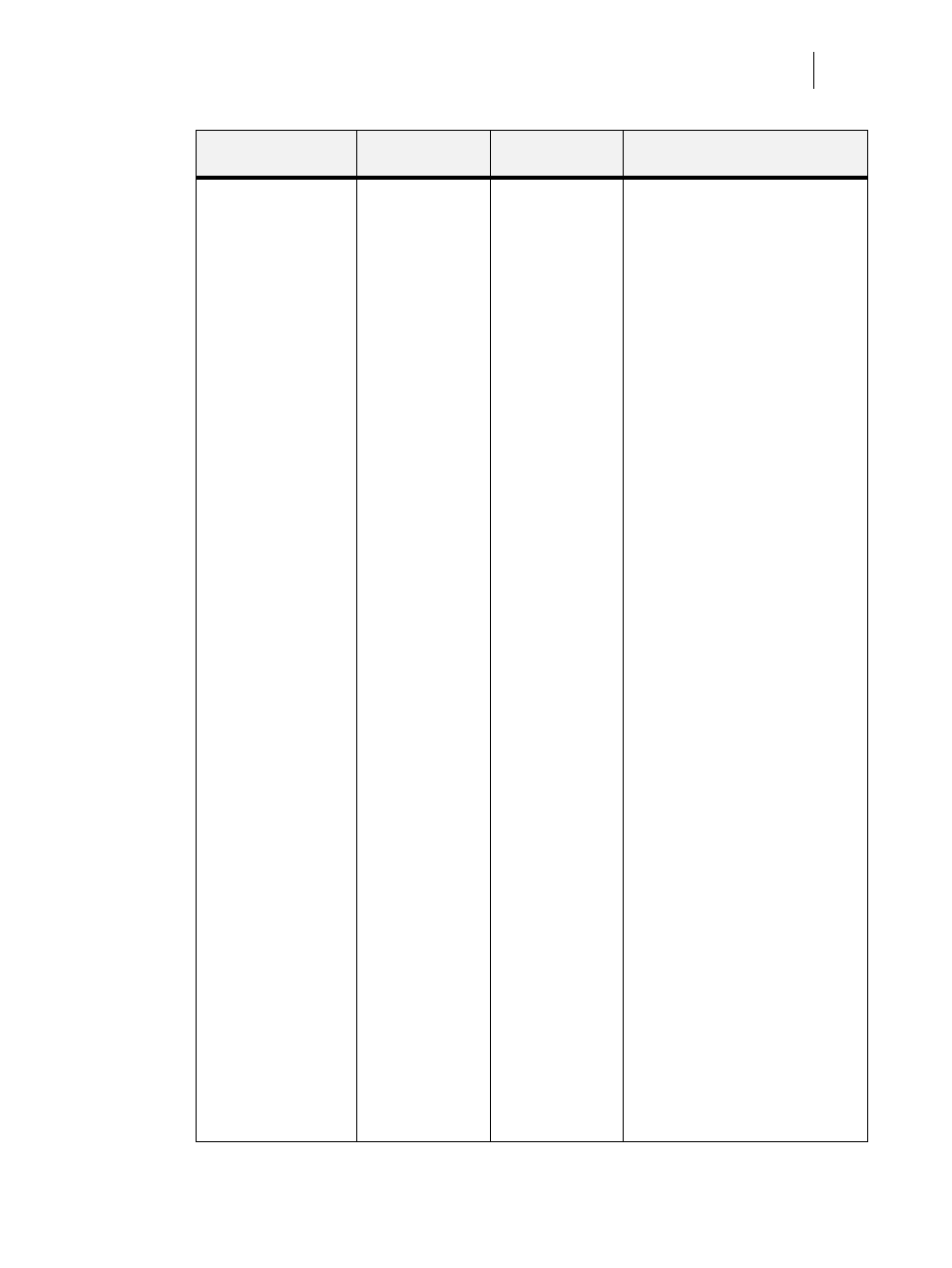
Nov 06
35PPM Laser Printer User Guide
7-13
Interface Menu
Network 1 Setup
This submenu allows
you to set up the
Network interface.
Interpreter:
Auto Switch
Format:
Raw
Network
Address:
IP Address:
(user-specified)
Subnet Mask:
(user-specified)
Default
Gateway:
(user-specified)
LPD Banner:
On
DHCP:
Off
Delay Out Close:
Off
Host Name:
Character string
0-31 characters
mDNS:
On
Local Link:
0.0.0.0
mDNS Host
Name:
Product name
and last 3 hex
byte values of
Network Address
mDNS Svc
Name:
Product name
and last 3 hex
byte values of
Network Address
Mulit-Session:
On
AppleTalk:
Current Zone:
Binary PS:
Off
Connection
Speed:
Interpreter:
Auto Switch
PCL
PostScript 3
Format:
Raw
Normal
Binary
Network
Address:
IP Address:
(user-specified)
Subnet Mask:
(user-specified)
Default
Gateway:
(user-specified)
LPD Banner:
On, Off
DHCP:
Off, On
Delay Out Close:
Off, On
Host Name:
mDNS:
On, Off
Local Link:
mDNS Host
Name:
mDNS Svc
Name:
Mulit-Session:
On, Off
AppleTalk:
Current Zone:
Preferred Zone:
Binary PS:
Off, On
Factory defaults
Off, On
Connection
Speed:
1. Press NEXT or PREVIOUS to
move among the submenus.
2. Press SELECT to choose a
submenu.
3. Press NEXT or PREVIOUS to
scroll through the settings.
4. Press SELECT to save this setting.
Submenus
Default Setting
Available
Settings
Procedure for Changing Setting
