Visara 5350 User Manual
Page 153
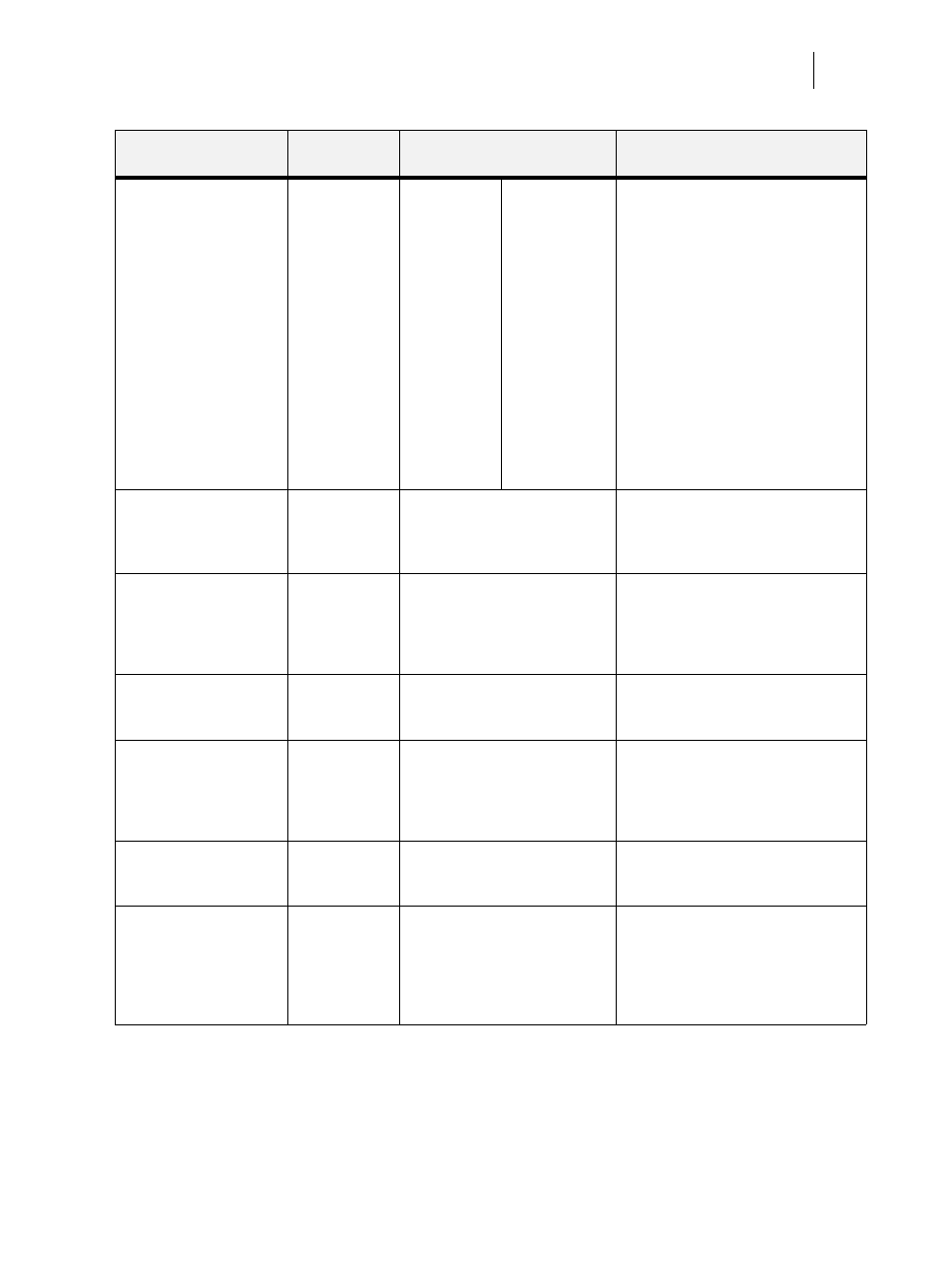
Nov 06
35PPM Laser Printer User Guide
7-11
Paper Menu
Media Size/Type auto
sense
This submenu allows
you to set the media
size and type for all the
trays.
Auto sense when on
allows the printer to
detect the paper size
being used. However,
for some paper sizes
the engine cannot auto
detect the size and so
the auto sense needs to
be turned off in these
cases and the size
selected in the menu.
Tray 1/Tray 2
Size: A4
Type: Plain
Custom Size
Type: Plain
Tray 3
(optional)
Type: Plain
Tray 4
(optional)
Type: Plain
Size
MBF:
Letter, B5,
A5, A6,
Statement,
Executive,
C5 Envelope
DL Envelope,
Com10
Envelope,
Monarch
Envelope,
Legal,
Folio, A4
SEF, Letter
SEF
Type
MBF: Plain,
Transparency,
Prepunched,
Letterhead,
Colored,
Preprinted,
Bond, Label,
Card Stock,
Postcard,
Envelope,
Other, Thick 1,
Thick 2,
1. Press NEXT or PREVIOUS to scroll
through the list of available sources
of paper.
2. Press SELECT to choose a tray.
3. Press NEXT or PREVIOUS to toggle
between MEDIA SIZE and MEDIA
TYPE.
4. Press SELECT to choose either.
5. Press NEXT or PREVIOUS to scroll
through the available sizes or types.
6. Press SELECT to set a size or type.
Tray Linking
This submenu allows
you to turn the tray
linking function on or off.
On
On
Off
1. Press NEXT or PREVIOUS to toggle
between ON and OFF.
2. Press SELECT to save this setting.
Blank Pages
This submenu allows
you to choose to either
print or not print blank
pages of a document.
Print
Do Not Print
1. Press NEXT or PREVIOUS to toggle
between PRINT and DO NOT
PRINT.
2. Press SELECT to save this setting.
Output Linking
(optional)
Off
On
Off
1. Press NEXT or PREVIOUS to toggle
between ON and OFF.
2. Press SELECT to save this setting.
Auto Resize
This menu will scale the
output of a PS job to the
size selected. It does
not scale a PCL job.
Off
On
Off
1. Press NEXT or PREVIOUS to toggle
between ON and OFF.
2. Press SELECT to save this setting.
Separator Page
Prints a blank page
between print jobs.
Off
On
Off
1. Press NEXT or PREVIOUS to
toggle between ON and OFF.
2. Press SELECT to save this setting.
Custom Size Unit
This menu is used to set
the unit of
measurement for the
Custom Paper Size
feature.
Inches
Inches
Millimitres
1. Press NEXT or PREVIOUS to
toggle between INCHES and
MILLIMITRES.
2. Press SELECT to save this setting.
Submenus
Default
Setting
Available Settings
Procedure for Changing Setting
