Visara CCA-3074 Planning Guide User Manual
Page 39
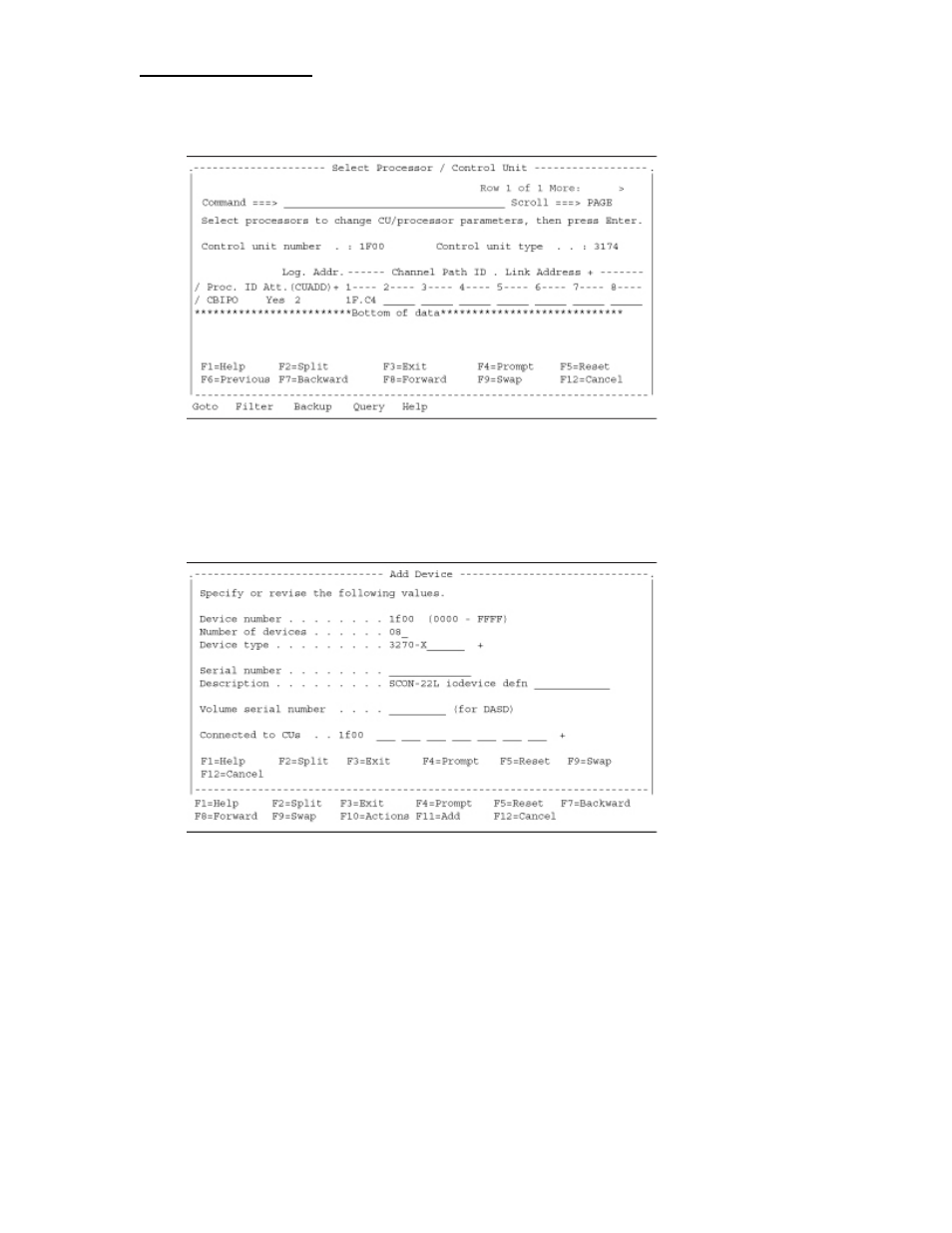
CCA-3074 Planning
707159-002
3-11
HCD Panel 20
This panel is where you select which processor you are attaching the
control unit to. For a multi-processor mainframe you would select the
appropriate processor ID.
HCD Panel 21
By selecting item 5 from HCD Panel 1, you can bring up panels to
define the devices (consoles) that will be attached to the CCA-3074. It
is important to match the address range on the CCA-3074 with the
range defined by this panel. Note that the Device Numbers used must
be unique within each Config. ID, even if multiple MVS systems are
defined. If different Config. IDs are used to define each MVS system,
then the same Device Number may appear in more than one of the
definitions. (Reference Config. IDs in HCD Panel 2.)
- CCA-3074 Quick Start (2 pages)
- CCA-3074 Installation (90 pages)
- CNA-8000 Quick Start (2 pages)
- CNA-8000 Planning Guide (58 pages)
- CNA-8000 (122 pages)
- FEP-4600 Quick Start (2 pages)
- CNA-8000 Installation (126 pages)
- FEP-4600 (79 pages)
- Master Console Center Installation (52 pages)
- FEP-4600 Installation (114 pages)
- Master Console Center Operations Guide (80 pages)
- Master Console Center Consultants Manual (8 pages)
- Master Console Center Troubleshooting Guide (18 pages)
- FEP-4600 Planning Guide (116 pages)
- VI-5990 (56 pages)
- SCON-28L Configuration Manual (132 pages)
- Master Console Center Administration Guide (233 pages)
- SCON-22L Reference Manual (44 pages)
- SCON-28L Reference Manual (52 pages)
- SCON-28L Installation (100 pages)
- Master Console Center Scripting Guide (262 pages)
- 1174-90S (42 pages)
- LINCS Features (148 pages)
- LINCS Central Control (180 pages)
- EMS-1174 (2 pages)
- SSL1000 (42 pages)
- 1883 (160 pages)
- iCON-1T Quick Start (2 pages)
- LINCS Configuration (240 pages)
- iCON-XT Quick Start (2 pages)
- iCON-XT Installation (34 pages)
- 1199-C32 (12 pages)
- iCON-XT (144 pages)
- 22L (18 pages)
- eTerm 760 (64 pages)
- eTerm 350 Quick Start (8 pages)
- 1199 TWA Mux (20 pages)
- 410 (86 pages)
- eTerm 350 (70 pages)
- 1481 (72 pages)
- 1486 (117 pages)
- 1783 (172 pages)
