Visara CCA-3074 Planning Guide User Manual
Page 14
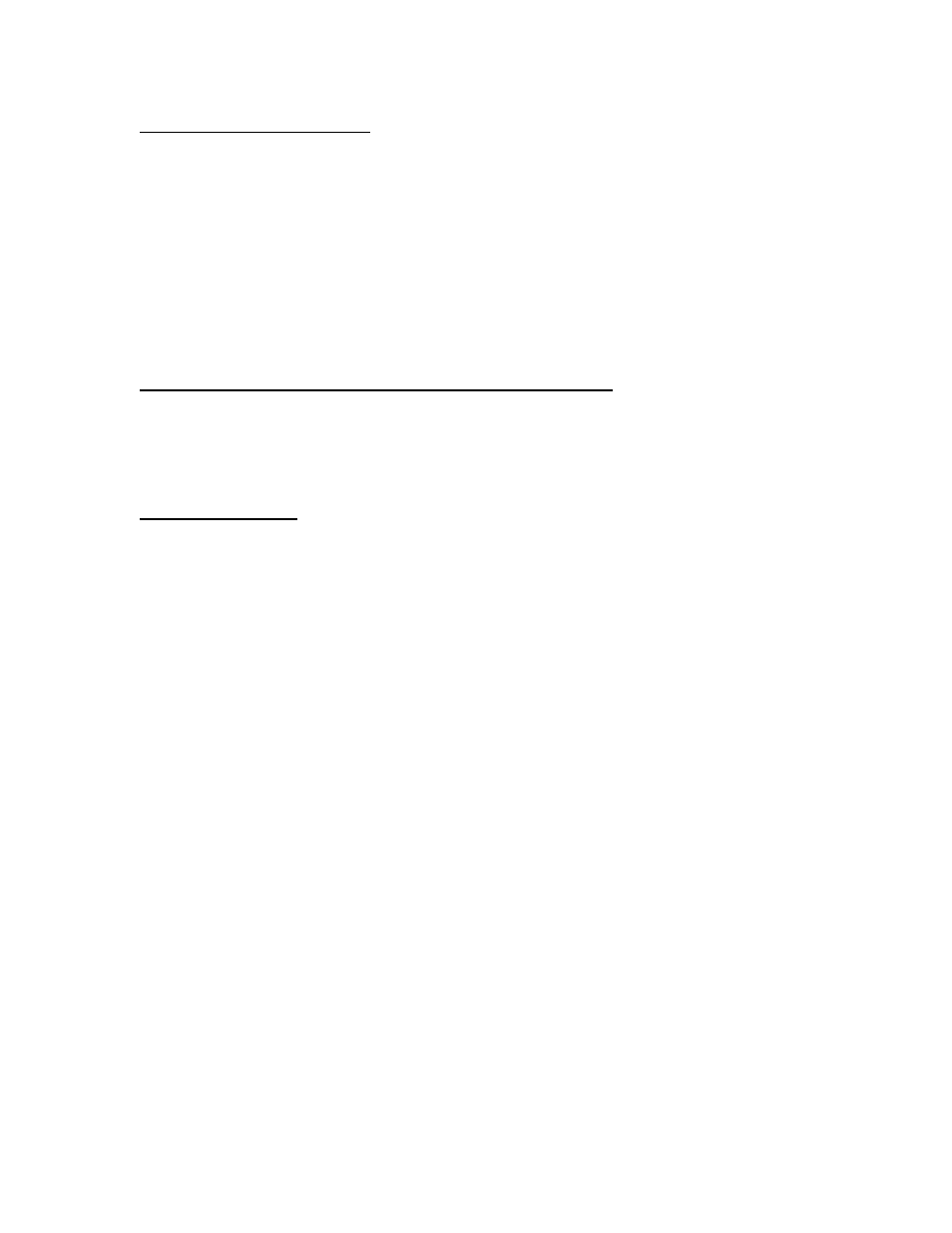
Chapter 1. Installation
1-6
707159-002
CSS32 Management Options
The CSS23 can be configured and managed using any coax attached CUT display device,
or through the Ethernet interface from the CCA-3074 Directly Attached Management
Console (described above) using one of the integrated Telnet client sessions. If the
CSS32 is attached to the CCA-3074 through a switch or hub, it is also possible to
configure and manage the CSS32 from a remote Telnet device.
The CSS32 comes preconfigured from the factory, ready to attach to a single CCA-3074
through a crossover (null) Ethernet cable.
Platform Management Using the Visara eManager Product
Both the CCA-3074 and CSS32 products may be managed remotely via the eManager
software product from any Windows PC that has eManager installed upon it.
Field Upgradability
The CCA-3074 can be upgraded in the field for most features. Among the features that
can be field upgraded are:
Additional ESCON interface (maximum of two are supported)
Additional FICON interface (a single FICON card is supported with 1, 2 or 4
interfaces)
Addition of Quad Ethernet card (maximum of 2 Quad Ethernet cards supported)
Additional CU images (LPARs) beyond the default numbers to a maximum of 16
per ESCON/FICON interface
