Ip address status screen, Utilities, Software upgrade – Verilink WANsuite 6x30 (34-00315.B) Product Manual User Manual
Page 94: Ip address status screen -66, Utilities -66, Software upgrade -66
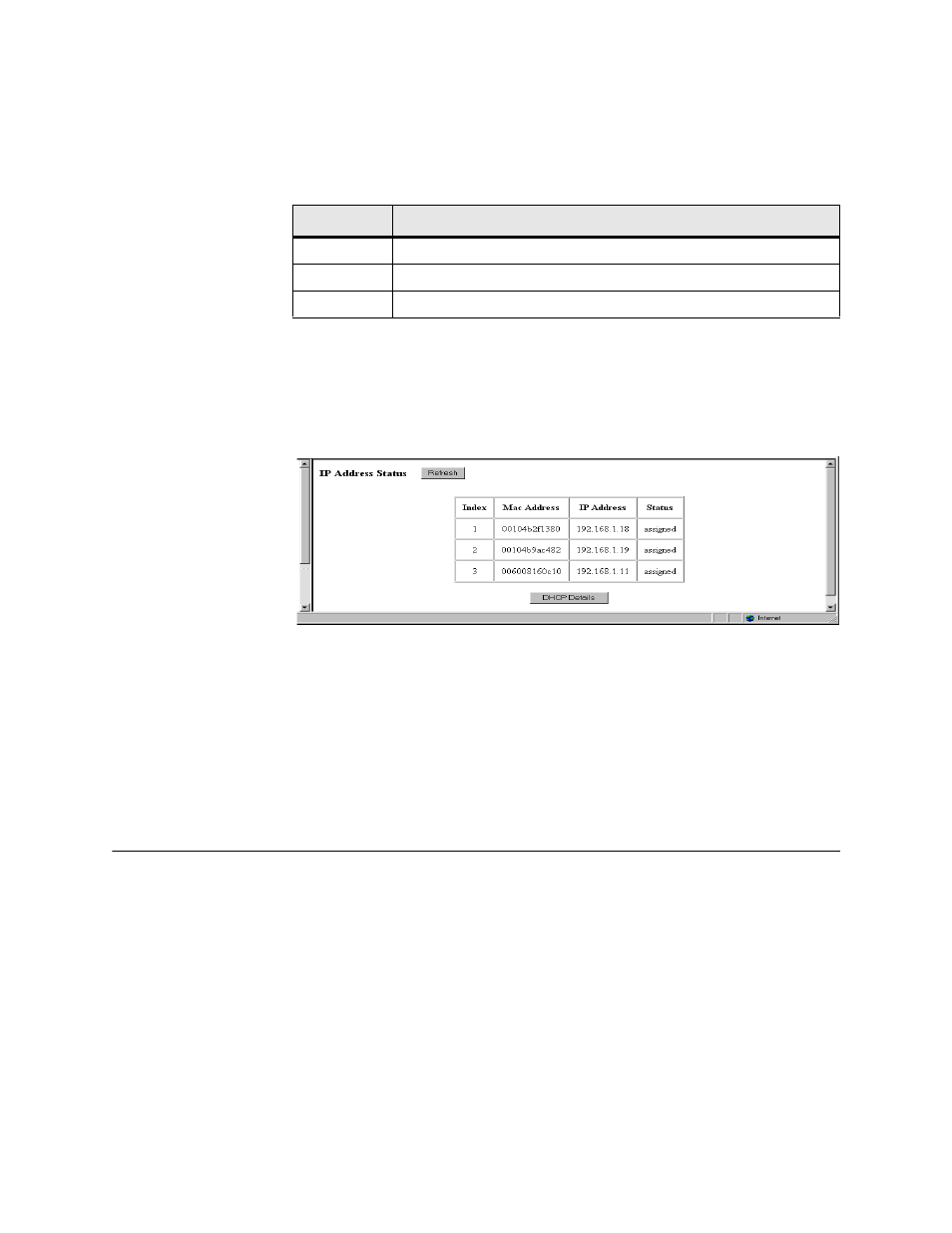
3-66
W A N s u i t e 6 x 3 0
E xclu d e S tart
Beginning of “excluded” range.
E x clu d e E n d
End of “excluded” range.
The IP Address List screen provides the following user-activated buttons:
IP Address Status Screen
The IP Address Status screen (Figure 3.66) displays a list of all current DHCP
clients.
Figure 3.66
IP Address Status Screen
M A C A d d ress
MAC Address of this DHCP client.
IP A d d ress
IP Address given to this DHCP client if that client has the MAC Address
defined on this screen.
S ta tu s
Provides IP Address Status.
Utilities
The options available under the Utilities branch of the navigation tree serve as
utilities for upgrading your unit’s software, managing access with passwords,
and logging off the system.
Software Upgrade
This screen (Figure 3.67) is used to upgrade the software in your unit. The
revision level for the software that your unit is currently using will be
displayed in the top frame of the Web Server interface. After installing a
software upgrade, the new revision level will be displayed in this frame.
Button
Function
DHCP Details Returns the user to the previous screen.
Add New
Lets the user add an additional IP address.
Refresh
Refreshes data on the current page.
