Dhcp details screen, Dhcp details screen -63 – Verilink WANsuite 6x30 (34-00315.B) Product Manual User Manual
Page 91
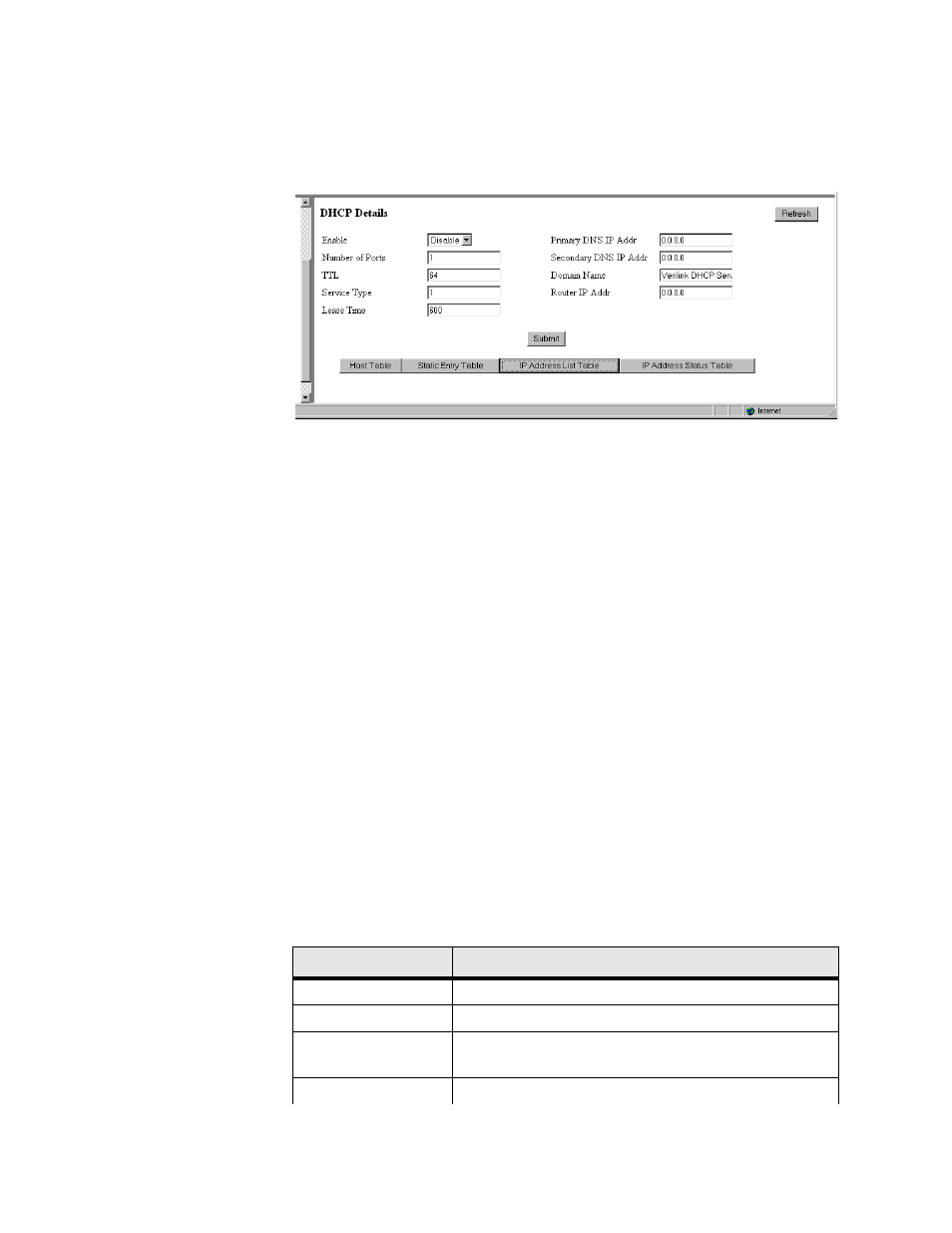
W e b S e r v e r I n t e r f a c e
3-63
DHCP Details Screen
The DHCP Details screen (Figure 3.62) lets you configure the parameters
described below.
Figure 3.62
DHCP Details Screen
E n a b le
Enables or disables the DHCP Server. Default is “Enable.”
N u m b er of P o rts
Defines the number of DHCP ports to be used. In this version, only “1” is a
valid value.
T T L
Time to Live for any DHCP packet. Default is 64.
S ervice Typ e
Type of Service used by the DHCP Server packet. Default is 1.
L ease T im e
Tells the DHCP client the number of seconds it can retain this IP address. The
client should make a new DHCP request within the specified amount of time
to ensure the IP address is not given to another PC. Default is 600 seconds.
P rim ary D N S IP A d d r
If requested by DHCP client, the client then uses this address to resolve
names of IP addresses. Default is 0.0.0.0.
S eco n d a ry D N S IP
A d d r
If requested by DHCP client, the client then uses this secondary address to
resolve names of IP addresses. Default is 0.0.0.0.
D o m a in N a m e
Domain name to be used by all DHCP clients. Default is user’s server.
R ou ter IP A d d r
IP address that all clients use for Gateway or Router. Default is 0.0.0.0.
The DHCP Details screen provides the following user-activated buttons:
Button
Function
Submit
Sets any values that have been changed.
Host Table
Lists Host names (DHCP server identification).
Static Entry Table
Creates a list of static IP addresses associated with MAC
addresses.
IP Address List Table
Defines the addresses available for DHCP clients.
