Verilink WANsuite 6x30 (34-00315.B) Product Manual User Manual
Page 132
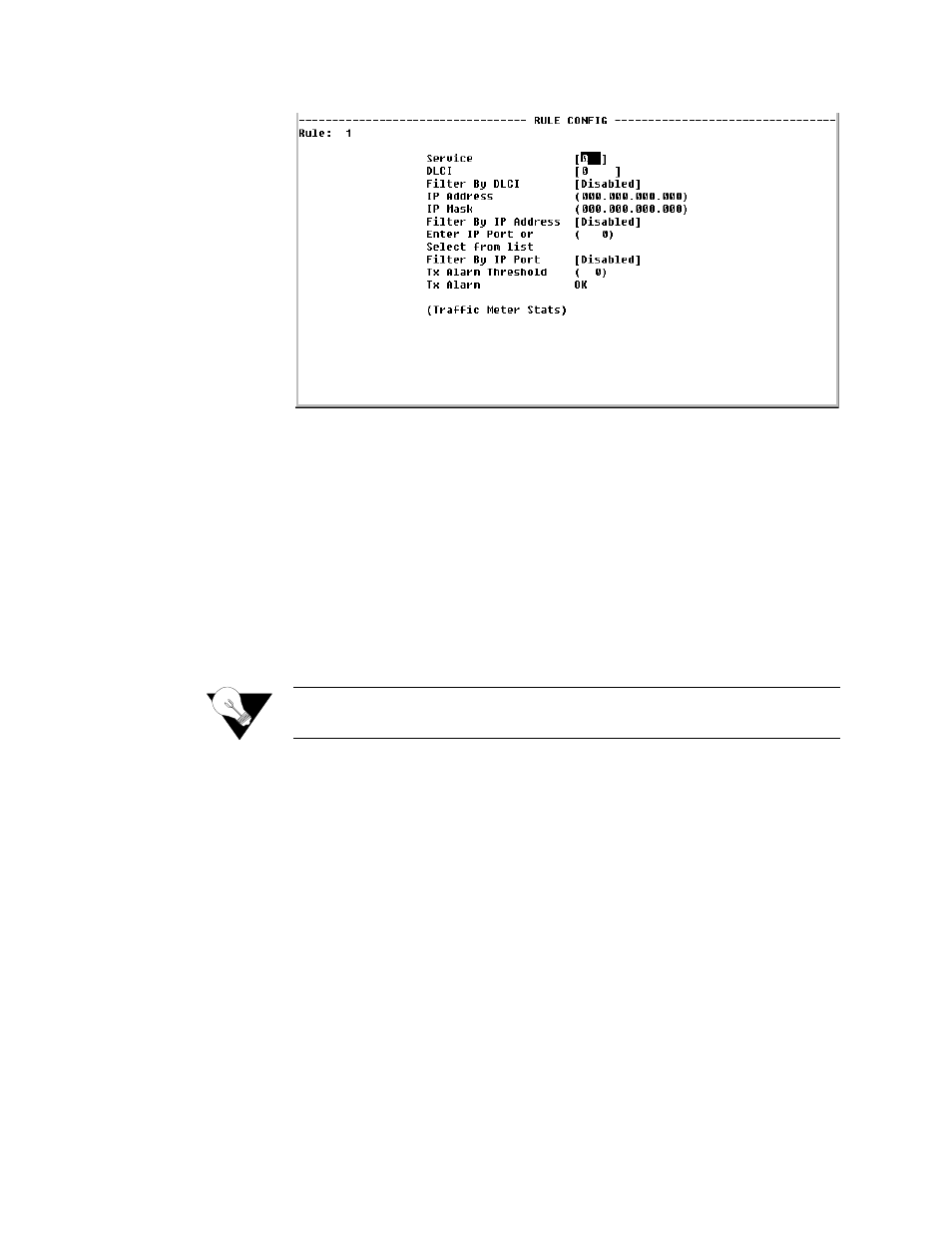
4-34
W A N s u i t e 6 x 3 0
Figure 4.30
Rule Config Screen
The paragraphs below describe the rule configuration parameters and their
options.
S erv ice
Selects the service to which the rule applies. Select from a pull-down menu
that lists available services.
V P I
Selects the VPI to which the rule applies.
V C I
Selects the VCI to which the rule applies.
F ilter B y V P I/V C I
Enables or disables filtering of the IP traffic in accordance with the specified
VPI/VCI.
NOTICE:
To use this filter, you must specify both the Service and DLCI
parameters in the rule configuration.
IP A d d ress
Establishes the IP address by which the rule will filter IP traffic (if enabled).
IP M a sk
Represents a range of IP addresses defined so that only machines with IP
addresses within the range defined by the mask are allowed to access an
Internet service. To mask a portion of the IP address, replace it with the wild
card character “0” (zero). (For example, 192.44.0.0 represents every computer
on the Internet with an IP address beginning with 192.44.)
F ilter B y IP A d d ress
Enables or disables filtering of the IP traffic by the IP address specified in the
IP Address or IP Mask field.
E n ter IP P o rt or S elect
F rom L ist
Establishes the IP port by which the rule will filter IP traffic (if enabled).
F ilter B y IP P ort
Enables or disables filtering of the IP traffic by the IP port specified in the IP
Port field.
