Atm statistics screen, Atm statistics screen -28 – Verilink WANsuite 6x30 (34-00315.B) Product Manual User Manual
Page 126
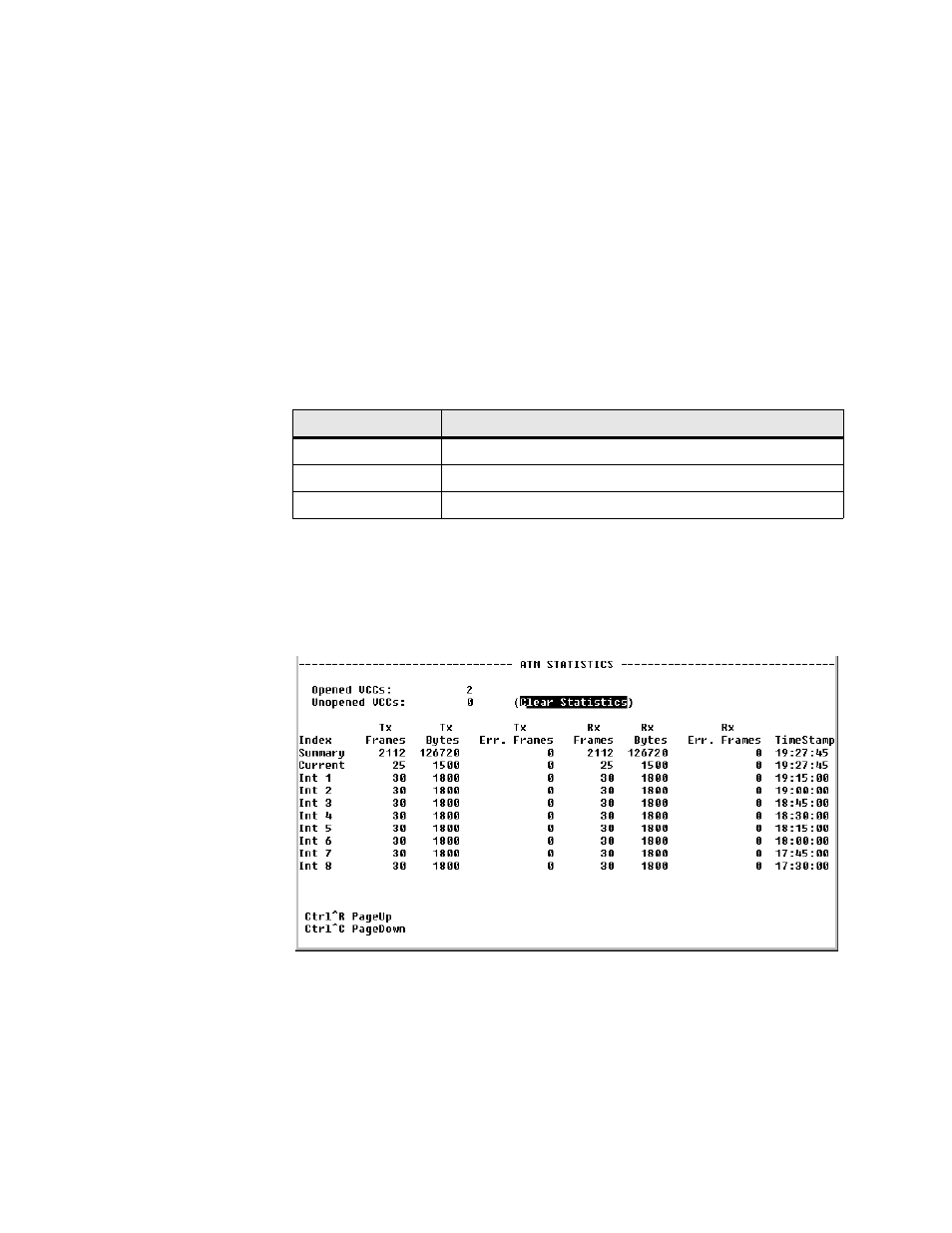
4-28
W A N s u i t e 6 x 3 0
•
Max VCI Bits – The default Max Virtual Channel Identifier Bits value is 6
for VCI values ranging from 32 to 63.
To change an ATM Service configuration, enter the desired value for each
parameter and press the “Esc” key.
The Status table provides the following status information on the circuits:
•
OperStatus (Operation Status)
•
Opened VCCs
•
Unopened VCCs
•
Current Max VPI Bits
•
Current Max VCI Bits
The ATM Service Details screen provides the user-activated prompts
described below.
ATM Statistics Screen
Selecting the “ATM Statistics” prompt on the ATM Service Details screen
will display the screen shown in Figure 4.24.
Figure 4.24
ATM Statistics Screen
There are ninety-six 15-minute “buckets” available for ATM statistics. If the
unit is powered on at 01:00 PM, the first interval will be completed at 01:15
PM; subsequent intervals would be completed at xx:30, xx:45, xx:00 and
xx:15. Interval 1 is always the latest (most recent) interval, and interval 96
will always be the oldest.
The table on the ATM Statistics screen shows a summary that includes all 96
buckets. The MIB (ipad.mib) describes each available statistic.
Prompt
Function
ATM Statistics
Displays the current ATM statistics.
Virtual Channels
Displays configured VCCs.
QoS Profiles
Displays configured QoS profiles.
