Standalone hdm 2182 snmp management, Setting up your tcp/ip addresses, Setting up your tcp/ip addresses -1 – Verilink HDM 2182 (880-502925-001) Product Manual User Manual
Page 67: Chapter
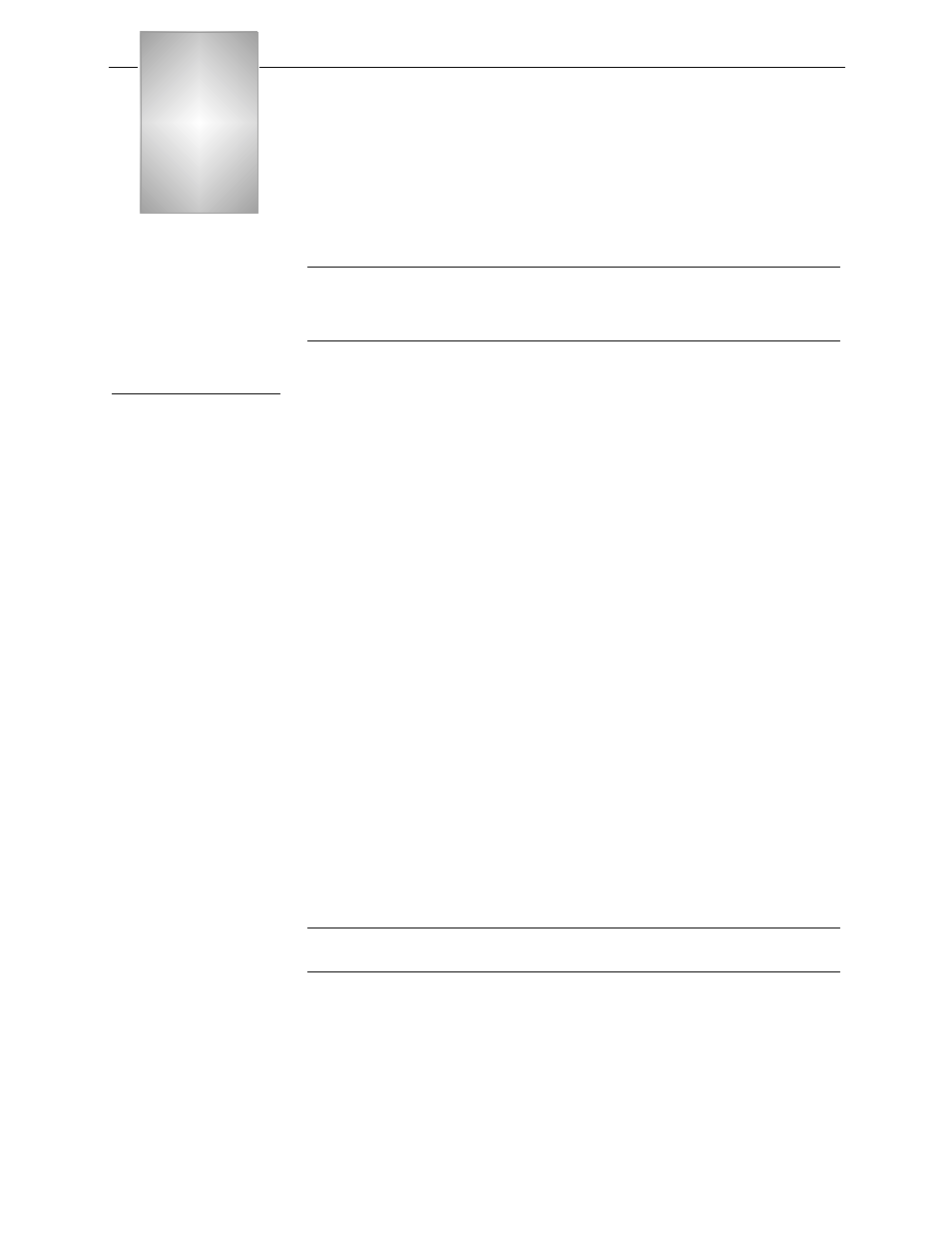
Verilink HDM 2182 User Manual
5-1
Chapter
5
Standalone HDM 2182 SNMP
Management
NOTE: Before using SNMP, Telnet, FTP, or other TCP/IP protocol, you must
set your TCP/IP addresses first via the Craft interface of whichever
module is the “controlling module” for the shelf. Use the
Administration Menu
to set the required TCP/IP addresses.
Setting Up Your
TCP/IP
Addresses
Before using Telnet for the first time with an HDM 2182 module,
access the module locally via the Craft interface.
1. From the Main Menu, type O for the command:
O) node administration
The Administration Menu displays.
2. For a local Ethernet address, type the L command to get the
prompt to enter the address value:
L) Local IP Address
3. If using a router, you must enter the router’s IP address as the
gateway using
G) Local gateway IP address
4. If using SNMP Management, then enter the IP Address of the
SNMP Manager as
H) Management host IP address
5. The device to which alarm messages are to be sent, often the
same as above, is entered as
M) Management trap IP address
6. After these parameters have been set, reboot the module.
Now you can log in via Telnet.
NOTE: You must log out from a Telnet session if you want to use the ASCII
terminal interface via the Craft port.
