Configuration menu, Port configuration menu (ds3), Configuration menu -6 – Verilink HDM 2182 (880-502925-001) Product Manual User Manual
Page 54: Port configuration menu (ds3) -6, Figure 4-3, Table 4-4
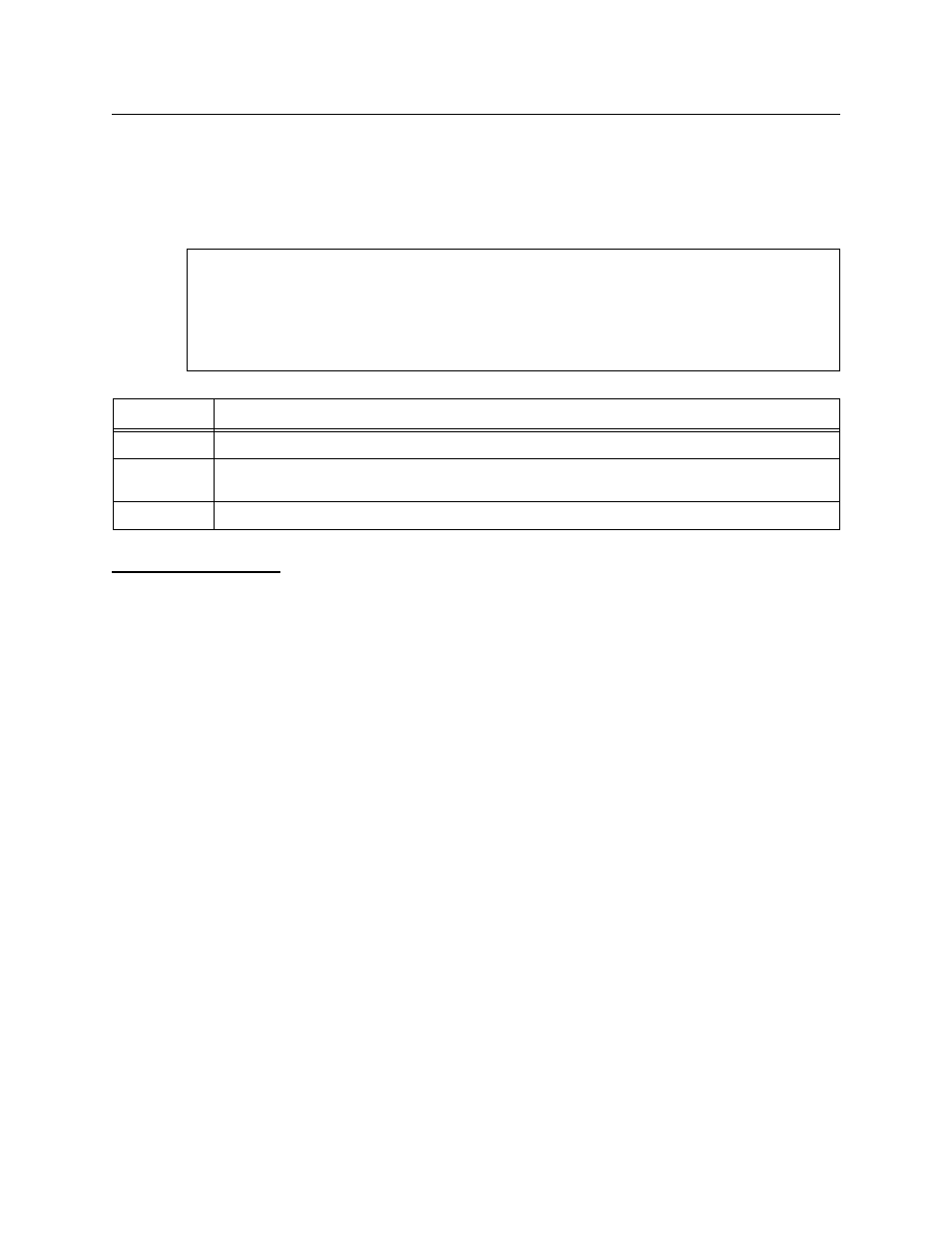
HDM 2182 Management: Using NCM 2000
4-6
Verilink HDM 2182 User Manual
Configuration Menu
Typing the command C from the Main Menu displays the HDM
Configuration Menu. This menu provides access to the menus
used to configure your DS3 port or your HSSI ports.
Figure 4-3 Configuration Menu
Table 4-4
Configuration Menu Commands
Port
Configuration
Menu (DS3)
From the Configuration Menu, pressing P for the DS3 Port Set Up
option will display the Port Configuration Menu which is used for
setting the DS3 parameters. The line code is set at B3ZS and the
Alarm Indication Signal (AIS) C-bit is set for 0 (zero). These options
are used in the C-bit parity line type. Various alarm functions and
performance monitoring functions are not available with the M1-3
line type.
Command
Description
P
Port Setup—Displays the HDM 2182
Port Configuration Menu
H or I
HSSI Setup—These options (H or I) display the HDM 2182
HSSI Port (A or B)
Configuration Menu
, example provided at Figure 4-5, Table 4-6.
X
Exit this Screen—Returns you to the
Main Menu
A [127.255.255.0] [1,1] HDM 2182 > c
A [127.255.255.0] [1,1] HDM 2182 > c
A [127.255.255.0] [1,1] HDM 2182 > c
A [127.255.255.0] [1,1] HDM 2182 > c
-- HDM 2182 CONFIGURATION MENU --
-- HDM 2182 CONFIGURATION MENU --
-- HDM 2182 CONFIGURATION MENU --
-- HDM 2182 CONFIGURATION MENU --
P) DS3 Port Setup H) HSSI A Port Setup
P) DS3 Port Setup H) HSSI A Port Setup
P) DS3 Port Setup H) HSSI A Port Setup
P) DS3 Port Setup H) HSSI A Port Setup
I) HSSI B Port Setup
I) HSSI B Port Setup
I) HSSI B Port Setup
I) HSSI B Port Setup
x) Exit this screen
x) Exit this screen
x) Exit this screen
x) Exit this screen
A [127.255.255.0] [1,1] HDM 2182 >
A [127.255.255.0] [1,1] HDM 2182 >
A [127.255.255.0] [1,1] HDM 2182 >
A [127.255.255.0] [1,1] HDM 2182 >
