Table – Verilink HDM 2182 (880-502925-001) Product Manual User Manual
Page 61
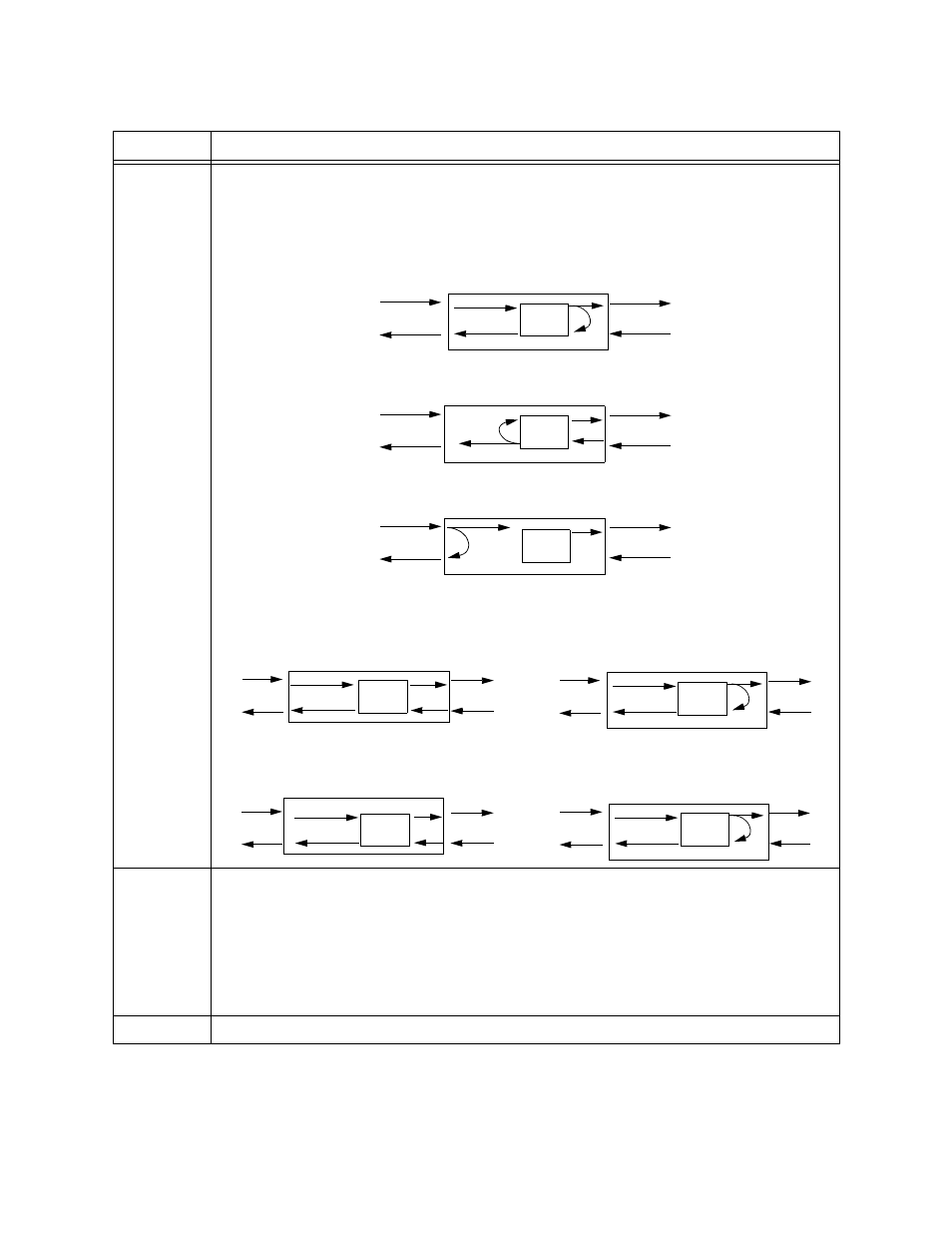
HDM 2182 Management: Using NCM 2000
Verilink HDM 2182 User Manual
4-13
Table 4-9
HDM 2180 Loopback Options Menu Commands
Command
Description
A
Activate Loopback—Displays whether or not there is an active test present, and gives
options for activating various loopback tests.
Note: All data coming into/out of the ports marked with the * is dropped.
Options presented for activation are:
“Local Loopbacks”
1) Local—Data Port LED will turn amber.
2) Payload—Net Port LED will turn amber.
3) HSSI—Data Port LED will turn amber.
“Remote Loopbacks”
4) FEAC—Remote end Net LED turns amber. Note: This loopback is activated via overhead
channel bits.
5) Far-End—Remote end Net LED turns amber. Note: This loopback is activated via inband
signaling bits.
D
Deactivate Loopback—Displays whether or not there is an active test present, and will give
options for deactivating various loopback tests.
Options presented for deactivation are:
1) Local
2) Payload
3) HSSI
4) FEAC
5) Far-End
X
Exit this screen—Returns you to the HDM 2182 Diagnostics Menu, Figure 4-7.
DS3
Framer
HSSI DTE
DS3
*
DS3
Framer
HSSI DTE
DS3
*
DS3
Framer
HSSI DTE
DS3
*
DS3
Framer
HSSI
DS3
*
DS3
Framer
HSSI
Near End
Far End
DS3
Framer
HSSI
DS3
*
DS3
Framer
HSSI
Near End
Far End
