Transmit alarms diagnostics alarms, Transmit alarms diagnostics alarms -14, Table 3-7 – Verilink HDM 2182 (880-502925-001) Product Manual User Manual
Page 36
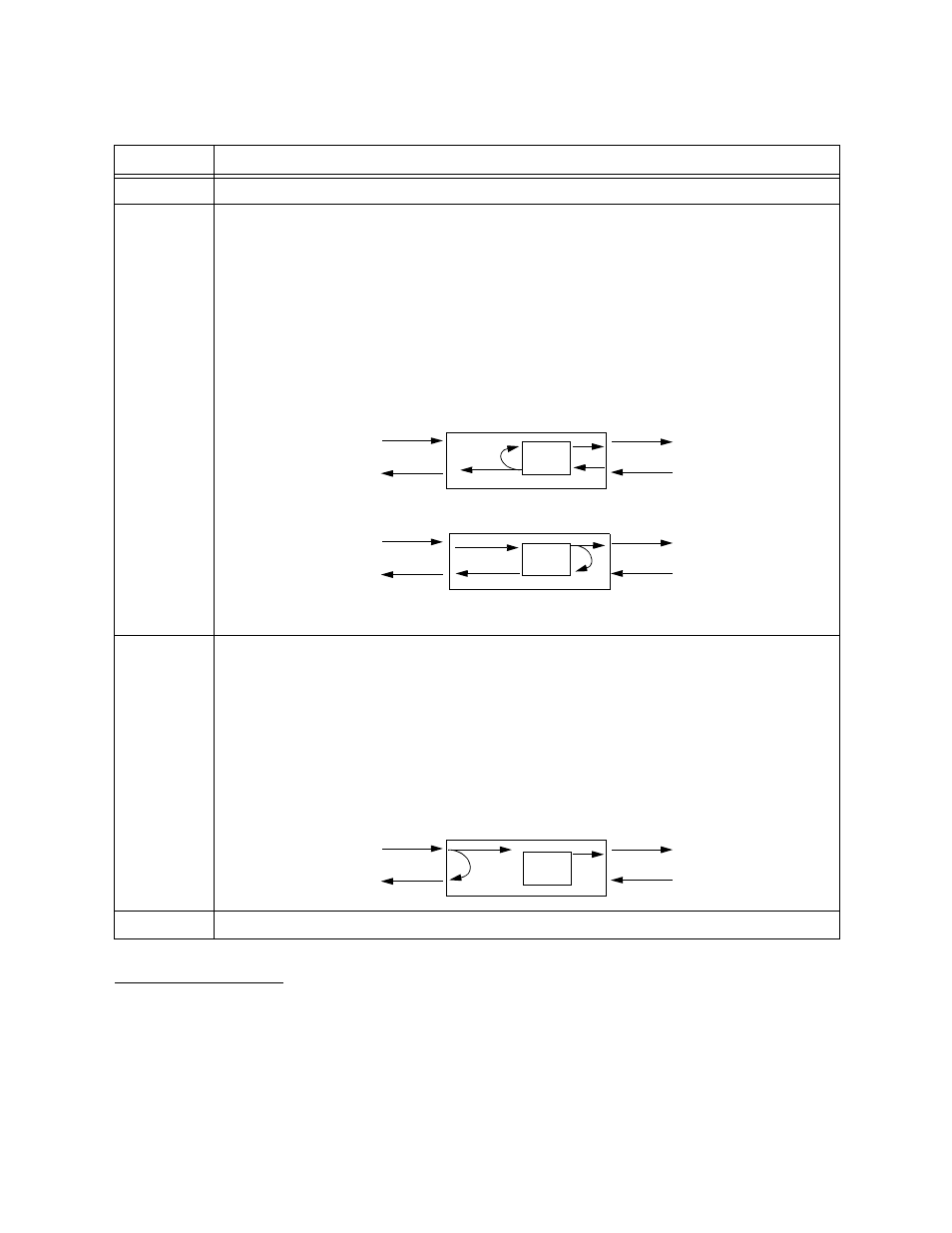
Standalone HDM 2182 Management
3-14
Verilink HDM 2182 User Manual
Table 3-7
Port Loopback Diagnostics Menu Commands
Transmit Alarms
Diagnostics
Alarms
To verify that the far end (FE) can “see” transmitted alarms, select T
from the Port Diagnostics Menu to display the Transmit Alarms
Diagnostics Menu. This menu provides options for transmitting
various types of alarms to the far end to verify connection.
Command
Description
Note: All data coming into/out of the port marked with the * is dropped.
D
DS3 Port Loopback—Select 1 for no loopback to deactivate an existing loopback. Select 2
for a user payload loopback, which will cause the Net LED to turn amber. Select 3 for a user
local loopback, which will cause the Data LED to turn amber. User = near end.
HDM > d
Set DS3 Loopback state:
1) No Loopback
2) User Payload Loopback
3) Local loopback
Enter your choice (Press Enter if no change) >
User Payload Loopback
User Local Loopback
H or II
HSSI Port Loopbacks—After selecting H for HSSI Port A or I for HSSI Port B, select 1 for No
Loopback to deactivate an existing loopback. Select 2 to start a user equipment loopback.
When activated, the Data LED will turn amber. User = near end.
HDM > n
Set HSSI Port n Loopback state:
1) No Loopback
2) User Equipment Loopback
Enter your choice (Press Enter if no change) >
HSSI Port Loopback (User Equipment Loopback)
X
exit menu—Returns you to the
Diagnostics Menu
DS3
Framer
HSSI DTE
DS3
*
DS3
Framer
HSSI DTE
DS3
*
DS3
Framer
HSSI DTE
DS3
*
