Figure 4-4, table 4-5 – Verilink HDM 2182 (880-502925-001) Product Manual User Manual
Page 55
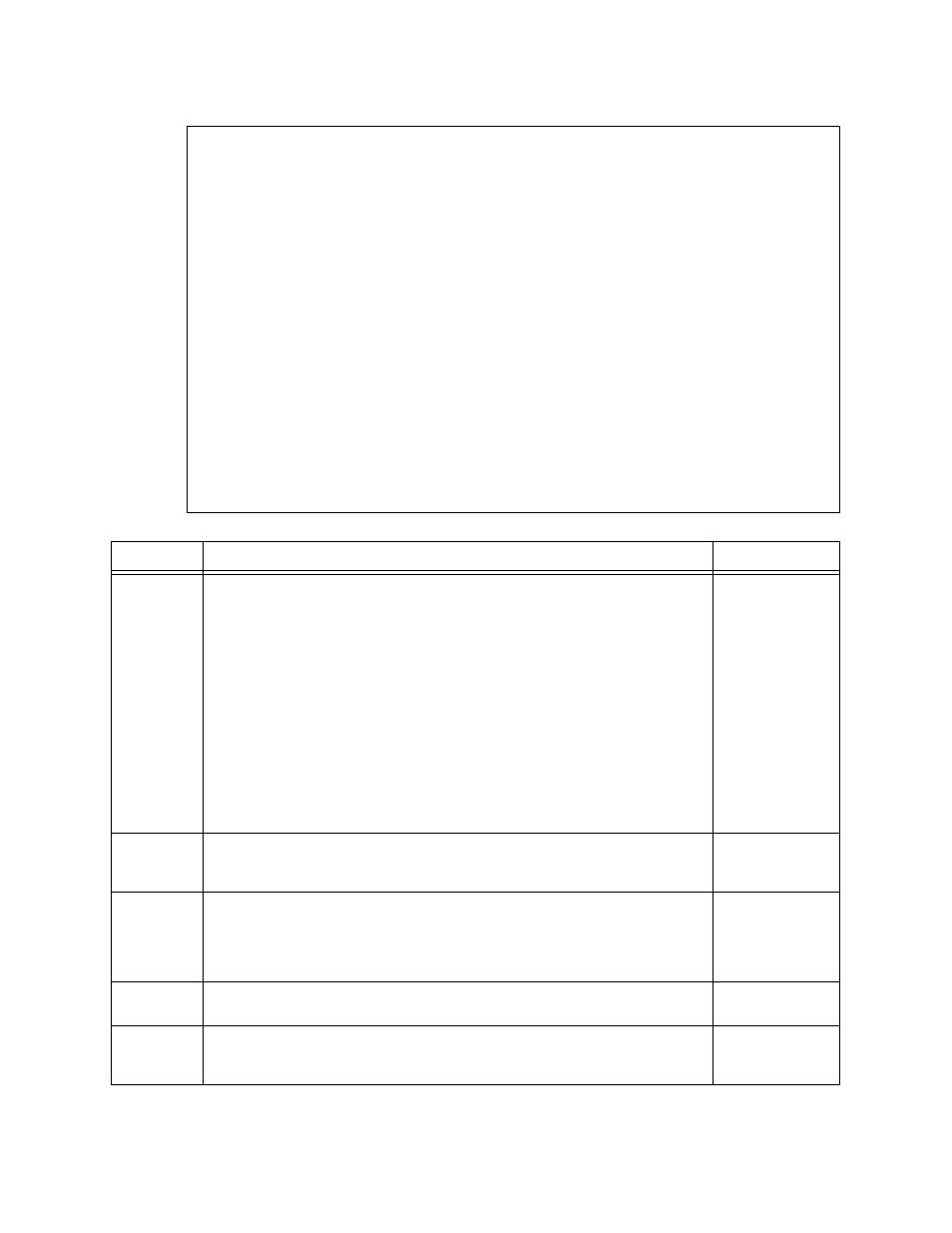
HDM 2182 Management: Using NCM 2000
Verilink HDM 2182 User Manual
4-7
Figure 4-4 Port Configuration Menu (DS3)
Table 4-5
HDM 2182 Port Configuration Menu
Command
Description
Options
T
Timing—Selecting this option will display the HDM 2182 Timing
Configuration Menu, which will in turn give the various options for the
timing. If the synchronization option is selected, you will be presented
with the three options listed below.
A [127.255.255.0] [1,1] HDM 2182 > t
-- HDM 2182 Timing Configuration Menu --
Source Synchronization Auto Restore
PRIMARY S) Recover Clock -- YES
X) Exit this screen
A [127.255.255.0] [1,1] HDM 2182 > s
Select Timing:
1) RECOVER 2) EXTERNAL T3 3) INTERNAL CLK
1) Recover
2) External T3
3) Internal Clk
B
Line Build Out—Toggles between Normal Cable (less than 250 ft) and
Long Cable (greater than 250 ft). The selection reflects the distance to an
optical multiplexer or T3 repeater on the network side.
1) Normal cable
2) Long cable
H
Line Type—Toggles between C-bit parity (default) and M13. Note that only
the selection of C-bit will allow the use of inband control features. This is
because the M13 multiplexing standard does not reserve as much
bandwidth for framing overhead, giving the user more bandwidth for the
payload.
1) C-bit
2) M13
R
Performance Control—Toggles performance control between On and Off
for the use of the C-bit for controlling a far-end unit.
1) On
2) Off
E
Equipment ID—This optional parameter allows you to enter up to 10
characters to describe your DTE equipment. It will also prompt if you want
to clear the string.
A [127.255.255.0] [1,1] HDM 2182 > p
A [127.255.255.0] [1,1] HDM 2182 > p
A [127.255.255.0] [1,1] HDM 2182 > p
A [127.255.255.0] [1,1] HDM 2182 > p
-- HDM 2182 Port Configuration Menu --
-- HDM 2182 Port Configuration Menu --
-- HDM 2182 Port Configuration Menu --
-- HDM 2182 Port Configuration Menu --
- Line Code B3ZS
- Line Code B3ZS
- Line Code B3ZS
- Line Code B3ZS
- AIS C-Bit 0
- AIS C-Bit 0
- AIS C-Bit 0
- AIS C-Bit 0
T) Timing Recover Clock
T) Timing Recover Clock
T) Timing Recover Clock
T) Timing Recover Clock
B) Line Build Out Long Cable > 250 ft
B) Line Build Out Long Cable > 250 ft
B) Line Build Out Long Cable > 250 ft
B) Line Build Out Long Cable > 250 ft
H) Line Type C-Bit Parity
H) Line Type C-Bit Parity
H) Line Type C-Bit Parity
H) Line Type C-Bit Parity
R) Performance Control Off
R) Performance Control Off
R) Performance Control Off
R) Performance Control Off
E) Equipment ID
E) Equipment ID
E) Equipment ID
E) Equipment ID
L) Location ID
L) Location ID
L) Location ID
L) Location ID
F) Frame ID
F) Frame ID
F) Frame ID
F) Frame ID
U) Unit ID
U) Unit ID
U) Unit ID
U) Unit ID
A) Facility ID
A) Facility ID
A) Facility ID
A) Facility ID
P) Port ID
P) Port ID
P) Port ID
P) Port ID
C) Circuit ID
C) Circuit ID
C) Circuit ID
C) Circuit ID
G) Test Sig ID
G) Test Sig ID
G) Test Sig ID
G) Test Sig ID
I) Inband Control Disable
I) Inband Control Disable
I) Inband Control Disable
I) Inband Control Disable
X) Exit this screen
X) Exit this screen
X) Exit this screen
X) Exit this screen
A [127.255.255.0] [1,1] HDM 2182 >
A [127.255.255.0] [1,1] HDM 2182 >
A [127.255.255.0] [1,1] HDM 2182 >
A [127.255.255.0] [1,1] HDM 2182 >
