Remote end setup, Remote end setup -9, Table 4-6 – Verilink HDM 2182 (880-502925-001) Product Manual User Manual
Page 57
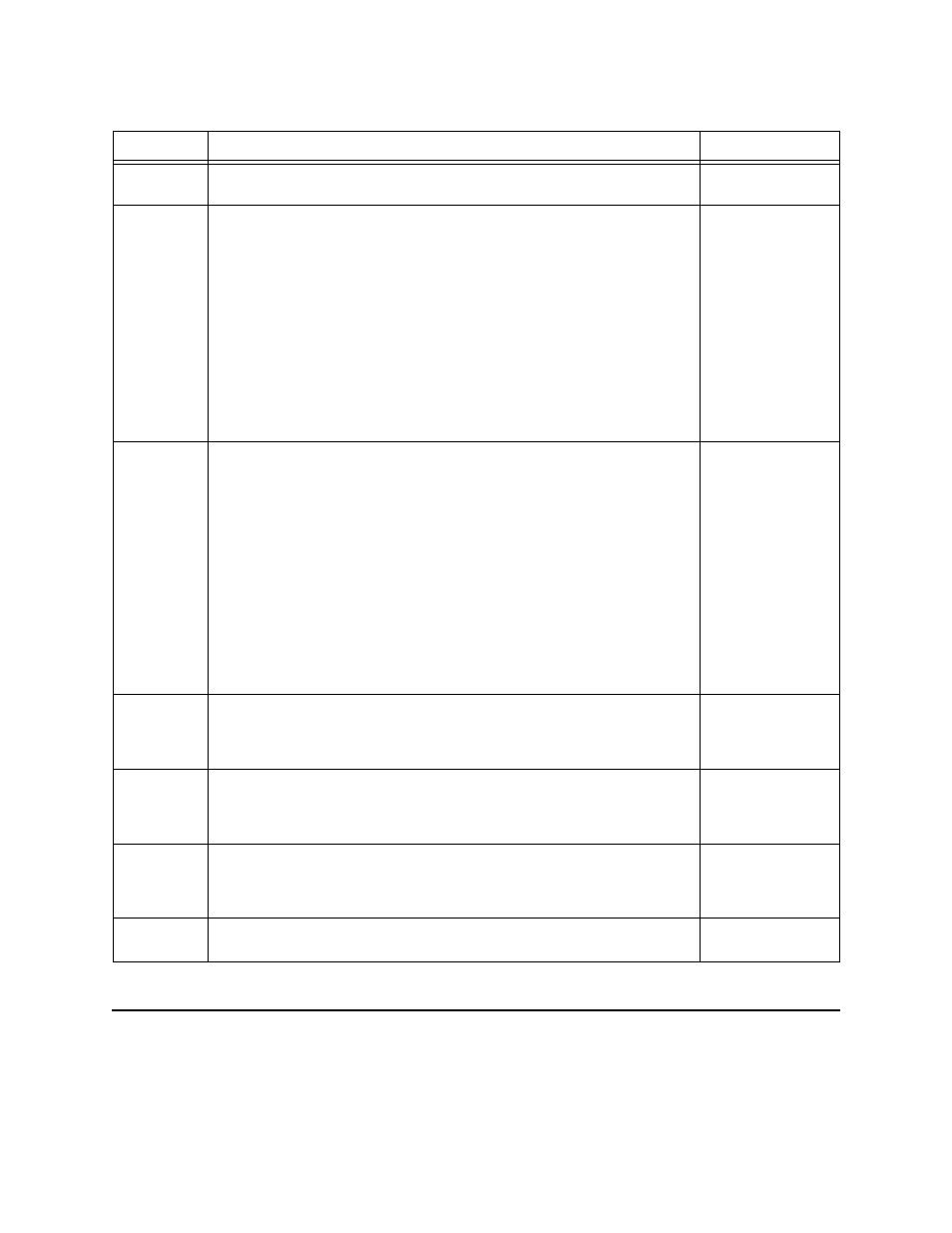
HDM 2182 Management: Using NCM 2000
Verilink HDM 2182 User Manual
4-9
Table 4-6
HSSI Port A Configuration Menu Commands
Remote End Setup
Selecting R from the Main Menu displays the Data Link Layer
Remote Configuration Menu. This option provides the ability to
configure key communication characteristics of a DS3 module
Command
Description
Options
I
Circuit ID—A label for the circuit on this HSSI port. You may use up to
18 characters for this field.
P
Port Status—When Configuration Mode (below) is Automatic, the Port
Status is an informational display. In Automatic mode the HSSI data
port is in service when DTR is presented by the DTE and it is out of
service when the DTE fails to assert DTR.
When Configuration Mode (below) is set to Manual, the Port Status
command becomes a toggle. If Mode = Manual and Port Status = OUT
OF SERVICE, then issuing the Port Status command will place the port
IN SERVICE, whether or not any DTE ispresent and whether or not it is
asserting DTR. Conversely, if Configuration Mode = Manual and the
Port Status = IN SERVICE, issuing the Port Status command will place
the port OUT OF SERVICE, stopping all user data.
Status command will place the port OUT OF SERVICE, stopping all user
data.
1) In Service
2) Out of Service
M
Configuration Mode—The Configuration Mode toggles between
Automatic and Manual each time the Configuration Mode Command is
issued.
When Configuration Mode is Automatic, the Port Status is an
informational display. In Automatic mode the HSSI data port is in
service when DTR is presented by the DTE and it is out of service when
the DTE fails to assert DTR.
When Configuration Mode is set to Manual, the Port Status command
becomes a toggle. If Mode = Manual and Port Status = OUT OF SERVICE,
then issuing the Port Status command will place the port IN SERVICE,
whether or not any DTE is present and is asserting DTR. Conversely, if
Configuration Mode = Manual and the Port Status = IN SERVICE, issuing
the Port Status command will place the port OUT OF SERVICE, stopping
all user data.
1) Manual
2) Automatic
D
HSSI Data Rate Mode—This option toggles between NE Only and Both
NE & FE. Determines whether data rate changes made at this end are
propagated to the remote DS3 module as well. Selecting BOTH NE and
FE is suggested.
1) NE Only
2) Both NE & FE
R
HSSI Data Rate—This option displays prompt which allows you to enter
a data rate within a range. The bandwidth that will be made available to
the DTE on the HSSI interface will be expressed in increments of
1.6 Mbit/s each. (21 x 1.6 = 33.6 Mbit/s).
A
Data Scramble—If enabled, the actual user data is modified in an
industry standard method. This feature has no bearing on encryption
or the security of user data. It was added to allow inter-operation of the
HDM 2182 with DS3 products from other manufacturers.
A
X
Exit this Screen—Returns you to the
HDM Configuration Menu
,
Figure 4-4.
