Verilink HDM 2182 (880-502925-001) Product Manual User Manual
Page 31
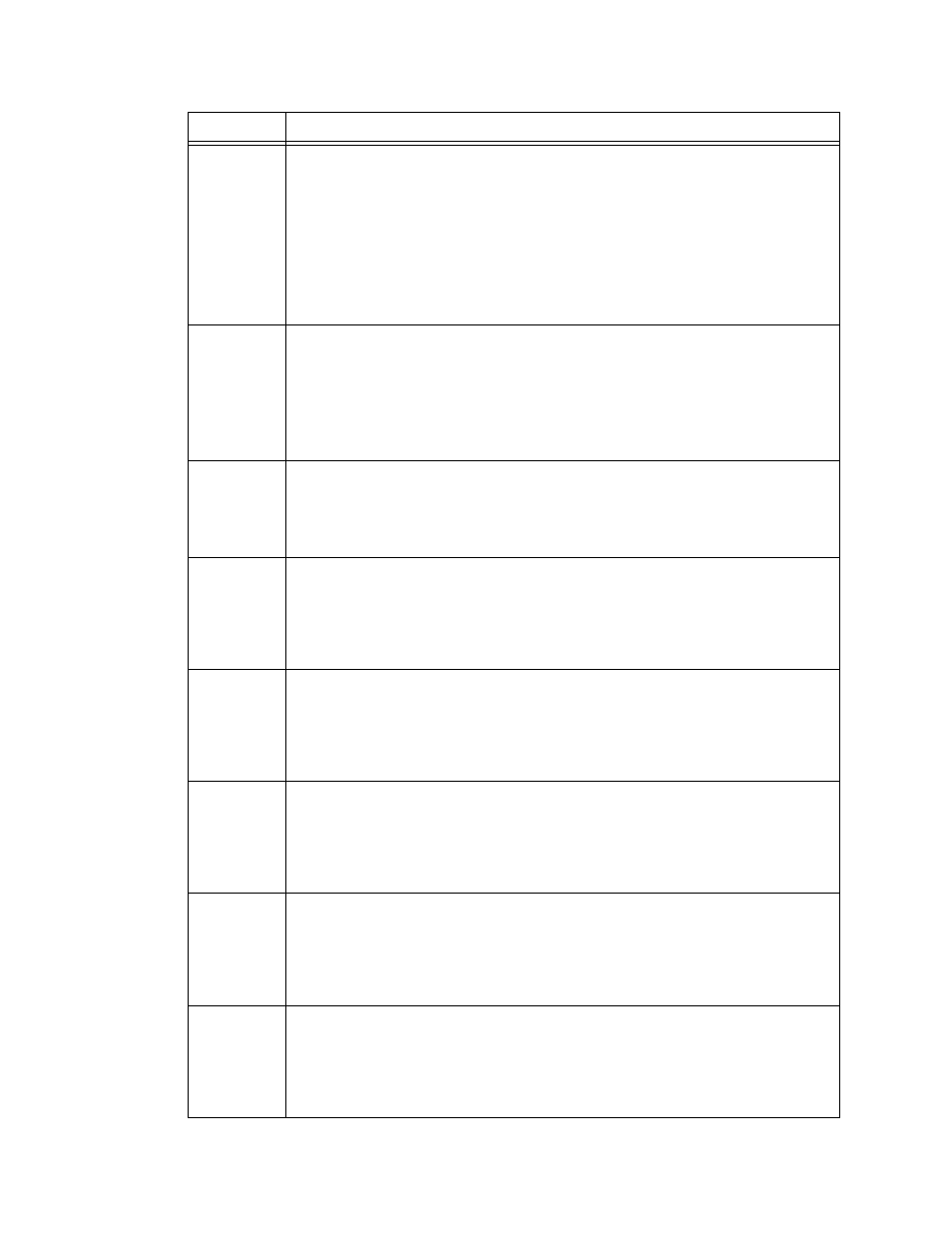
Standalone HDM 2182 Management
Verilink HDM 2182 User Manual
3-9
C
Clock Source—Displays the current status and provides a prompt asking if you
want to change the status as follows:
HDM > c
DS3 Port Clock Source: Network Clock
1) Network Clock
2) Internal Clock
3) External T3 Clock
Enter your choice >
B
Cable Selection—Displays the current status and provides a prompt asking if you
want to change the status as follows:
HDM > b
DS3 Port Cable Selection: Long Cable(length >= 250ft)
Normal Cable: Length < 250ft Long Cable: Length >= 250ft
Enter 1) Normal cable 2) Long Cable) >
A
AIS C-Bit Value—Displays the current status:
HDM > a
DS3 AIS C-Bit Values: 0.
The DS3 AIS C-Bit Value is Read Only, Press Enter
E
Port Equipment ID—Displays the current status and provides a prompt asking if
you want to change the status as follows (10 characters maximum):
HDM > e
Current DS3 Port Equipment ID: Change (Y/N)?
Please enter new DS3 Port Equipment ID(10):
O
Port Location ID—Displays the current status and provides a prompt asking if
you want to change the status as follows (11 characters maximum):
HDM > o
Current DS3 Port Location ID: Change (Y/N)? y
Please enter new DS3 Port Location ID(11):
F
Port Frame ID—Displays the current status and provides a prompt asking if you
want to change the status as follows (10 characters maximum):
HDM > f
Current DS3 Port Frame ID: . Change (Y/N)? y
Please enter new DS3 Port Frame ID(10):
U
Port Unit ID—Displays the current status and provides a prompt asking if you
want to change the status as follows (6 characters maximum):
HDM > u
Current DS3 Port Unit ID: . Change (Y/N)? y
Please enter new DS3 Port Unit ID(6):
I
Port Facility ID—Displays the current status and provides a prompt asking if you
want to change the status as follows (38 characters maximum):
HDM > i
Current DS3 Port Facility ID: . Change (Y/N)? y
Please enter new DS3 Port Facility ID(38):
Command
Description
