Diagnostics menu, Ds3 hssi port status report, Diagnostics menu -11 – Verilink HDM 2182 (880-502925-001) Product Manual User Manual
Page 59: Ds3 hssi port status report -11, Figure 4-7, table 4-8
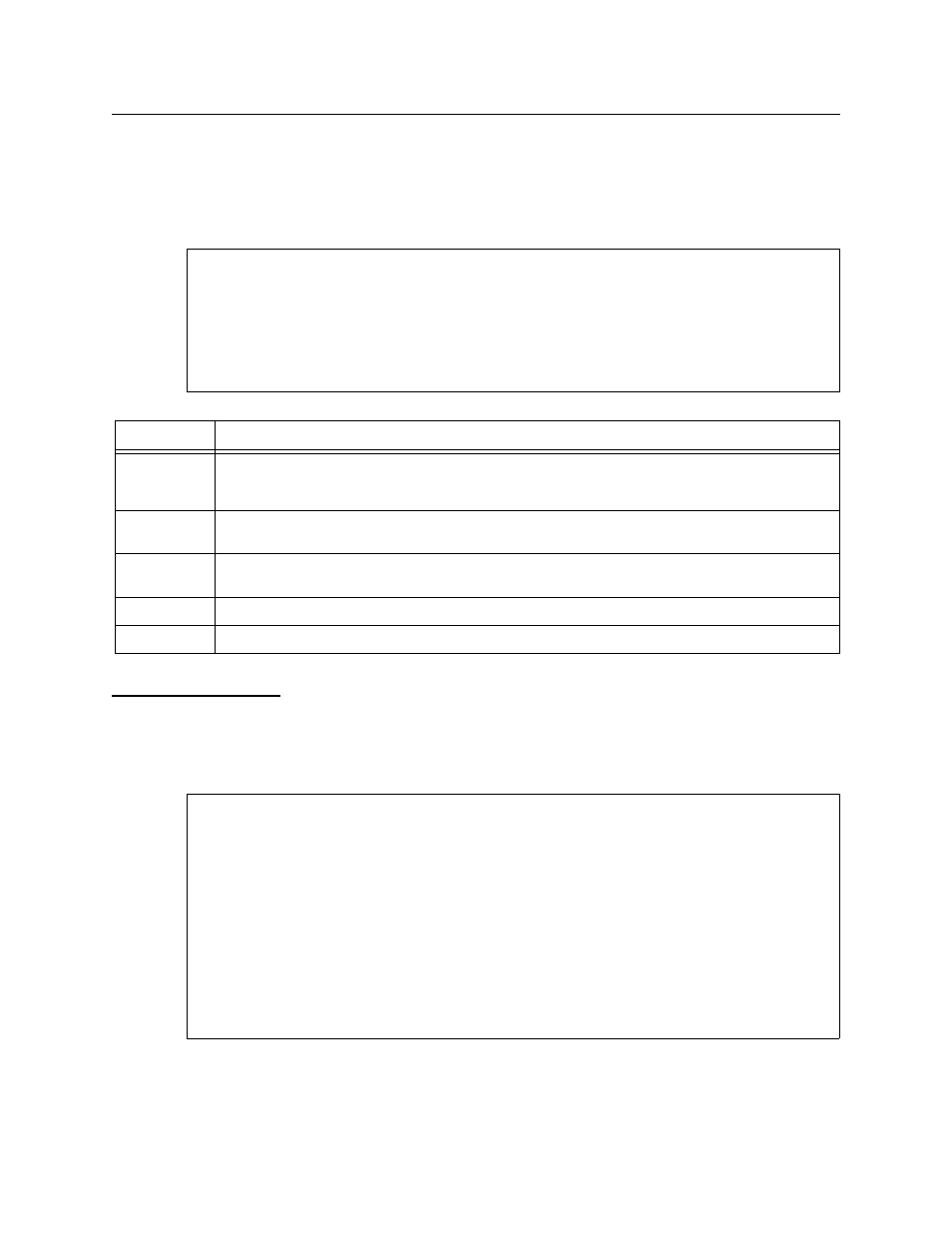
HDM 2182 Management: Using NCM 2000
Verilink HDM 2182 User Manual
4-11
Diagnostics Menu
Selecting
D
from the NCM Controller Menu (Main Menu) displays
the Diagnostics Menu, which allows you to display status reports,
to configure loopbacks, and to transmit test alarms.
Figure 4-7 Diagnostics Menu
Table 4-8
Diagnostics Menu Commands
DS3 HSSI Port
Status Report
Pressing H or I from the Diagnostics Menu displays the DS3 HSSI
Status Report for either HSSI Port A or HSSI Port B. Pressing the
E
NTER
key returns you to the Diagnostics Menu.
Figure 4-8 DS3 HSSI Port Status Report
Command
Description
H or I
HSSI Status Report—Choosing either H or I displays the DS3 HSSI Port (A or B) Status Report
for the designated HSSI Port, Figure 4-8. Pressing the
E
NTER
key returns you to the
HDM
2182 Diagnostics Menu
.
P
Port Status Report—Displays the DS3 Port Status Report, Figure 4-10. Pressing the Enter
key returns you to the
HDM 2182 Diagnostics Menu
.
L
Loopback Configure—Displays the
HDM Loopback Options Menu
T
Transmit Alarms—Displays the
HDM Transmit Alarms Menu
X
Exit this Screen—Returns you to the
Main Menu
A [127.255.255.0] [0,0] HDM 2182 > d
A [127.255.255.0] [0,0] HDM 2182 > d
A [127.255.255.0] [0,0] HDM 2182 > d
A [127.255.255.0] [0,0] HDM 2182 > d
-- HDM 2182 DIAGNOSTICS MENU --
-- HDM 2182 DIAGNOSTICS MENU --
-- HDM 2182 DIAGNOSTICS MENU --
-- HDM 2182 DIAGNOSTICS MENU --
H) HSSI A Status Report I) HSSI B Status Report
H) HSSI A Status Report I) HSSI B Status Report
H) HSSI A Status Report I) HSSI B Status Report
H) HSSI A Status Report I) HSSI B Status Report
P) Port Status Report
P) Port Status Report
P) Port Status Report
P) Port Status Report
L) Loopback Configure T) Transmit Alarms
L) Loopback Configure T) Transmit Alarms
L) Loopback Configure T) Transmit Alarms
L) Loopback Configure T) Transmit Alarms
X) Exit this screen
X) Exit this screen
X) Exit this screen
X) Exit this screen
A [127.255.255.0] [0,0] HDM 2182 >
A [127.255.255.0] [0,0] HDM 2182 >
A [127.255.255.0] [0,0] HDM 2182 >
A [127.255.255.0] [0,0] HDM 2182 >
A [127.255.255.0] [0,0] HDM 2182 > h
A [127.255.255.0] [0,0] HDM 2182 > h
A [127.255.255.0] [0,0] HDM 2182 > h
A [127.255.255.0] [0,0] HDM 2182 > h
-- DS3 HSSI PORT A STATUS REPORT --
-- DS3 HSSI PORT A STATUS REPORT --
-- DS3 HSSI PORT A STATUS REPORT --
-- DS3 HSSI PORT A STATUS REPORT --
CDM 2182 DS3
CDM 2182 DS3
CDM 2182 DS3
CDM 2182 DS3
In Service
In Service
In Service
In Service
Feature --------------------- State
Feature --------------------- State
Feature --------------------- State
Feature --------------------- State
DCE Ready On
DCE Ready On
DCE Ready On
DCE Ready On
DTE Ready Off
DTE Ready Off
DTE Ready Off
DTE Ready Off
Loopback A Off
Loopback A Off
Loopback A Off
Loopback A Off
Loopback B Off
Loopback B Off
Loopback B Off
Loopback B Off
Test Mode Off
Test Mode Off
Test Mode Off
Test Mode Off
Equipment Loopback Off
Equipment Loopback Off
Equipment Loopback Off
Equipment Loopback Off
Press enter to continue
Press enter to continue
Press enter to continue
Press enter to continue
