17600 – system data, 17601:17616 – card data – Thinklogical Router Interfaces User Manual
Page 9
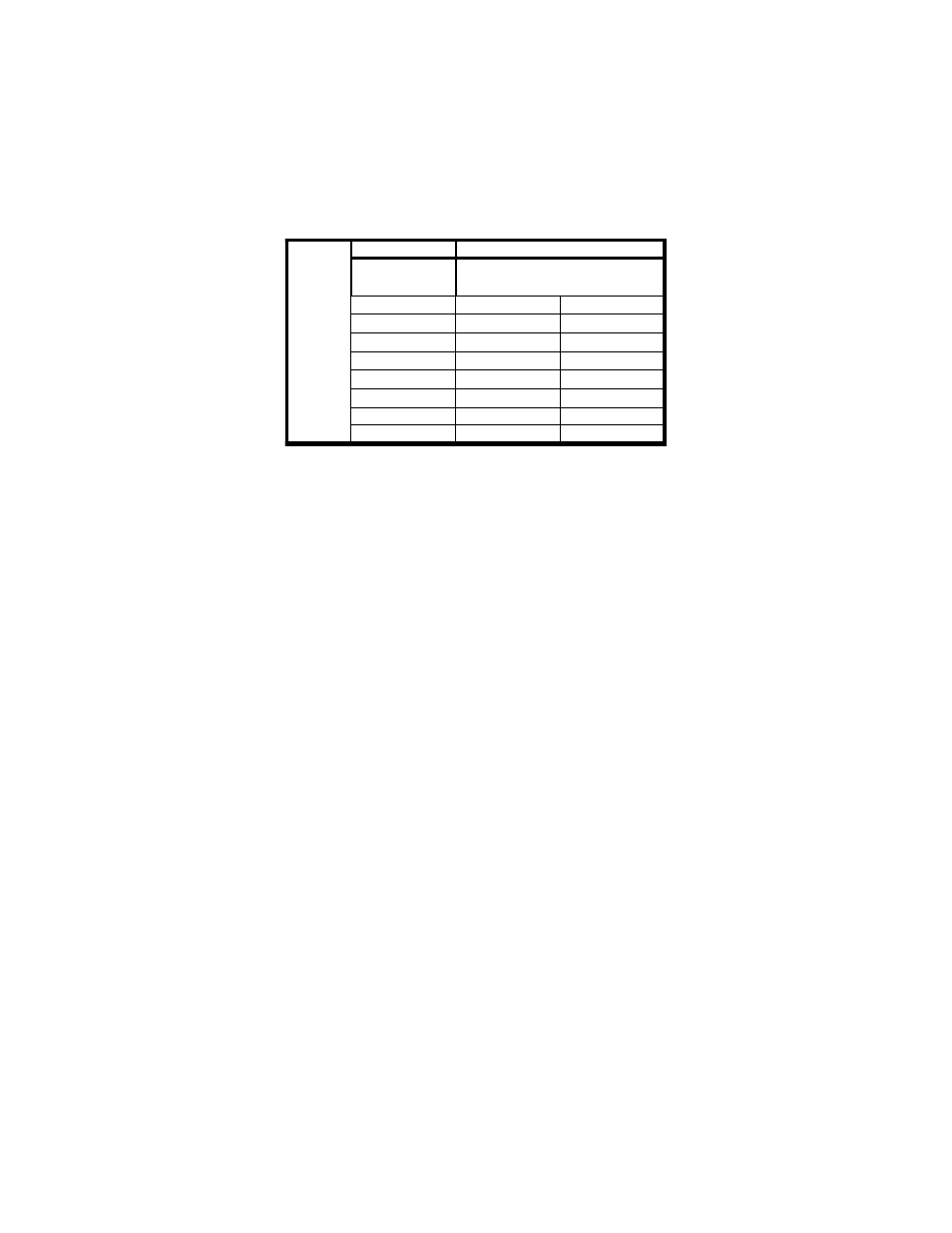
17600 – System Data
System data consists of 8 bytes (12 for the HX80). The first byte has the current alarm
contact settings. Each bit corresponds to a contact. Bit 0 (lsb) is the bit for the Power
Supply 1 alarm, and bit 7 (msb) is the bit for the 'any' alarm. The next two bytes are for the
installed card inventory. A '0' bit means the card is installed and a '1' bit means the card is
removed. The other bytes are for internal use.
The HX80 has 4 additional bytes at the end for sync card status.
17601:17616 – Card Data
Each I/O card in the router has an associated TCP port. Card 1 uses port 17601, card 2 uses
17602, and so on. The data is formatted as follows:
•
6 bytes, internal use
•
1 byte, card type
◦
0xff
missing
◦
0x00
upstream
◦
0x01
downstream (only the VX40 has downstream cards)
•
SFP data, 256 bytes per SFP, 5 SFPs per card
◦
128 bytes, SFP ID data
◦
128 bytes, SFP diagnostic data
Nov 3, 2014
Router Interfaces: VX40 / VX80 / HX80
9/25
Table 1: VX40/VX80/HX80 System Data
Alarms
Inventory
Byte
Byte
Byte
Bit
0
1
2
0
Alarm 1
Card 1
Card 9
1
Alarm 2
Card 2
Card 10
2
Alarm 3
Card 3
Card 11
3
Alarm 4
Card 4
Card 12
4
Alarm 5
Card 5
Card 13
5
Alarm 6
Card 6
Card 14
6
Alarm 7
Card 7
Card 15
7
Alarm 8
Card 8
Card 16
- Camera Fiber-Link 5000 Quick Start Guide (1 page)
- Camera Fiber-Link 5000 Quick Start Guide (1 page)
- Camera Fiber-Link 6000 Quick Start Guide (1 page)
- DVI Splitter/Distribution Amp Single Link 1:2 Quick Start Guide (1 page)
- DVI Splitter/Distribution Amp Single Link 1:4 Quick Start Guide (1 page)
- DVI Splitter/Distribution Amp Dual Link 1:2 Quick Start Guide (1 page)
- VX320 Quick Start Guide (1 page)
- VX320 Velocitykvm-24 Velocitykvm-28 Quick Start Guide (1 page)
- VX320 Velocitykvm-24 Velocityrgb System-12 Quick Start Guide (1 page)
- Remote Power Distribution Unit Quick Start Guide (1 page)
- OriginKVM 8250 Quick Start Guide (1 page)
- RS232-422 Q-Series Extender Quick Start Guide (1 page)
- RX Display Text Overlay Quick Start Guide (1 page)
- SDIXtreme 3G Quick Start Guide (1 page)
- SDIXtreme 3G+ Single Model Quick Start Guide (1 page)
- SDIXtreme 3G+ Dual Model Quick Start Guide (1 page)
- Velocitydvi System-6 Quick Start Guide (1 page)
- Velocitydvi System-6 Quick Start Guide (1 page)
- Velocitydvi System-6 Quick Start Guide (1 page)
- SDIXtreme 3G+ Rack Model Quick Start Guide (1 page)
- Secure Console Server Quick Start Guide (1 page)
- USB 2.0 Extender Quick Start Guide (1 page)
- TRANSplex Quick Start Guide (1 page)
- Velocitydvi System-6 A/V+ Quick Start Guide (1 page)
- Velocitydvi System-6 A/V+ Quick Start Guide (1 page)
- Velocitydvi System-6 A/N+ Quick Start Guide (1 page)
- Velocitykvm-8 Quick Start Guide (1 page)
- Velocitykvm-8 Quick Start Guide (1 page)
- Velocitykvm-8 Quick Start Guide (2 pages)
- Velocitykvm-5 Single-mode Quick Start Guide (1 page)
- Velocitykvm-24 Quick Start Guide (1 page)
- Velocitykvm-28 Quick Start Guide (1 page)
- Velocitykvm-34 Quick Start Guide (1 page)
- Velocitykvm-35 Quick Start Guide (1 page)
- Velocitykvm-38 Quick Start Guide (1 page)
- Velocityrgb System-9 Quick Start Guide (1 page)
- Velocitykvm T-4200 Chassis Quick Start Guide (1 page)
- VX160 Velocitykvm-24 Velocityrgb System-9 Quick Start Guide (1 page)
- VX160 Velocitykvm-24 Velocityrgb System-9 Quick Start Guide (1 page)
- VX40 Velocitykvm-24 Velocitykvm-28 Quick Start Guide (1 page)
- VX40 Velocitydvi System-3 A/V+ Velocityrgb-9 Quick Start Guide (1 page)
- VX80 Velocitykvm-24 Separate Data Path Quick Start Guide (1 page)
- VX160 Velocitykvm-24 Velocityrgb System-9 Quick Start Guide (1 page)
- VX160 Velocitydvi System-3 A/V+ Velocityrgb System-9 Velocitykvm-34 Quick Start Guide (1 page)
- VX160 Router Used With the Q-4300 Quick Start Guide (1 page)
