Setting the search speed, Repeat playback (repeat), Setting the search speed repeat playback (repeat) – Teac DR-V1HD User Manual
Page 70: はじめに, はじめに 70, 7 – video and audio playback
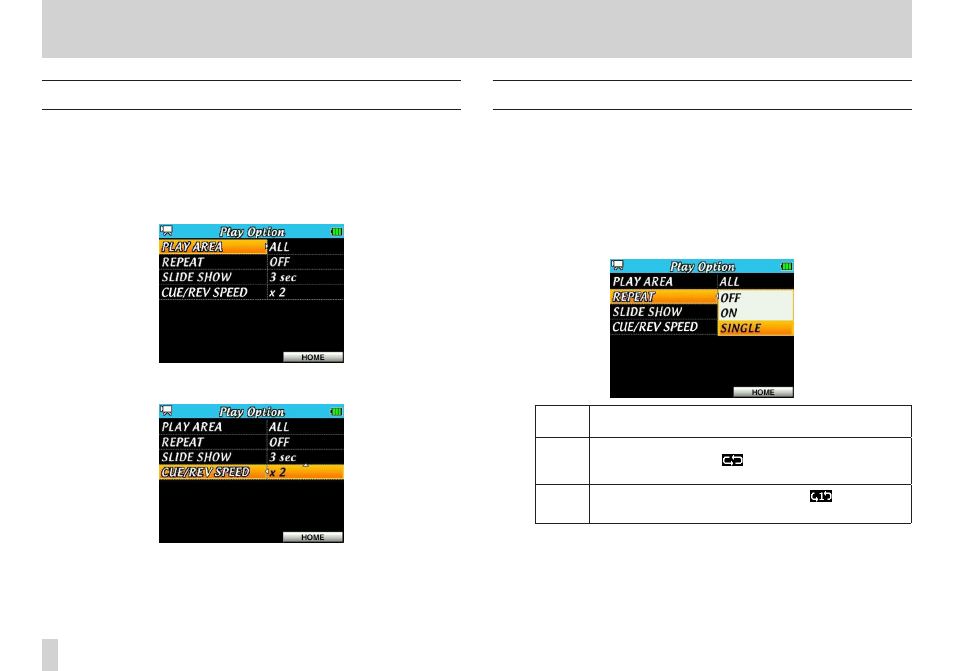
はじめに
はじめに
70
TASCAM DR-V1HD
7 – Video and Audio Playback
Setting the search speed
Use the CUE/REV SPEED item on the Play Option screen to set
the backward/forward search speed when the zoom control is pressed and
held during playback.
1. Press the MENU button to open the MENU screen.
2. Use the Pointing Stick to select the PLAY menu item and then press the
center of the Pointing Stick to open the Play Option screen.
3. Press 5 and b to select CUE/REV SPEED and press t or the
center of the Pointing Stick.
4. Press 5 and b to change the search speed setting.
Options: ×2 (double speed, default) to ×10 (in increments of 1)
5. When done changing the setting, press the F3/HOME button to return to
the Home Screen.
Repeat playback (REPEAT)
You can repeatedly play back one file or multiple files within the designated
playback area.
1. Press the MENU button to open the MENU screen.
2. Use the Pointing Stick to select the PLAY menu item and then press the
center of the Pointing Stick to open the Play Option screen.
3. Press 5 and b to select REPEAT and press t or the center of the
Pointing Stick.
4. Press 5 and b to set the repeat mode.
OFF
(default)
All files in the playback area are played in sequence one
time. (This is the ordinary playback mode.)
ON
All songs in the selected playback area are played back
in order repeatedly. The
icon appears on the Home
Screen.
SINGLE
One song is played back repeatedly. The
icon appears
on the Home Screen.
5. When done changing the setting, press the F3/HOME button to return to
the Home Screen.
