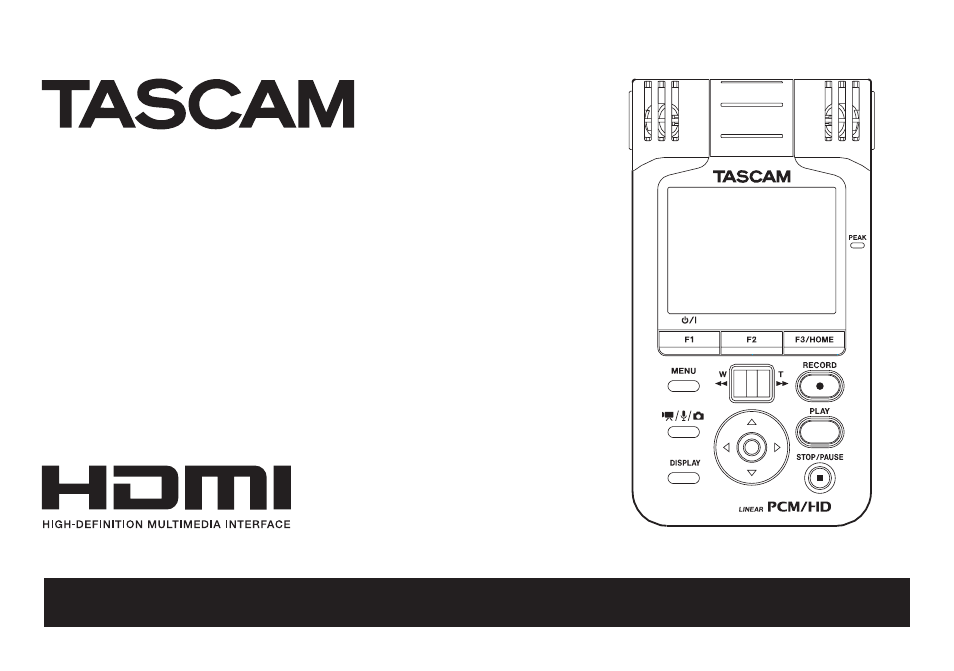Teac DR-V1HD User Manual
Dr-v1hd
Table of contents
Document Outline
- IMPORTANT SAFETY PRECAUTIONS
- IMPORTANT SAFETY INSTRUCTIONS
- Safety Information
- Contents
- 1 – Introduction
- 2 – Names and Functions of Parts
- 3 – Preparation
- 4 – Video/Audio Recording
- Setting the operating mode
- Setting the audio file recording format, sampling frequency and video image resolution
- Set where to save files
- Preparing the recording inputs
- Placement when recording with the built-in mic
- Connecting an external mic or device
- Adjusting the input level
- Recording (video/audio)
- Adjusting camera magnification
- Overwriting recorded audio with the input signal (After Rec)
- Dividing a recording while continuing to record
- Automatic recording functions (AUTO REC)
- Prerecording a few seconds before recording starts (PRE REC)
- Setting the white balance
- Using the self-timer to delay recording
- Capturing an image for audio file background
- Dividing a file (DIVIDE)
- Recording durations
- 5 – Taking still photos
- 6 – Working with files and folders on the BROWSE screen
- 7 – Video and Audio Playback
- Setting the operation mode for playback
- Adjusting playback volume
- Setting the playback area
- Setting a folder as the playback area on the BROWSE screen (method 1)
- Setting a folder as the playback area on the BROWSE screen (method 2)
- Playlist
- Skipping to select files for playback
- Playback
- Setting the search speed
- Repeat playback (REPEAT)
- Looping playback
- Using VSA playback
- Deleting the selected file
- Uploading to video sharing sites
- 8 – Viewing a slide show of still photos
- 9 – Connecting with a computer
- 10 – Making other settings and viewing information
- 11 – Messages
- 12 – Troubleshooting
- 13 – Specifications
- 14 – Important notice regarding software