Recording with an external device (line in), Adjusting the input level, 41 4 – video/audio recording – Teac DR-V1HD User Manual
Page 41
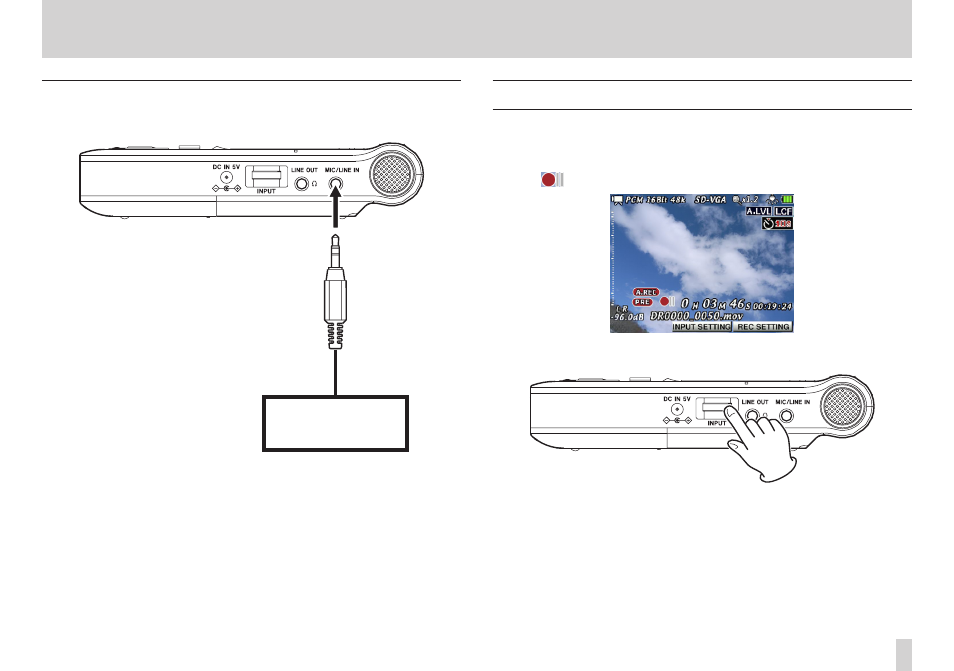
TASCAM DR-V1HD
41
4 – Video/Audio Recording
Recording with an external device (LINE IN)
Use a stereo mini plug cable to connect the output of an external audio
device to the MIC/LINE IN jack.
Audio device /
external audio source
Adjusting the input level
The following procedures explain how to adjust the input level.
1. Press the RECORD button to put the unit into recording standby (video/
audio). The recording (video/audio) screen appears.
The
icon shows the recording standby status.
2. Use the INPUT volume dial on the right side panel to adjust the input
level.
The PEAK indicator to the right of the display lights red just before the
recording volume level becomes too high. Adjust the recording level so
that the PEAK indicator light does not turn red.
- LX (2 pages)
- WR-DA7 (63 pages)
- SL-D930 Appendum (2 pages)
- DS-H01 (32 pages)
- HA-P50 (4 pages)
- UD-301 (48 pages)
- SL-D930 (140 pages)
- UD-501 Setup instructions for Mac (1 page)
- UD-501 high-res (7 pages)
- UD-501 (60 pages)
- T-R680RS (16 pages)
- CD-01U PRO Quick Start (4 pages)
- MC-DX32I (76 pages)
- BP-6AA (2 pages)
- CD-BT2 (44 pages)
- CD-D11U (32 pages)
- CD-D13 (40 pages)
- TN-300 (116 pages)
- CD-RW901SL (44 pages)
- CD-VT2 (40 pages)
- DM-24 Quick Start (16 pages)
- DM-24 Effects Manual (32 pages)
- DM-24 Basics Manual (12 pages)
- DM-24 Logic Environment Instructions for PC (3 pages)
- DM-24 New features (3 pages)
- DM-4800 Software Guide (8 pages)
- DM-24 Addendum (28 pages)
- DM-4800 Effect List (32 pages)
- DP-24 Appendum (2 pages)
- DM-24 (146 pages)
- DR-05 Reference Manual (124 pages)
- DR-1 (43 pages)
- DP-24SD (108 pages)
- DR-100MKII (60 pages)
- DR-40 Appendum (2 pages)
- DR-2DW (88 pages)
- DR-40 (120 pages)
- DR-680 Appendum V.1.30 (2 pages)
- DR-680 Appendum V.1.20 (2 pages)
- DR-680 (56 pages)
- DR-40 (140 pages)
- DS-M7.1 Applications Guide (4 pages)
- DS-M7.1 Setup Guide (4 pages)
- FE-8 (12 pages)
- FW-1082 Setup Guide (16 pages)
