Home screen, Preparation, Preparing the power supply – Teac DR-22WL User Manual
Page 8: Starting up the unit, Home screen preparation
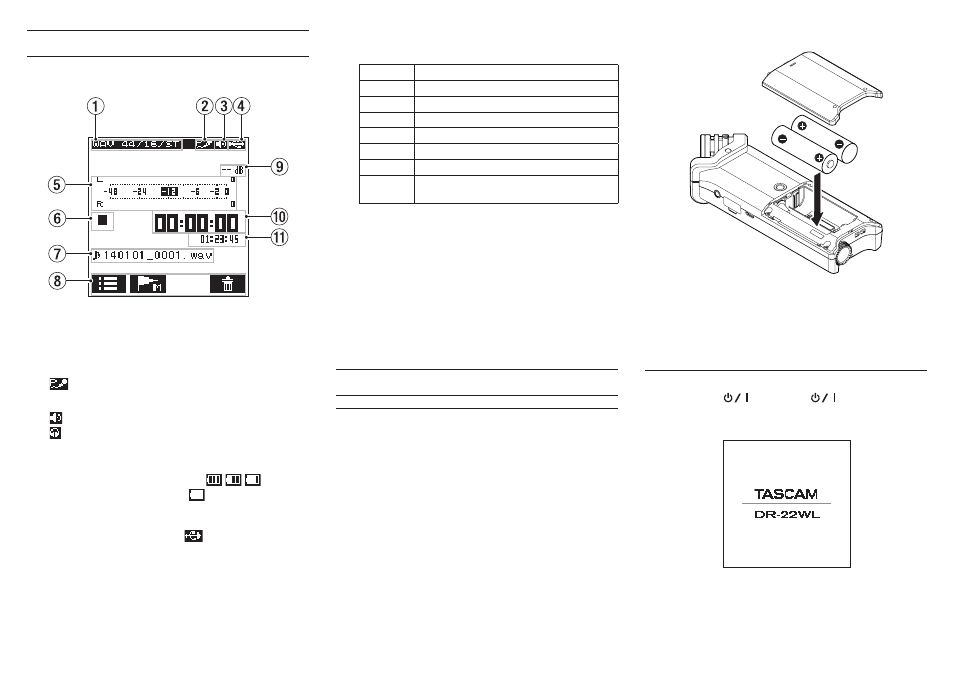
8
TASCAM DR-22WL
Home Screen
This is the screen that is usually shown when the unit is
stopped.
1
Playback file format information
Shows format of the file being played back.
2
Plug-in power status
Blank: Plug-in power function off
: Plug-in power function on
3
Monitoring output
: Signal output from the built-in speaker
: Signal output from headphones
4
Power supply status
When running on battery power, the battery icon shows the
amount of power remaining in bars (
,
,
).
When the icon displays no bar,
blinks, and the power
subsequently turns off due to dead batteries.
When using a TASCAM PS-P515U AC adapter (sold
separately) or USB bus power,
is shown.
5
Level meter
6
Recorder operation status
These icons show the recorder operation status.
Indicator Meaning
8
Stopped
9
Paused
7
Playing back
,
Fast-forwarding
m
Fast-rewinding
/
Skipping to the head of the next file
.
Skipping to the head of the current file or of
the preceding file
7
File information
8
Function button information
9
Peak value in decibels (dB)
0
Elapsed time
Shows the elapsed time (hours : minutes : seconds) of the
currently playing track.
q
Remaining time
Shows the remaining playback time of the current track
(hours : minutes : seconds).
Preparation
Preparing the power supply
8
Using AA size batteries
1. Slide open the battery compartment cover on the back of
the unit.
2. Install 2 AA batteries with their ¥ and ^ marks as
shown in the battery compartment .
3. Close the battery compartment cover.
•
Use the
BATTERY TYPE
item of the
SETUP
page
to set the type of battery in order to accurately show
the amount of power remaining and allow the unit to
accurately determine whether enough power is available
for proper operation. (By default, this is set to
ALKAL
for
alkaline batteries.)
Starting up the unit
Slide the HOLD/
switch to the
position until
TASCAM DR-22WL
(start-up screen) appears.
The Home Screen appears when the unit starts up.
