Teac DR-22WL User Manual
Page 16
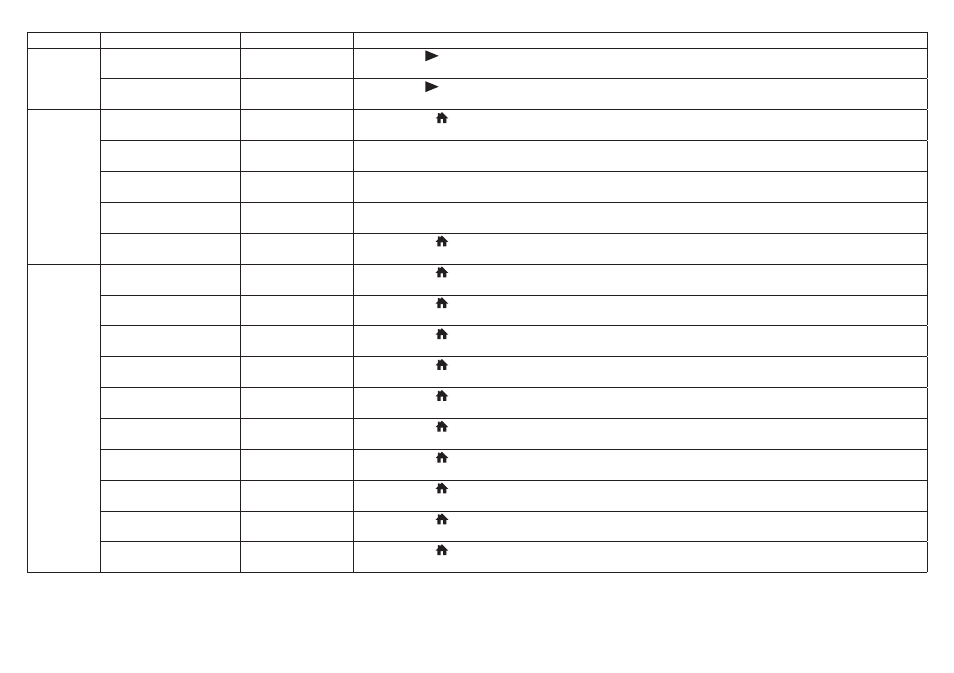
16
TASCAM DR-22WL
Category
Desired action
Function name
Procedure, buttons used and explanation
Other playback
features
Change playback speed
VSA
Scene dial w w F3 w
SPEED
This function allows you to change the speed of playback.
Change keys during playback Key change
Scene dial w w F3 w
KEY
This function allows you to change the key during playback.
File operations
Check file information
Home Screen w /MENU/8 w
INFO
Use this function to check the date of recording, file size, etc.
Delete a file
Home Screen w F1 w F2/F3 w F4 w
DELETE
You can delete files that you do not need.
Delete a file
Home Screen w F4
You can delete files that you do not need.
Delete all files in a folder at
the same time
Home Screen w F1 w F2/F3 w F4 w
PROJECT DELETE
You can delete all the files in a folder at the same time.
Divide a file
Dividing function
Home Screen w /MENU/8 w
TOOL
w
DIVIDE
Use this function to divide one file into two files.
Unit settings
Set the date and time
Home Screen w /MENU/8 w
SETUP
w
DATE/TIME
Use this function to set the internal clock, which is used for purposes such as adding the recording date written to files.
Turn the speaker off
Home Screen w /MENU/8 w
TOOL
w
SPEAKER
w
OFF
Stops sound output from the speaker in the back of the unit.
Check information about the
unit and the card.
Home Screen w /MENU/8 w
INFO
w
CARD INFO
Checks information such as the unit firmware version and the amount of remaining space on the card.
Change the power saving
function setting
Automatic power saving
function
Home Screen w /MENU/8 w
SETUP
w
AUTO PWR SAVE
This function automatically turns the unit off when it is not in use.
Change the backlight setting
Home Screen w /MENU/8 w
SETUP
w
BACKLIGHT
Changes the display backlight setting.
Adjust the display contrast
Home Screen w /MENU/8 w
SETUP
w
CONTRAST
Sets the gradation of shading shown on the display.
Set the battery type
Home Screen w /MENU/8 w
SETUP
w
BATTERY TYPE
Selects the type of battery being used. This setting affects the accuracy of the remaining battery power display.
Restore the unit to its default
settings
Initializing function
Home Screen w /MENU/8 w
SETUP
w
INITIALIZE
Restores all settings to their factory defaults.
Format the microSD card
Formatting function
Home Screen w /MENU/8 w
SETUP
w
MEDIA FORMAT
Formats the card.
Set the file name format
Home Screen w /MENU/8 w
SETUP
w
FILE NAME
You can change the characters used in the automatically assigned file names.
