Slave communications status, Load tc/auxiliary analog input, Manual event control – Super Systems 9130 Series User Manual
Page 23
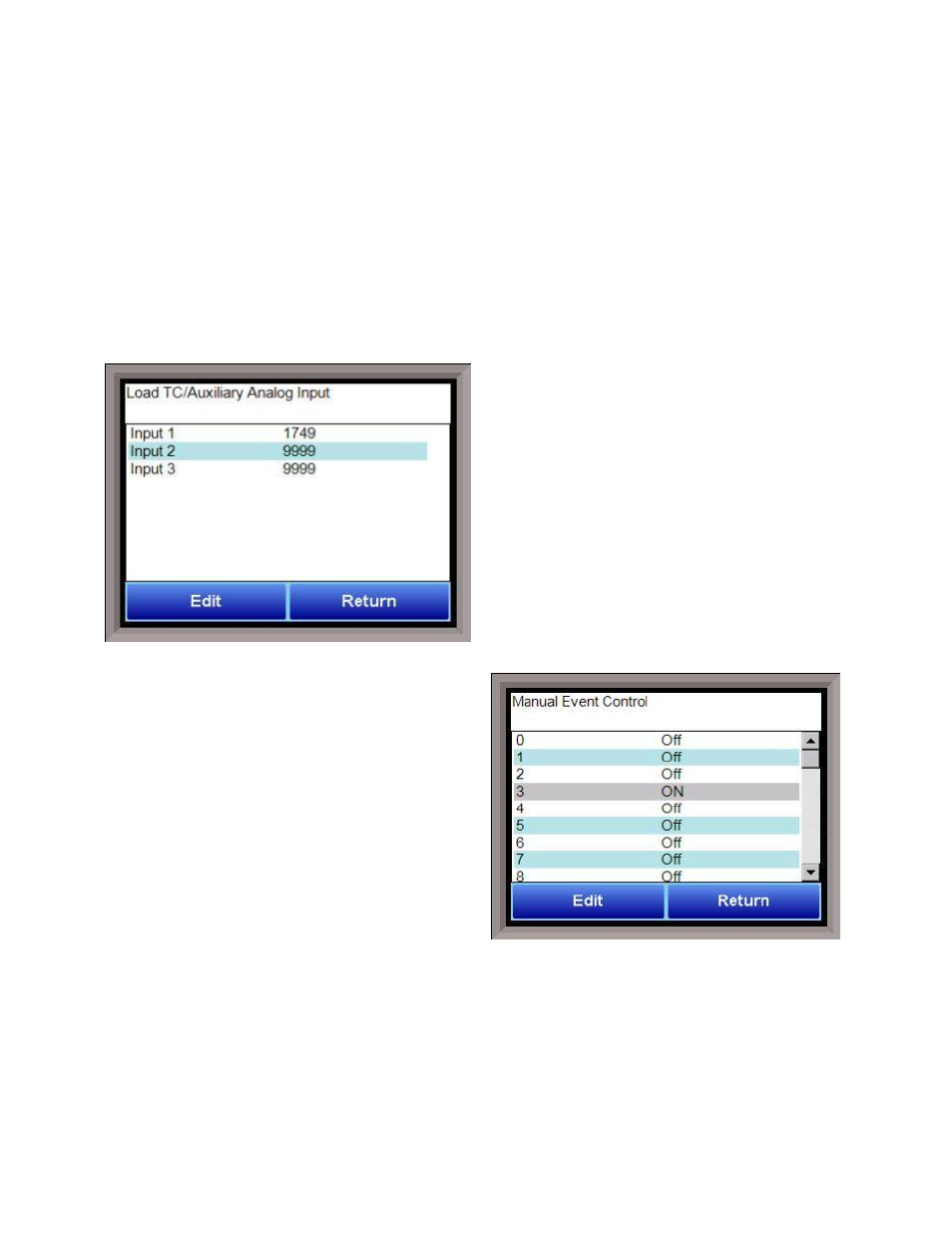
Series 9130 Operations Manual Rev -
22
Slave Communications Status
This page is a display of the current process variables of each of the slave instruments communicating with
the 9130 controller. These values are display-only, and cannot be modified from this screen.
There are five possible messages that can occur to describe the instrument communications status.
N/A – No instrument is connected
Bad – No communications exist
??? – Communications exist, but there are frequent errors
?OK – Communications exist, but there are occasional errors
OK – Communication is established and working properly
For set-up of the auxiliary instruments go to the menu item “
Slave
Instrument Setup
”
The Return button will return the user to the menu screen.
Load TC/Auxiliary Analog Input
The Load TC/Auxiliary Analog Input screen will show
the values for the load TCs and the auxiliary analog
inputs. These values are display-only, and cannot
be modified from this screen.
Manual Event Control
Events are assignable outputs, used in
recipes/programs. Typically, they are used to signal
the recipe is complete, to turn process gases off and
on, and tell the equipment to do a variety of tasks. The
Manual Event Control submenu allows the user to
force the events off or on. So, say they need to
manually turn on nitrogen, and there was an event
relay assigned to that from the controller, they could
go into manual event control, and turn on the event
that is assigned to nitrogen
The Manual Event Control menu option shows the
user all of the events (0 – 47) and their current status.
It also allows the user to manually control the status
of any event by clicking on the value. To change the
status, highlight the specific event and click on the Edit button. The user will be able to select either an On
value or an Off value.
Clicking on the OK button will set the value, while clicking on the Cancel button will cancel the action.
The Return button will return the user to the menu screen.
