Users menu, Log in, W (figure 72) – Super Systems CAT-100 User Manual
Page 44
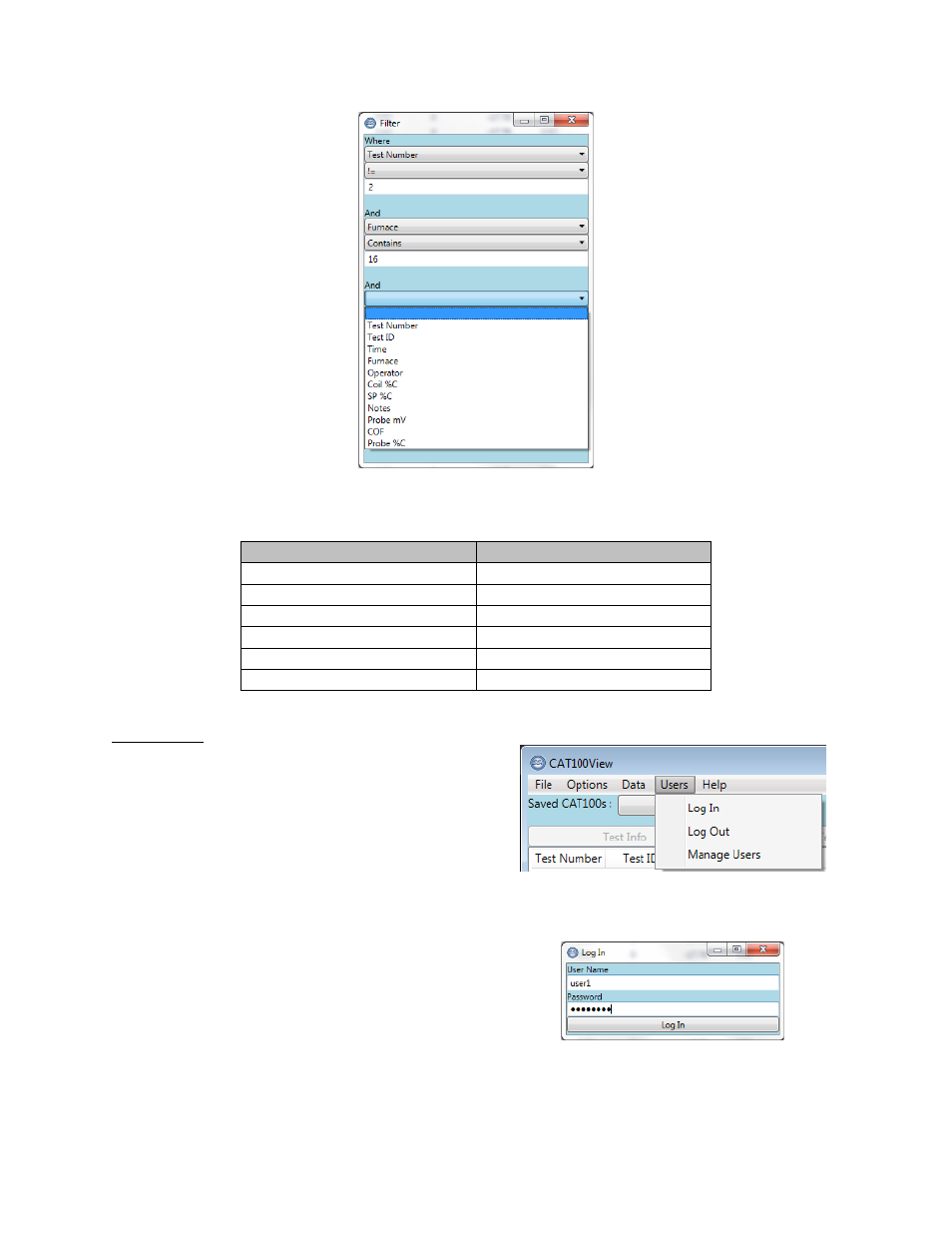
CAT-100 Operations Manual
Super Systems Inc.
Page 44 of 51
Figure 72 - Filter options window
The following operators are used in evaluating conditions:
Operator
Meaning
==
Is equal to
!=
Is NOT equal to
<
Is less than
>
Is greater than
<=
Is less than or equal to
>=
Is greater than or equal to
Table 5 - Operators used in Filter window and their meanings
Users Menu
The Users menu (Figure 73) contains options for
adding, removing, and modifying registered users
of CAT-100 View. It also provides the ability to log
in and log out users. The available options in this
menu are Log In, Log Out, and Manage Users.
Figure 73 - Users Menu
Log In
Use this option (Figure 74) to log in with a
registered user’s credentials. (NOTE: To set up a
user, use the Manage Users option.)
Figure 74 - Log In window
- Bazooka Probe (10 pages)
- Gold Probe (16 pages)
- HP2000 With 9100 Controller (10 pages)
- HP15 (23 pages)
- SuperOX (14 pages)
- PGA3000 (16 pages)
- PGA3500 (26 pages)
- e-TRIM (27 pages)
- 9120 with TS (80 pages)
- MGA6000 (42 pages)
- DP2000 (17 pages)
- DPC3500 (5 pages)
- MGA6010 (54 pages)
- DPC2530 (17 pages)
- Simple Dew (18 pages)
- DPL4000 (16 pages)
- H2 Sensor (17 pages)
- Hydrogen Nitrider Analyzer (12 pages)
- PH2 (19 pages)
- AC20 Quick Start (5 pages)
- XGA Viewer (46 pages)
- AC20 RS485 Modbus (62 pages)
- AC20 (114 pages)
- 20Q Calibration Manual (9 pages)
- 7EK 31080 (32 pages)
- 7EK 31082 Calibration Manual (5 pages)
- 7EK 31081 (36 pages)
- 7EK 31082 (34 pages)
- 20PQ (170 pages)
- X5 Calibration Manual (1 page)
- 20Q (126 pages)
- 7SL (36 pages)
- X5 (74 pages)
- 9000 Series (15 pages)
- 3L Series (54 pages)
- 9015 Series (11 pages)
- 3 Series (92 pages)
- 9010 Series (66 pages)
- 9210 Series (65 pages)
- 9130 Series (174 pages)
- PC Configurator 2 Quick Start (15 pages)
- 9100 RPS (10 pages)
- 9125 Series (235 pages)
- 9120 RPS (11 pages)
