Super Systems CAT-100 User Manual
Page 11
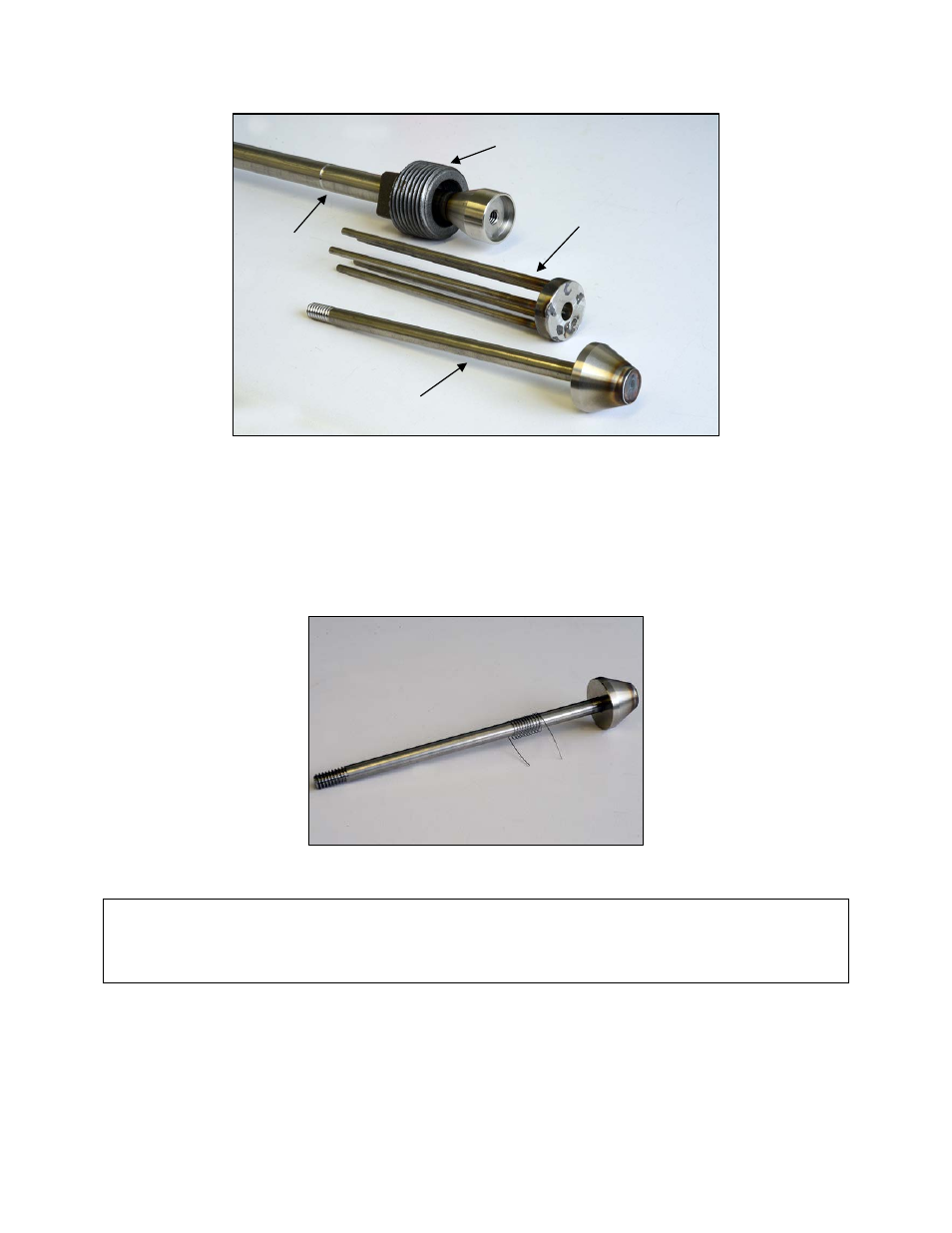
CAT-100 Operations Manual
Super Systems Inc.
Page 11 of 51
Figure 8 - Parts of metal insertion rod
NOTE: After repeated use, the insertion rod will gradually turn from its silver, “out of the box”
color to a charcoal black color. This is due to the rod’s placement in the furnace atmosphere
and does not affect its function.
To prepare the insertion rod for placement in a testing atmosphere, first slide the “wound”
portion of the wire coil over the rod screw (Figure 9).
Figure 9 - Wire coil placed on rod screw
IMPORTANT!
The wire coil must be placed on the rod screw, not on the protective cage.
Next, slide the rod screw through the opening in the protective cage (Figure 10).
Shaft
Protective cage
Rod screw
Threaded port connector
- Bazooka Probe (10 pages)
- Gold Probe (16 pages)
- HP2000 With 9100 Controller (10 pages)
- HP15 (23 pages)
- SuperOX (14 pages)
- PGA3000 (16 pages)
- PGA3500 (26 pages)
- e-TRIM (27 pages)
- 9120 with TS (80 pages)
- MGA6000 (42 pages)
- DP2000 (17 pages)
- DPC3500 (5 pages)
- MGA6010 (54 pages)
- DPC2530 (17 pages)
- Simple Dew (18 pages)
- DPL4000 (16 pages)
- H2 Sensor (17 pages)
- Hydrogen Nitrider Analyzer (12 pages)
- PH2 (19 pages)
- AC20 Quick Start (5 pages)
- XGA Viewer (46 pages)
- AC20 RS485 Modbus (62 pages)
- AC20 (114 pages)
- 20Q Calibration Manual (9 pages)
- 7EK 31080 (32 pages)
- 7EK 31082 Calibration Manual (5 pages)
- 7EK 31081 (36 pages)
- 7EK 31082 (34 pages)
- 20PQ (170 pages)
- X5 Calibration Manual (1 page)
- 20Q (126 pages)
- 7SL (36 pages)
- X5 (74 pages)
- 9000 Series (15 pages)
- 3L Series (54 pages)
- 9015 Series (11 pages)
- 3 Series (92 pages)
- 9010 Series (66 pages)
- 9210 Series (65 pages)
- 9130 Series (174 pages)
- PC Configurator 2 Quick Start (15 pages)
- 9100 RPS (10 pages)
- 9125 Series (235 pages)
- 9120 RPS (11 pages)
