Update, View updates, Update view updates – Super Systems CAT-100 User Manual
Page 28
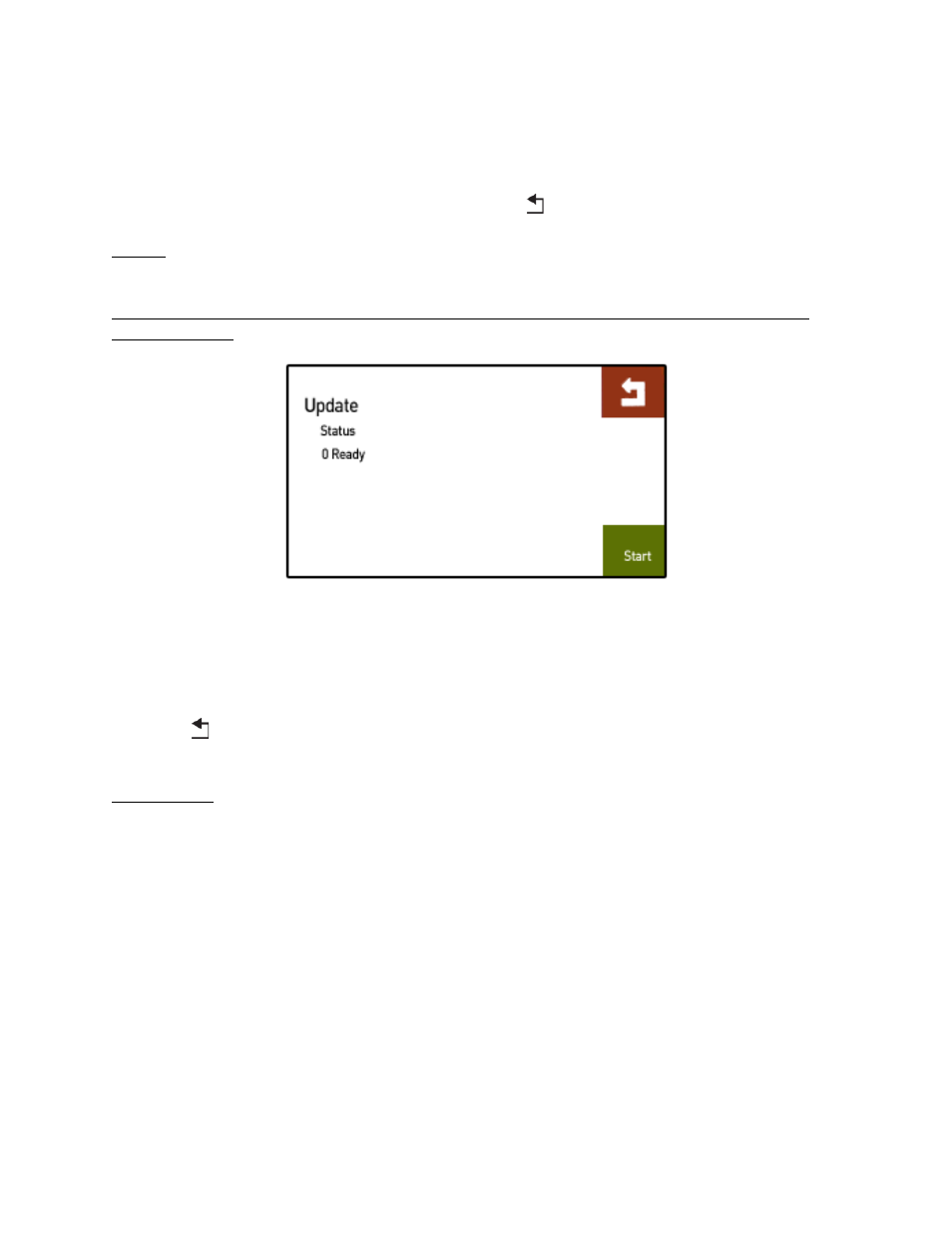
CAT-100 Operations Manual
Super Systems Inc.
Page 28 of 51
To turn dynamic IP addressing OFF, enter a static IP address. The CAT-100 will switch to
manual Ethernet settings.
In order to leave dynamic IP addressing ON, press the
to exit the Ethernet Setup menu.
Update
The Update menu (Figure 41) is used to perform an automatic update of operating parameters.
In order for the update to work, the CAT-100 must be connected to an Ethernet network with
Internet access. Press the “START” button to begin downloading the calculation update.
Figure 41 - Update Screen
NOTE: If the CAT-100 is connected to a network with Internet connectivity but fails to update
properly using this menu, turn on dynamic IP assignment (following the procedure described in
the DHCP Button section on page 27) and try the update again. If you continue to have problems
after doing this, please call SSi at (513) 772-0060.
Press the
button to return to the menu list.
View Updates
The View Updates screen (Figure 42) allows you to view a log of calculation method changes and
when they were applied. Pressing
↵
will load the highlighted calculation method, and the CAT-
100 will use that method to calculate % Carbon.
