Figure 20) – Super Systems CAT-100 User Manual
Page 18
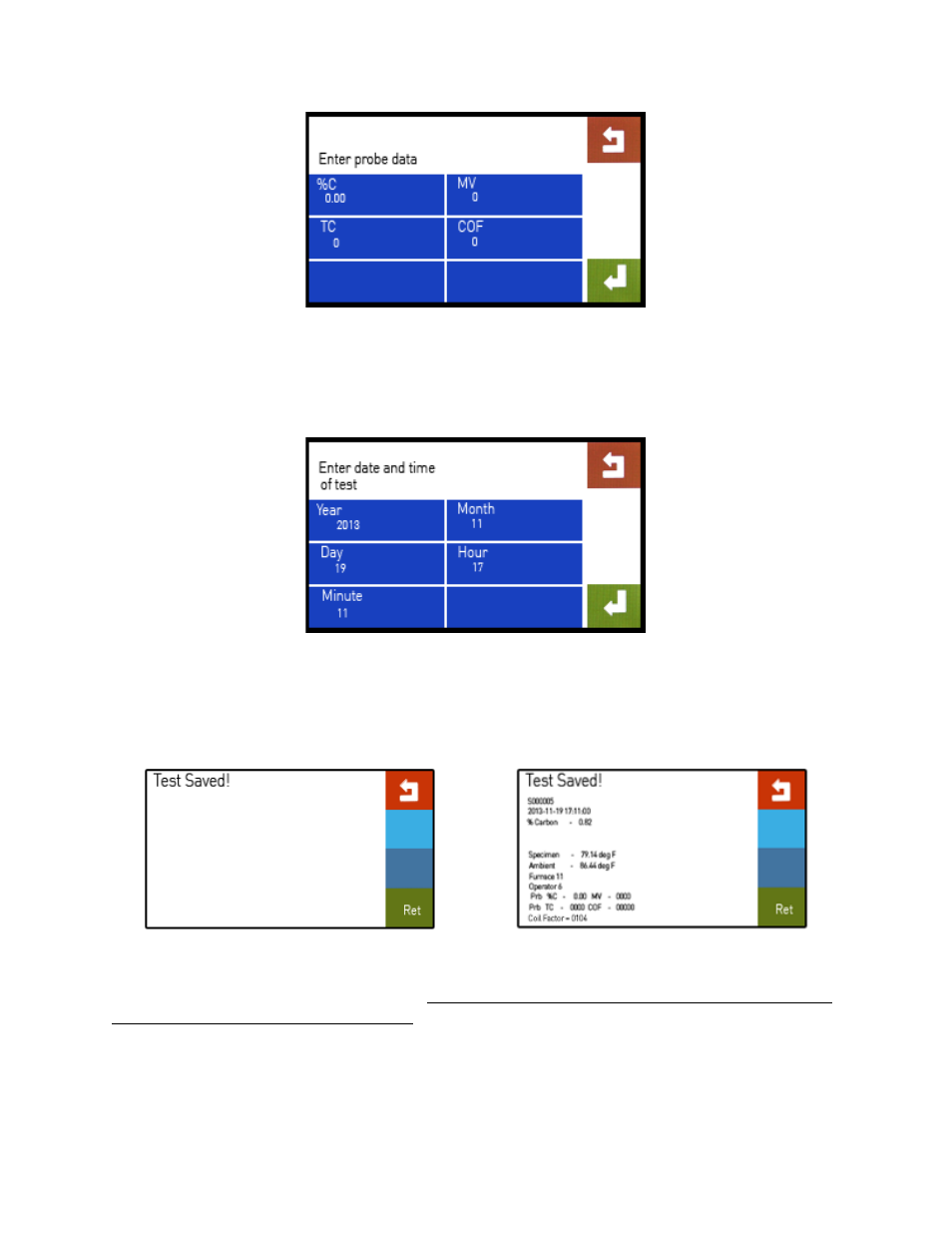
CAT-100 Operations Manual
Super Systems Inc.
Page 18 of 51
Figure 20 - Probe data entry
• Enter date and time of test (Figure 21). This screen contains buttons allowing you to
enter the Year, Month, Day, Hour, and Minute of the test. You may also accept the default
values shown. When finished entering values, press
↵
to continue.
Figure 21 - Entry of date and time of test
The screen will read “Test Saved!” (see Figure 22) when the test data has been saved. A
summary of the data saved will then be shown (Figure 23) before the main menu is again
displayed.
Figure 22 - "Test Saved!" initial screen
Figure 23 - "Test Saved!" summary screen
Once the data has been saved appropriately, remove the wire coil from the binding posts.
Discard the wire coil in a proper manner. To prevent errors in test results, it is important not to
reuse a coil that has already been used.
- Bazooka Probe (10 pages)
- Gold Probe (16 pages)
- HP2000 With 9100 Controller (10 pages)
- HP15 (23 pages)
- SuperOX (14 pages)
- PGA3000 (16 pages)
- PGA3500 (26 pages)
- e-TRIM (27 pages)
- 9120 with TS (80 pages)
- MGA6000 (42 pages)
- DP2000 (17 pages)
- DPC3500 (5 pages)
- MGA6010 (54 pages)
- DPC2530 (17 pages)
- Simple Dew (18 pages)
- DPL4000 (16 pages)
- H2 Sensor (17 pages)
- Hydrogen Nitrider Analyzer (12 pages)
- PH2 (19 pages)
- AC20 Quick Start (5 pages)
- XGA Viewer (46 pages)
- AC20 RS485 Modbus (62 pages)
- AC20 (114 pages)
- 20Q Calibration Manual (9 pages)
- 7EK 31080 (32 pages)
- 7EK 31082 Calibration Manual (5 pages)
- 7EK 31081 (36 pages)
- 7EK 31082 (34 pages)
- 20PQ (170 pages)
- X5 Calibration Manual (1 page)
- 20Q (126 pages)
- 7SL (36 pages)
- X5 (74 pages)
- 9000 Series (15 pages)
- 3L Series (54 pages)
- 9015 Series (11 pages)
- 3 Series (92 pages)
- 9010 Series (66 pages)
- 9210 Series (65 pages)
- 9130 Series (174 pages)
- PC Configurator 2 Quick Start (15 pages)
- 9100 RPS (10 pages)
- 9125 Series (235 pages)
- 9120 RPS (11 pages)
