Coil tc calibration, Comms setup (communications setup) – Super Systems CAT-100 User Manual
Page 25
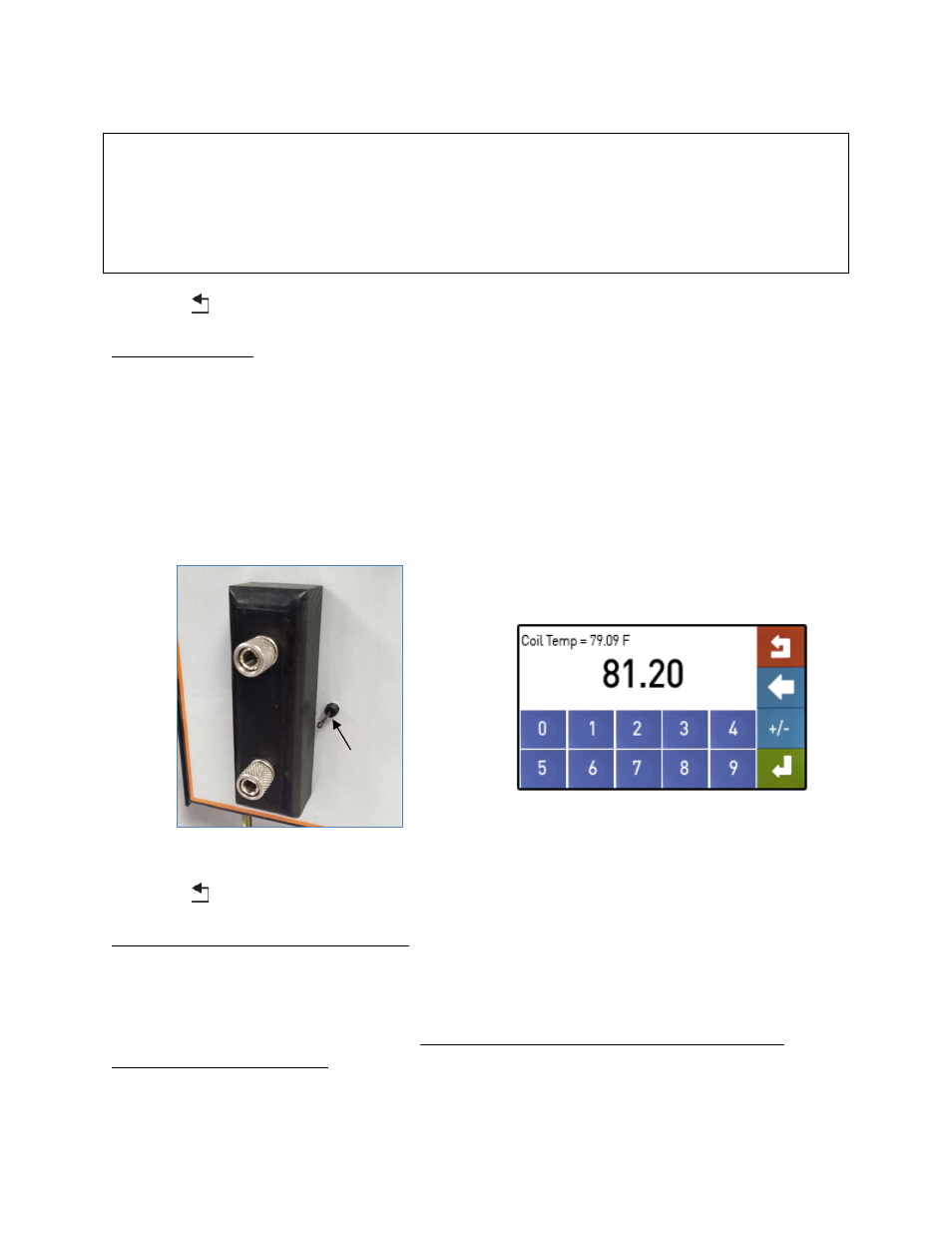
CAT-100 Operations Manual
Super Systems Inc.
Page 25 of 51
IMPORTANT!
The maximum allowable “Error in %” range is ±05. If the “Error in %” is greater than 0.5 or less
than -0.5 after you have pressed the
↵
button more than twice, contact SSi at (513) 772-0060
for further assistance.
Press the
button to return to the menu list.
Coil TC Calibration
The CAT-100 contains a thermistor used to measure ambient temperature in the area near the
binding posts to which the steel wire coil is attached for carbon analysis. This thermistor must
be calibrated annually.
To calibrate, first press the Coil TC Calibration button. Using a digital thermometer with
accuracy of ±0.1°C (±0.18°F), measure the ambient temperature within ¼” of the thermistor
(see Figure 36). Enter this value in the Coil TC Calibration screen (Figure 37). The “Coil Temp”
value will change to the value you entered.
Figure 36 - Location of external thermistor
Figure 37 – Coil TC Calibration screen
Press the
button to return to the menu list.
Comms Setup (Communications Setup)
The Comms Setup screen allows you to change communications settings of the serial and USB
connections for the CAT-100. Use the
and
buttons to change which setting is selected.
Press the
↵
button to change a setting. In most cases, these settings will not need to be
changed from their defaults.
Thermistor
