Detail – Super Systems CAT-100 User Manual
Page 21
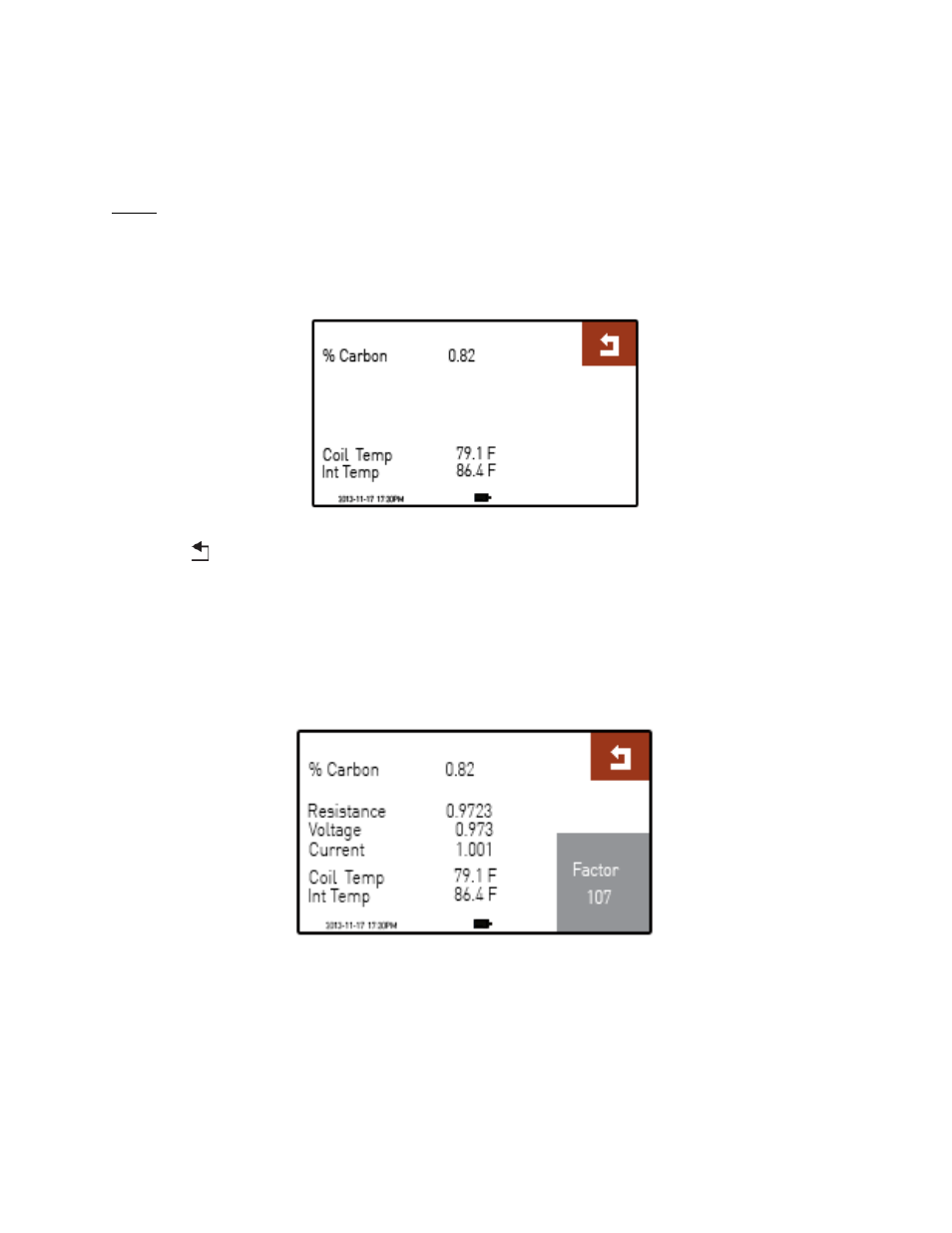
CAT-100 Operations Manual
Super Systems Inc.
Page 21 of 51
Testing Procedure section (page 8) for further details on this process.
Detail
The Detail menu will open the Detail screen (Figure 28), which displays current values for %
Carbon, coil temperature (the temperature detected for the wire coil), and internal temperature
(the temperature detected inside the CAT-100).
Figure 28 - Detail Screen
Press the
button to return to the menu list.
Coil Factor and Advanced Detail Display (Configuration Mode)
By logging in with configuration mode (see LOGIN section on page 23), you can:
• View and set the Coil Factor (shown as “Factor”) and
• View additional information on resistance, voltage, and current.
An example screen is shown in Figure 29.
Figure 29 - Coil Factor and Advanced Display on
Detail Screen (Configuration Mode Login Required)
Each wire coil has a Coil Factor associated with it. The Coil Factor is critical in accurate Carbon
Potential calculations and can be found printed on each bag of wire coils. More information on
how the Coil Factor is used and set can be found in the Entering the Coil Factor section on page
