Storing test results, N figure, Figure 16 – Super Systems CAT-100 User Manual
Page 16
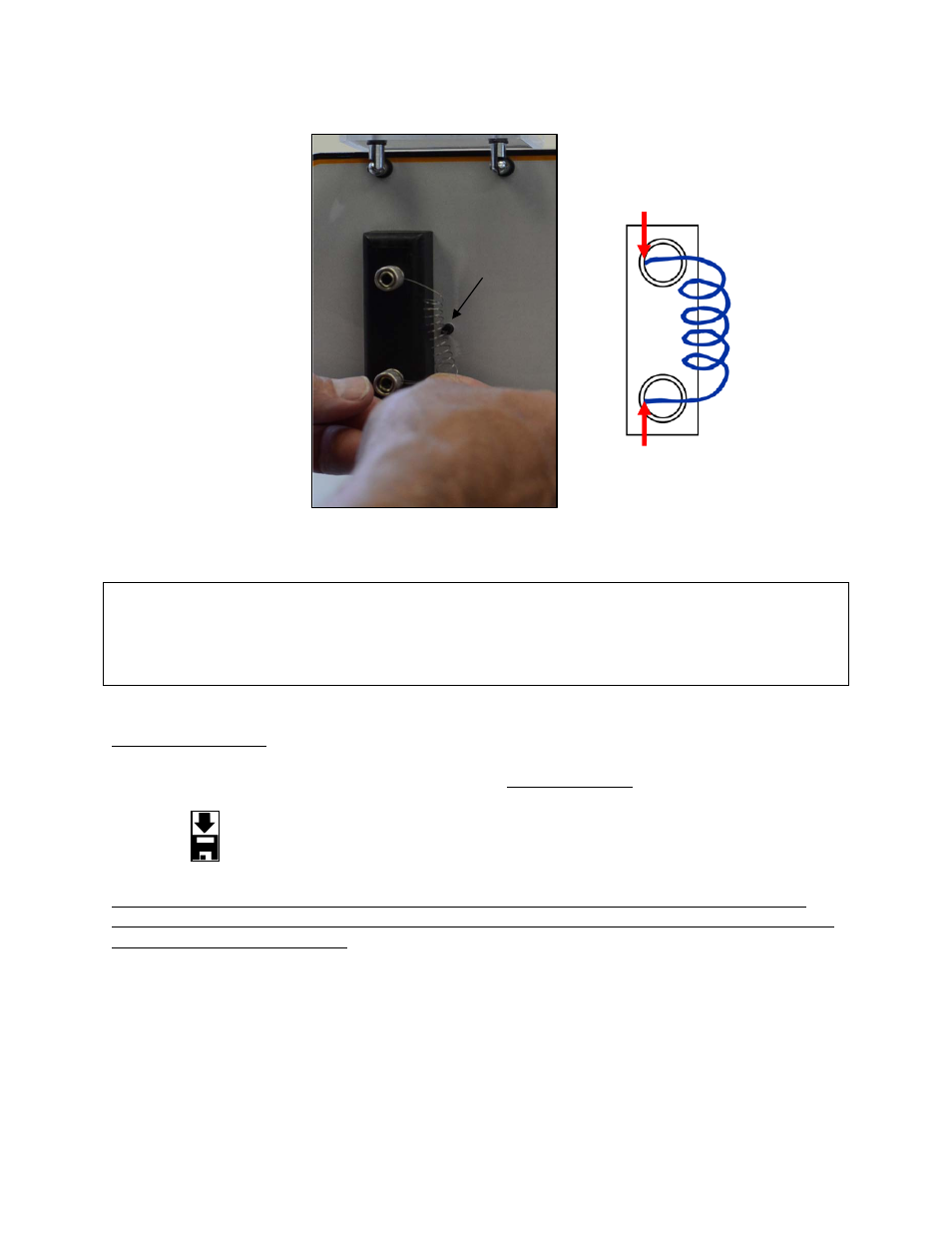
CAT-100 Operations Manual
Super Systems Inc.
Page 16 of 51
Figure 16 - Attaching wire coil to binding posts
Once the wire coil is secured to the binding posts, close the protective cover on the CAT-100.
IMPORTANT!
Ensure that the wire coil does not make contact with the external thermistor once the wire is
attached to the binding posts. The location of the external thermistor is noted in Figure 16.
Storing Test Results
Leave the wire coil attached to the binding posts for 30 to 45 seconds. During this time, the %
Carbon reading will likely fluctuate. This is expected and is not an error. After 30 to 45 seconds,
press the
button to save the setting to the CAT-100’s internal storage.
Depending on which options are enabled in the Test Enables menu (see page 31), a series of
screens will appear. If one or more of these options are NOT enabled in the Test Enables menu,
that screen(s) will NOT appear.
• Test ID Entry (Figure 17). This screen gives you the ability to enter an identification
number for the test data that you are saving. When finished, press
↵
to continue.
Note location of
external
thermistor
Contact point
Contact point
