Note about battery level indicator, Main – Super Systems CAT-100 User Manual
Page 20
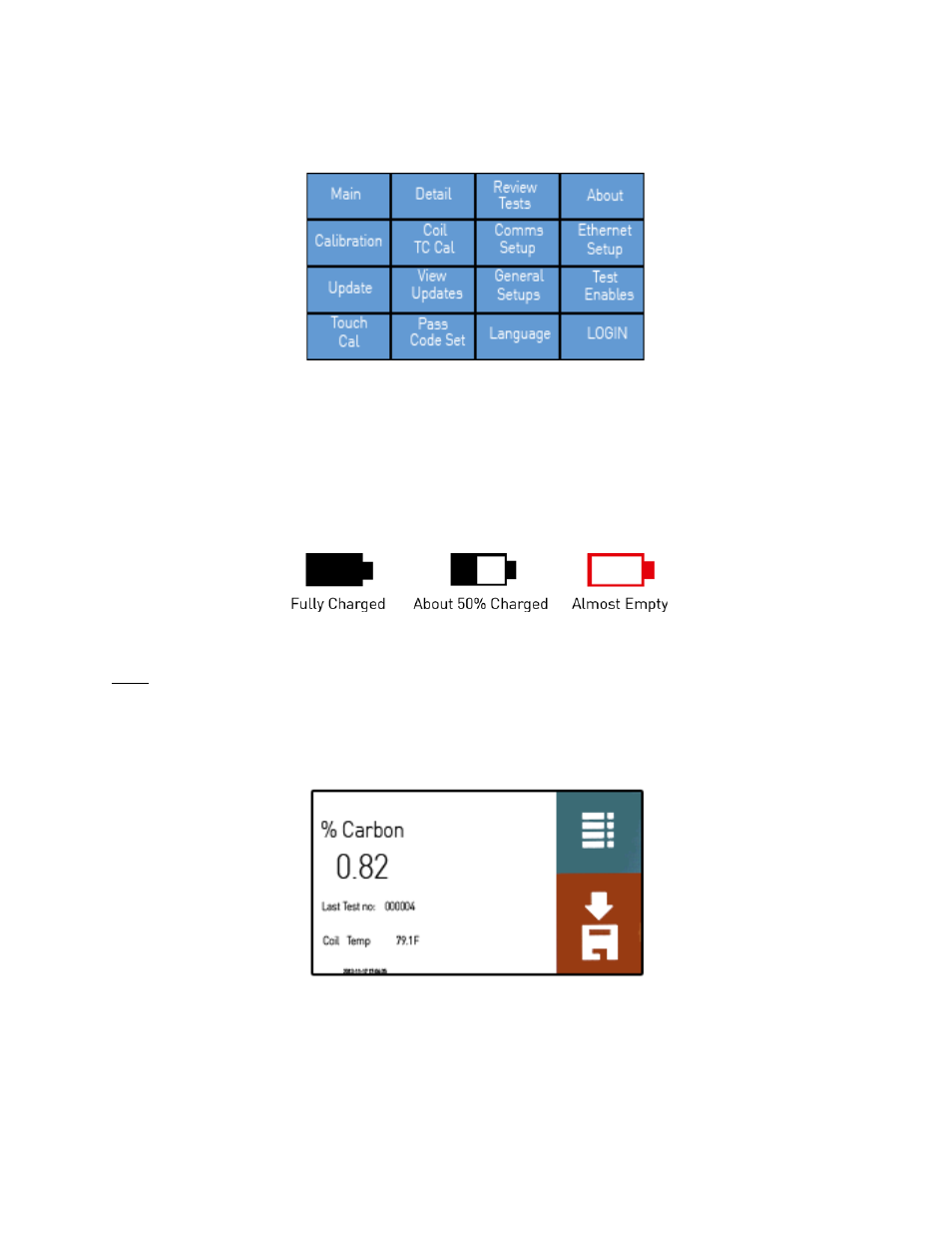
CAT-100 Operations Manual
Super Systems Inc.
Page 20 of 51
Figure 25 shows an example of a CAT-100 menu list. The menu items are described in more
detail in the subsections below.
Figure 25 - CAT-100 Menu List
Note about Battery Level Indicator
The CAT-100 includes a battery level indicator which is displayed on the bottom of many
screens. The battery level indication will change as the battery discharges. When the battery is
nearly depleted of its charge, the indicator will change to a red color. Examples are shown in
Figure 26 - Example Battery Level Indicators
Main
The Main menu option will open the main status screen (pictured in Figure 27). From this
screen, you can see Carbon Potential data and coil temperature for a properly attached wire
coil.
Figure 27 - Main Status Screen
If no coil is detected, or if the Carbon Potential cannot be calculated, the % Carbon will be
displayed as “NS” (“No Sample”).
The main status screen will be used during a typical coil testing procedure. Refer to the
