Smithy Ez-Trol2 User Manual
Page 51
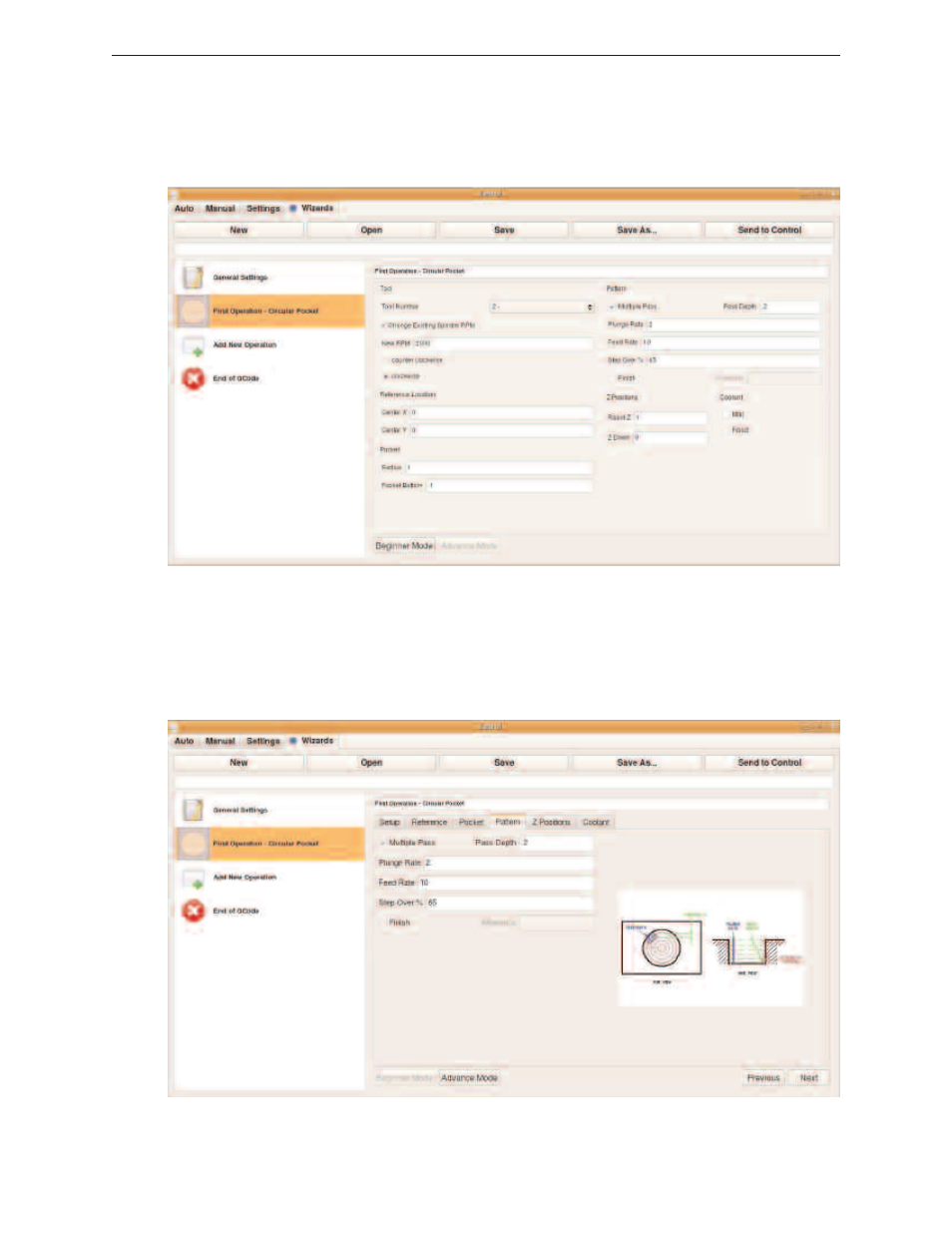
To add this wizard to your operation list simply click the ADD button. We will then be presented
with several input boxes and other options related to the Wizard operation. The initial screen shown
is the Advanced Mode, which includes a variety of possible options to choose from in programming
your part. Experienced users are more likely to be able to move right into this mode and start
filling in the forms with the desired parameters.
Figure 12.7 Parameters Screen (Advance Mode)
If you are unfamiliar with the questions presented to you in the Advanced Mode you can click on
the 'Beginner Mode' button. In the Beginner Mode each parameter is explained and several
diagrams are shown to help you understand the parameters you are being asked to populate. Any
value you have typed in the space provided will be in sync when you go back to Advanced Mode
Figure 12.8 Parameters Screen (Beginner Mode)
www.smithycnc.com
| 45
