Smithy Ez-Trol2 User Manual
Page 37
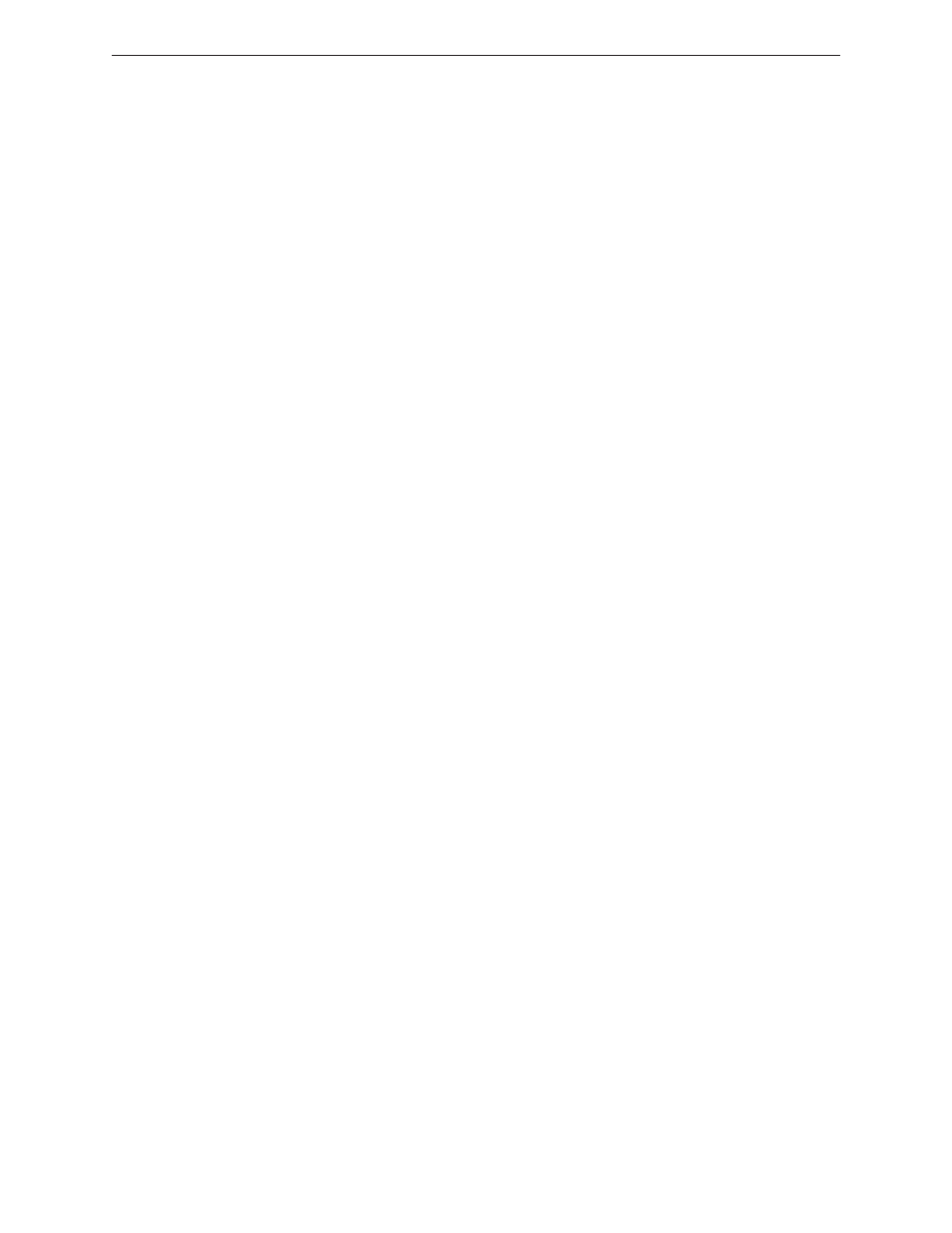
key switch on the front of the control box to the “Safe” mode before proceeding with the tool
change. This will prevent an unfortunate and dangerous accident from occurring should someone
inadvertently make changes at the control while the operator has hands within the machine work
area.
Messages can be cleared from the screen by clicking on the square that appears before the word
“Status”.
5
FEED OVERRIDE
There are a series of charts that provide the machinist with a recommended feed rate for the type
of material being machined. Often machinists find that the feed rate needs to be “tweaked” during
the machining process to improve the surface finish. In other cases they may find that they can
increase the feed while not diminishing the surface quality to save time and money.
EZ-Trol allows the operator to adjust the feed rate up to 150% but it cannot adjust the feed rate to
a percentage that would increase the rate beyond the machine’s recommended maximum setting.
The machine has a maximum feed/jog speed so even if you command it to go 150% override, if it is
already jogging at its maximum it will not go past that limit.
Moving the slide, which is denoted as number 5 in figure 9.1, can set the Feed Override. The value
can also be entered into the field next to the wording “Feed Override”.
6
SPINDLE OVERRIDE
There are charts similar to the feed rate charts for suggested spindle speed based on the cutter
diameter and the material of the cutter. These charts do not take into consideration the motor size
and are therefore are given in a suggested range. As with feed rates, the spindle speed is often
adjusted during the machining process. The need for adjustment is often noted by the chip
coloration.
The spindle speed is adjusted in the same manner as the feed rate with the slider, denoted by item
6 in figure 9.1 or by manually inputting the value into the field after the “Speed Override” title.
The spindle speed can only increase the current setting by 200%. Trying to increase the speed past
the factory setting of your machine will essentially be ignored by the control and it will only
increase to the maximum default setting of the Smithy CNC machine
7
E-STOP BUTTON
When the E-STOP button on the machine’s control is denoted by 7 in figure 9.1, is off, it will turn
RED, which means that it is ready to be activated. If the E-Stop button is activated it will cut all
power to the machine. The machine will loose position and the machine will need to be reset to
home position.
8
ON
This button switches the machine back on after turning it off using the E-Stop button.
9
ABORT BUTTON
When the ABORT button, denoted by the 8 in figure 9.1, is clicked , the program will stop running
at the current line. The machine will not need to be re-homed, but you will need to restart the
program. You can restart your program from a given line by right clicking your mouse on the line
you wish to start.
www.smithycnc.com
| 31
