Smithy Ez-Trol2 User Manual
Page 38
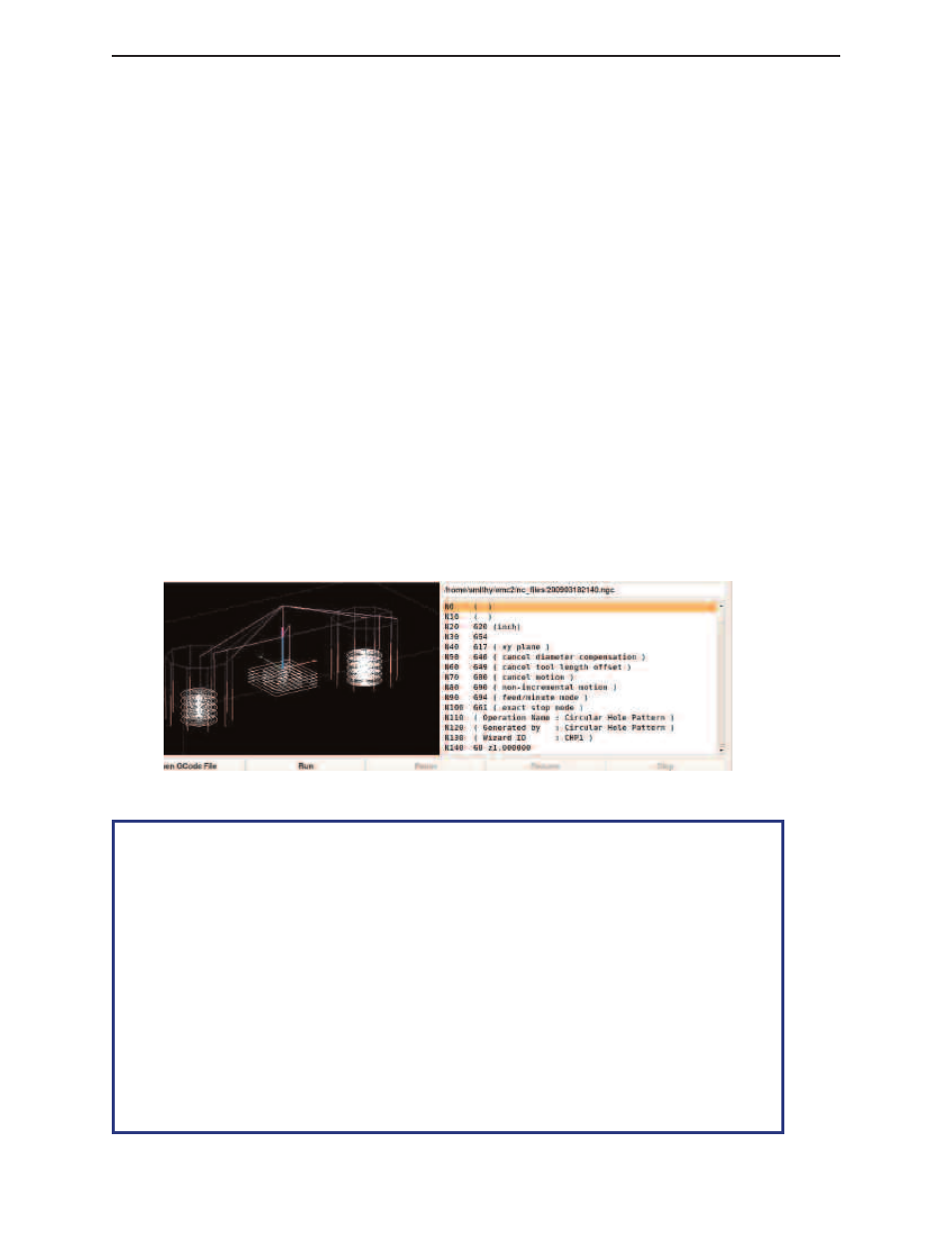
10
FEED HOLD
Clicking the FEED HOLD button, denoted by 9 in figure 9.1, will “freeze” the movement of the
machine’s axes but it will not turn off the spindle. The button will also change colors, from orange
to green. Click the FEED HOLD button again and the machine will start moving again. You can
restart your program from a given time by right clicking your mouse on the line you wish start at.
11
FILE LOCATION ADDRESS BAR
Displays the directory where the file is saved on your computer. This will help you locate the files
easily when opening and running the program again.
12
PROGRAM DISPLAY WINDOW
When a chosen part file is opened, the g-code text or is shown on the right window it will appear in
the program display window, which is denoted by number 10 in figure 9.3.
Once the program has started running, the block line of code that is currently being executed will
be highlighted in black. There is also a slider bar on the right hand side of the screen which the
operator can move while the program is running This slider allows the operator to be aware of any
tool changes or pauses for other reasons.
NOTE: This is an active screen and modifications or changes to the g-code program cannot be
made from this screen.
Figure 9.3 Program Display Window
◗
SmithyCNC EZ-Trol II Control System
32 |
Toll Free 1-800-476-4849
NOTE: On figure 9.1, the actual feedrate and spindle speed is not adjusted but overriden to a
percentage it was originally set. For example, you were pocketing a circle and you set the speed
to 20 inch per minute, then when you run the program you feel that the machine is having
difficulty, you can set the feedrate overrride to 50% and the machine will now have a feedrate
of only 10 inch per minute. This is similar to spindle override slider control.
A box will be shown in the 3D view that represents the “working cube” of the machine. Make
sure that the tool path is within this cube to avoid “program will exceed limit” when you try to
run a program with toolpaths outside the cube.
If the code was not generated in EZ-Trol, an operator will find that some rewriting of the G-code
may be needed in order to execute the program with EZ-Trol. Every manufacturer and CAM
programs uses a slightly different set of G-codes and M-codes for their specific machine
program. Smithy Company also offers a service for editing or creating G-code for a nominal fee.
Call 1-800-476-4849 for details.
