Connecting the ez-troll ii to the cnc 622 bed mill – Smithy Ez-Trol2 User Manual
Page 18
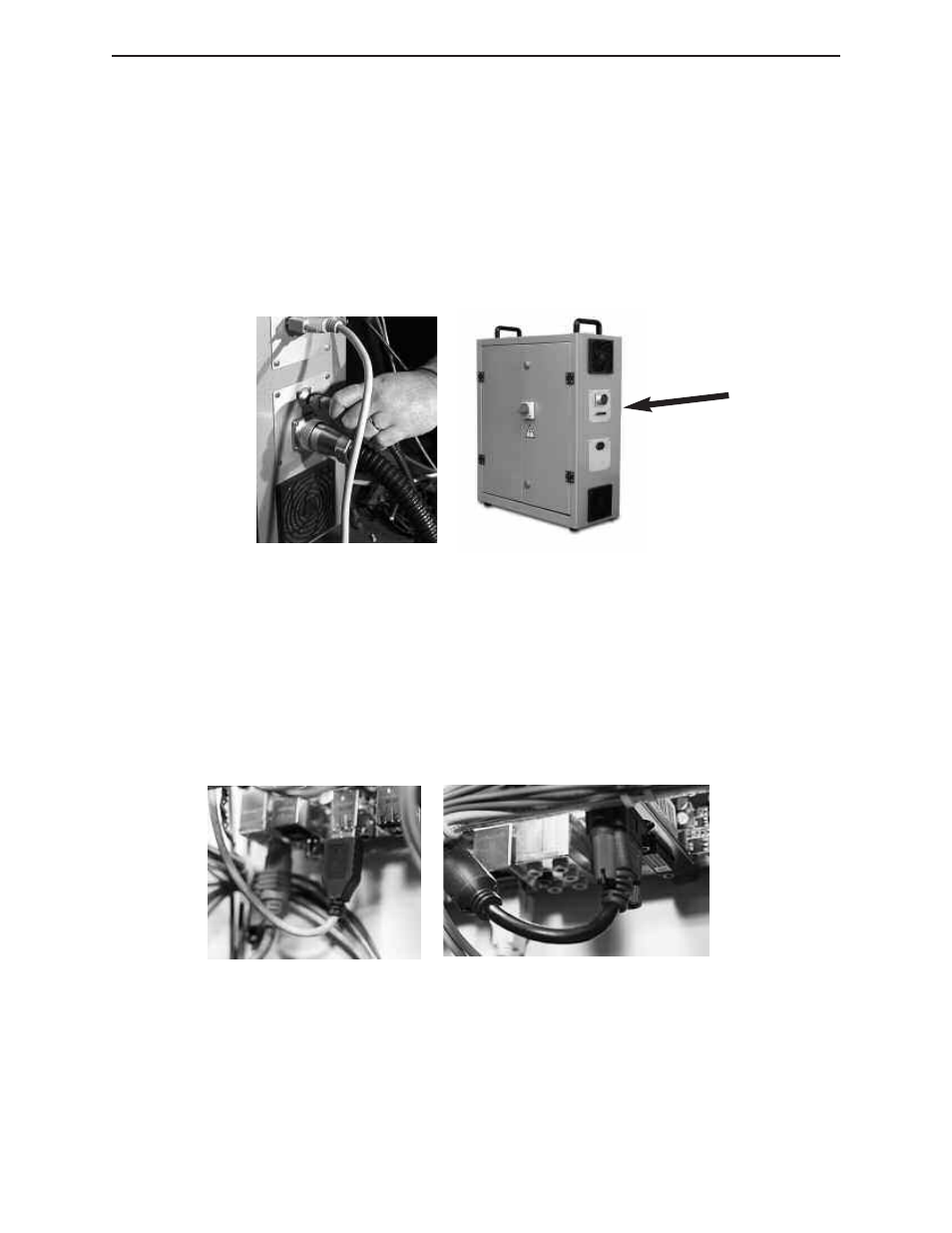
Be sure to place it in a location that is level and away from potential water exposure. The power
supply box is equipped with handles on the top of the box for easy repositioming.
Step 3: Connecting the Power Supply Box to the Control Box
The EZ-Trol II Control System is shipped with the two (2) 6’ cables that connect the CNC 1240
power supply box to the control box. One cable has a round 31-pin connector and the other has a
50-pin connector that matches the long and narrow connection on both the front end of the power
supply box and the rear end of the control box. See image below.
Figure 5.2 SmithyCNC EZ-Trol II Control Box and Power Supply Box
Connect the corresponding plugs on each side securely and you are ready to continue. Please
make sure all threaded connections are tight.
Step 4: Connecting the Keyboard, Mouse and Monitor
The computer motherboard located inside the control box has ports for installing the keyboard,
mouse and the optional Ethernet network connection. Plug the cables into the corresponding sock-
ets for the keyboard and the mouse. The monitor is plugged into the video card on the motherboard.
The monitor power cord can be plugged into any standard receptacle.
Figure 5.3. Keyboar, Mouse and Monitor Plug Layout
CONNECTING THE EZ-TROLL II TO THE CNC 622 BED MILL
The power supply enclosure for the CNC 622 is mounted on the right rear of the column (as you
stand facing the machine). The CNC 622 has the same two cables, with 31 pin and 50 pin
connections, as the 1240 mill. The sockets for connecting the cables are located on the power sup-
ply enclosure. Connect the 31 pin and 50 pin cables to the power supply and then to the control
box.
◗
SmithyCNC EZ-Trol II Control System
12 |
Toll Free 1-800-476-4849
