Super 10 year battery backup, Installation, Location – Skutch Electronics CBC 9000 User Manual
Page 9: Power, Phone connection, Business telephones, Single line phones, Order a phone jack, Setup
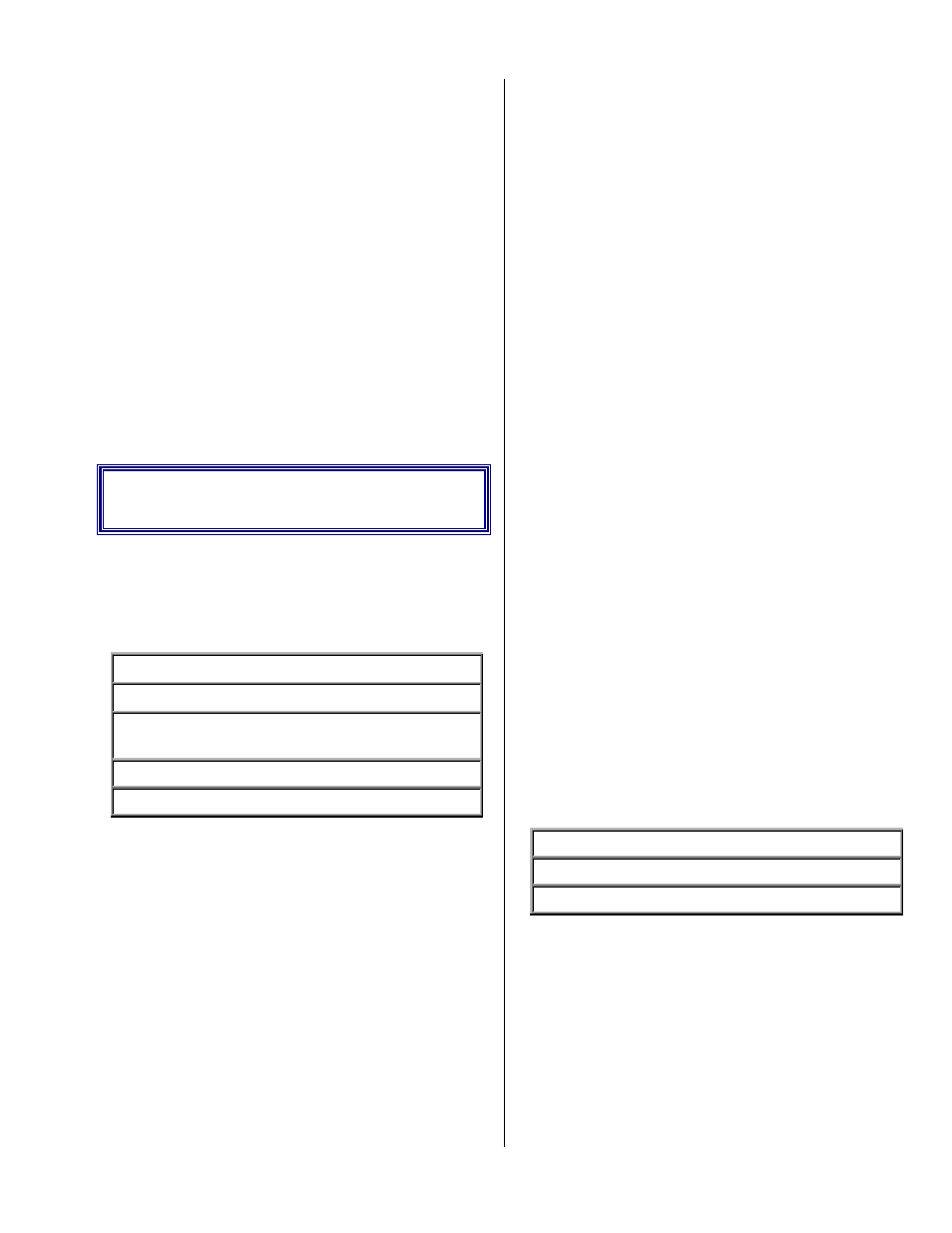
Al Sandige
Page 9
12/05/01
made, the tape counter location where the message is
located, and the result of each call. At the end of
each dialing session the system will print out
complete statistics for the dial session. The printer
can also be used to print out a list of all of the
numbers in memory.
Super 10 Year Battery Backup
The numbers stored in memory, the internal
clock information, and the system setup information
are protected by an internal battery. The unit retains
memory during power failures or when the unit is
moved from location to location. Best of all, if the
system is in the middle of a dial session and the
power should fail, the system will continue dialing
right where it left off when the power is restored.
With 10 years of protection you will never have to
hassle with replacing batteries.
Installation
•
Location
When selecting a location for the system, the
following conditions MUST be avoided:
Temperatures above 95
°
F.
Temperatures below 65
°
F.
Areas with carpets that produce Static
Electricity.
High dust areas.
Exposure to direct sunlight.
The SYSTEM and the POWER CUBE should
be located in a well ventilated area. It should be
noted that the POWER CUBE can get quite warm
during operation. Make sure that both a three-prong
power outlet and a proper telephone jack are within
six feet of the installation site.
•
Power
The SYSTEM must ONLY be used with a
properly wired three-prong grounded 115VAC @
60Hz power outlet. This is needed for proper
protection of the unit's circuitry. Power circuits that
are used for any heavy equipment such as large
freezers, blowers, heaters, copiers, or any electrical
equipment that contains large motors, should be
avoided. Heavy electrical equipment can cause
power glitches over the power line which could
interfere with the operation of the system. If your
power lines are excessively noisy a power filter
MIGHT solve the problem.
•
Phone Connection
The system's telephone line requirements are
the same as a standard telephone. Its connection to
the telephone line is the same as any NORMAL
single line telephone that you could buy at any
department store.
•
Business Telephones
This system is not compatible with modular
jacks used for multi-line ELECTRONIC PHONE
SYSTEMS. To connect the SYSTEM to this type of
phone system an RJ-11 jack must be ordered from
your local telephone company. It should be noted
that when the SYSTEM is used, the line indicator
lights on the phone system will not show the line as
being used.
•
Single Line Phones
If you have a single line phone it is probably
connected to a small modular jack. Simply unplug
the phone and plug the system in. If you wish to
have both the phone and the system connected at the
same time you can plug the phone into the PHONE
jack on the back of the CBC 9000.
•
Order A Phone Jack
If you need to order a jack from the telephone
company you will need the following information:
FCC No: AP494N-64812-MA-E
RINGER EQ.:0.0B
USOC No (Jack type) RJ-11, RJ-12, or RJ-13
•
Setup
1) Connect the POWER CUBE to the CBC9000
with the word "TOP" on the end of the
connector, facing DOWN! Now connect the
other end of the POWER CUBE to a power
outlet. The CBC9000 will turn on
automatically.
CAUTION: Do not connect or disconnect the
POWER CUBE directly from the CBC9000
